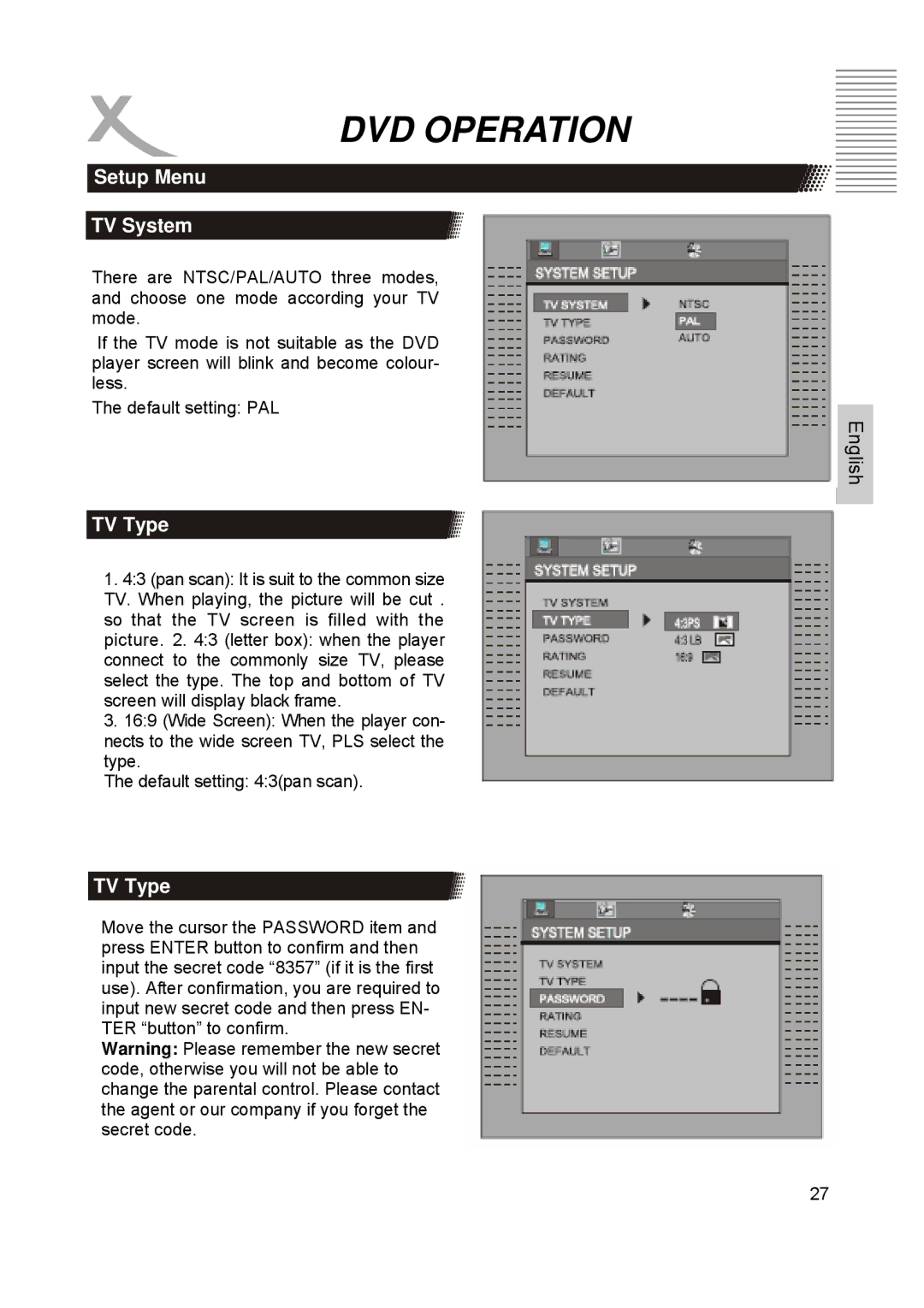DVD OPERATION
Setup Menu
TV System
There are NTSC/PAL/AUTO three modes, and choose one mode according your TV mode.
If the TV mode is not suitable as the DVD player screen will blink and become colour- less.
The default setting: PAL
TV Type
1.4:3 (pan scan): It is suit to the common size TV. When playing, the picture will be cut . so that the TV screen is filled with the picture. 2. 4:3 (letter box): when the player connect to the commonly size TV, please select the type. The top and bottom of TV screen will display black frame.
3.16:9 (Wide Screen): When the player con- nects to the wide screen TV, PLS select the type.
The default setting: 4:3(pan scan).
TV Type
Move the cursor the PASSWORD item and press ENTER button to confirm and then input the secret code “8357” (if it is the first use). After confirmation, you are required to input new secret code and then press EN- TER “button” to confirm.
Warning: Please remember the new secret code, otherwise you will not be able to change the parental control. Please contact the agent or our company if you forget the secret code.
English
27