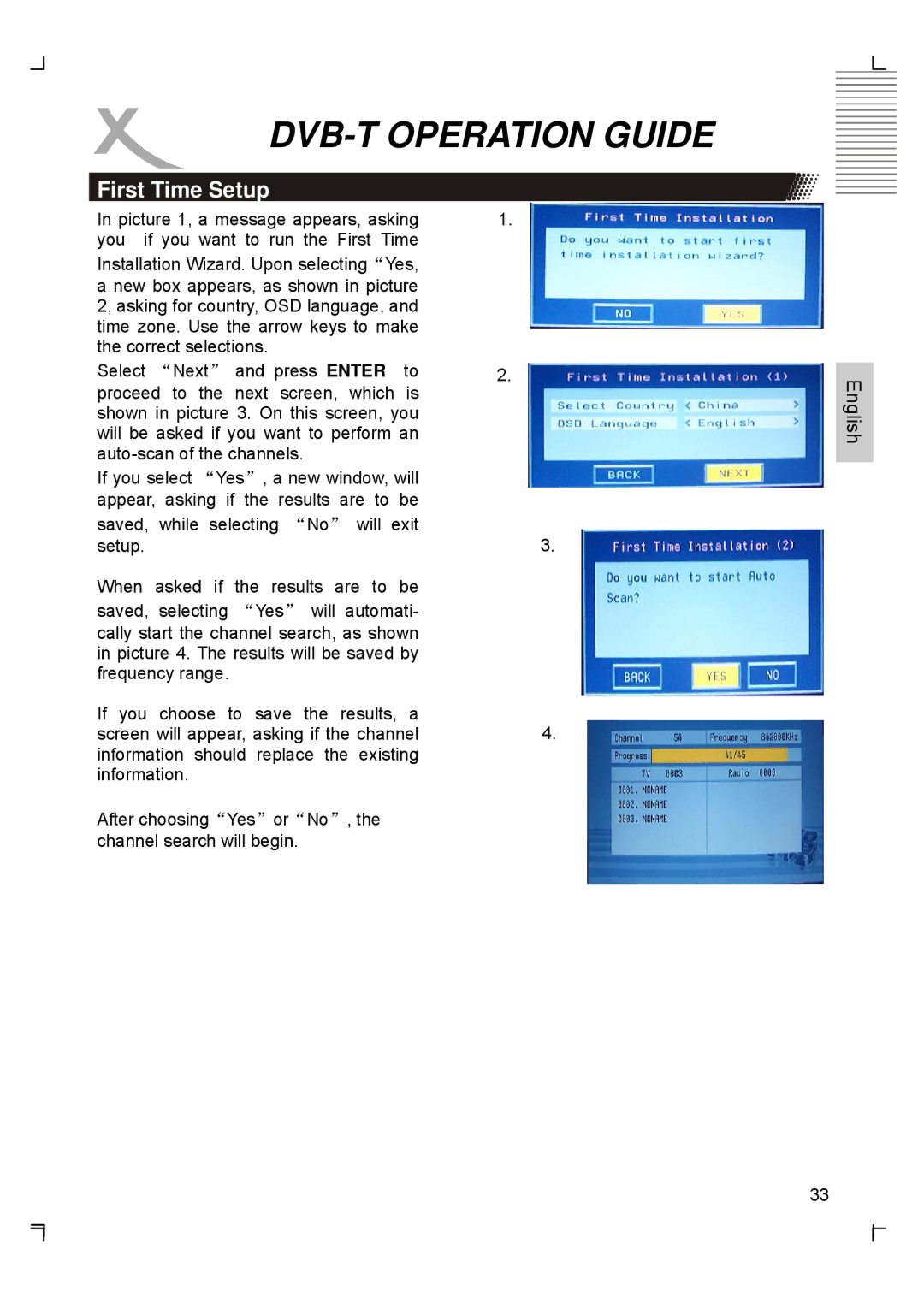DVB-T OPERATION GUIDE
First Time Setup
In picture 1, a message appears, asking | 1. |
you if you want to run the First Time |
|
Installation Wizard. Upon selecting“Yes, |
|
a new box appears, as shown in picture |
|
2, asking for country, OSD language, and |
|
time zone. Use the arrow keys to make |
|
the correct selections. |
|
Select “Next” and press ENTER to | 2. |
proceed to the next screen, which is |
|
shown in picture 3. On this screen, you |
|
will be asked if you want to perform an |
|
| |
If you select “Yes”, a new window, will |
|
appear, asking if the results are to be |
|
saved, while selecting “No” will exit | 3. |
setup. | |
When asked if the results are to be |
|
saved, selecting “Yes” will automati- |
|
cally start the channel search, as shown |
|
in picture 4. The results will be saved by |
|
frequency range. |
|
If you choose to save the results, a | 4. |
screen will appear, asking if the channel | |
information should replace the existing |
|
information. |
|
After choosing“Yes”or“No”, the channel search will begin.
33
English