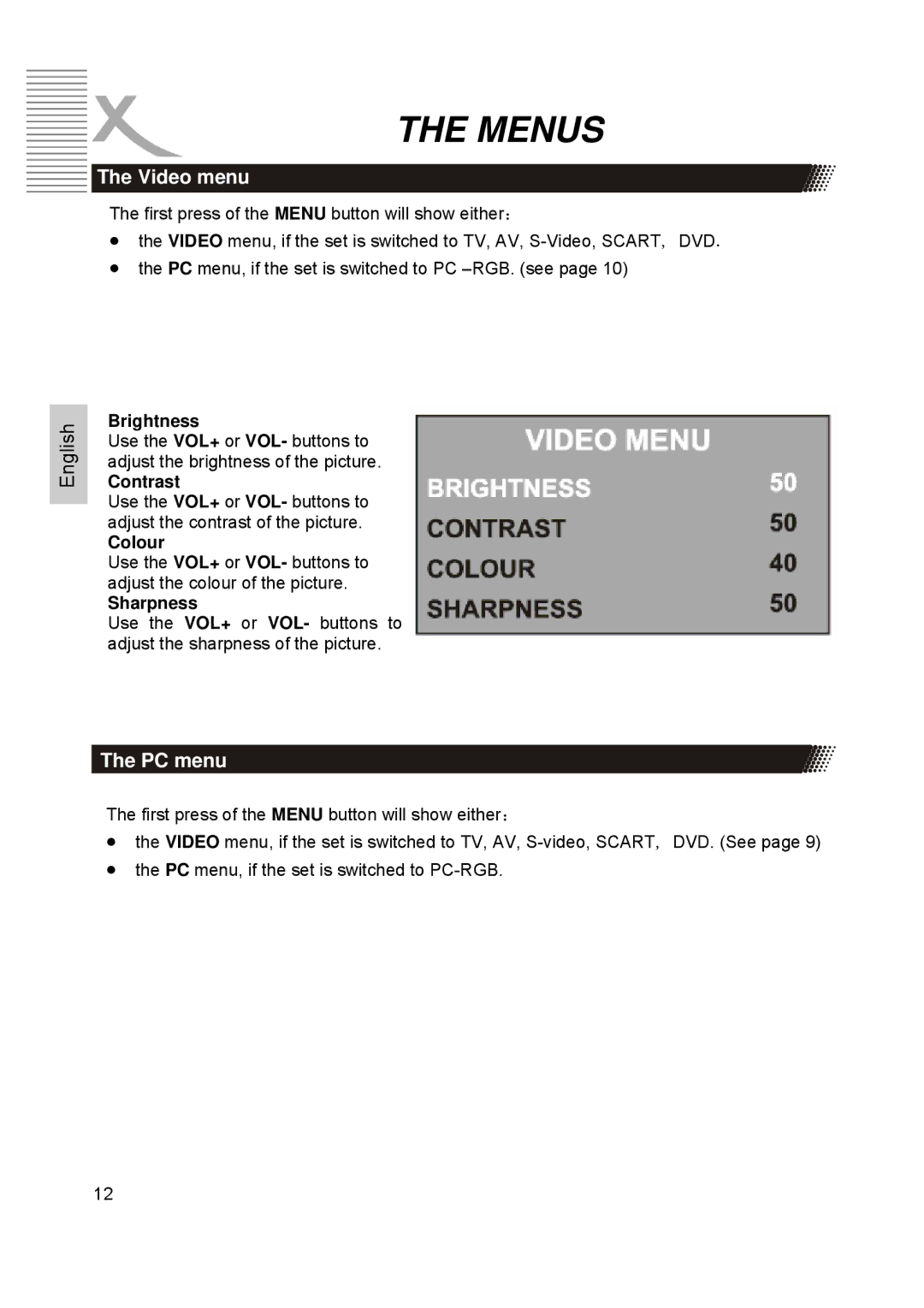THE MENUS
 The Video menu
The Video menu
The first press of the MENU button will show either:
•the VIDEO menu, if the set is switched to TV, AV,
•the PC menu, if the set is switched to PC
English
Brightness
Use the VOL+ or VOL- buttons to adjust the brightness of the picture.
Contrast
Use the VOL+ or VOL- buttons to adjust the contrast of the picture.
Colour
Use the VOL+ or VOL- buttons to adjust the colour of the picture.
Sharpness
Use the VOL+ or VOL- buttons to adjust the sharpness of the picture.
The PC menu
The first press of the MENU button will show either:
•the VIDEO menu, if the set is switched to TV, AV,
•the PC menu, if the set is switched to
12