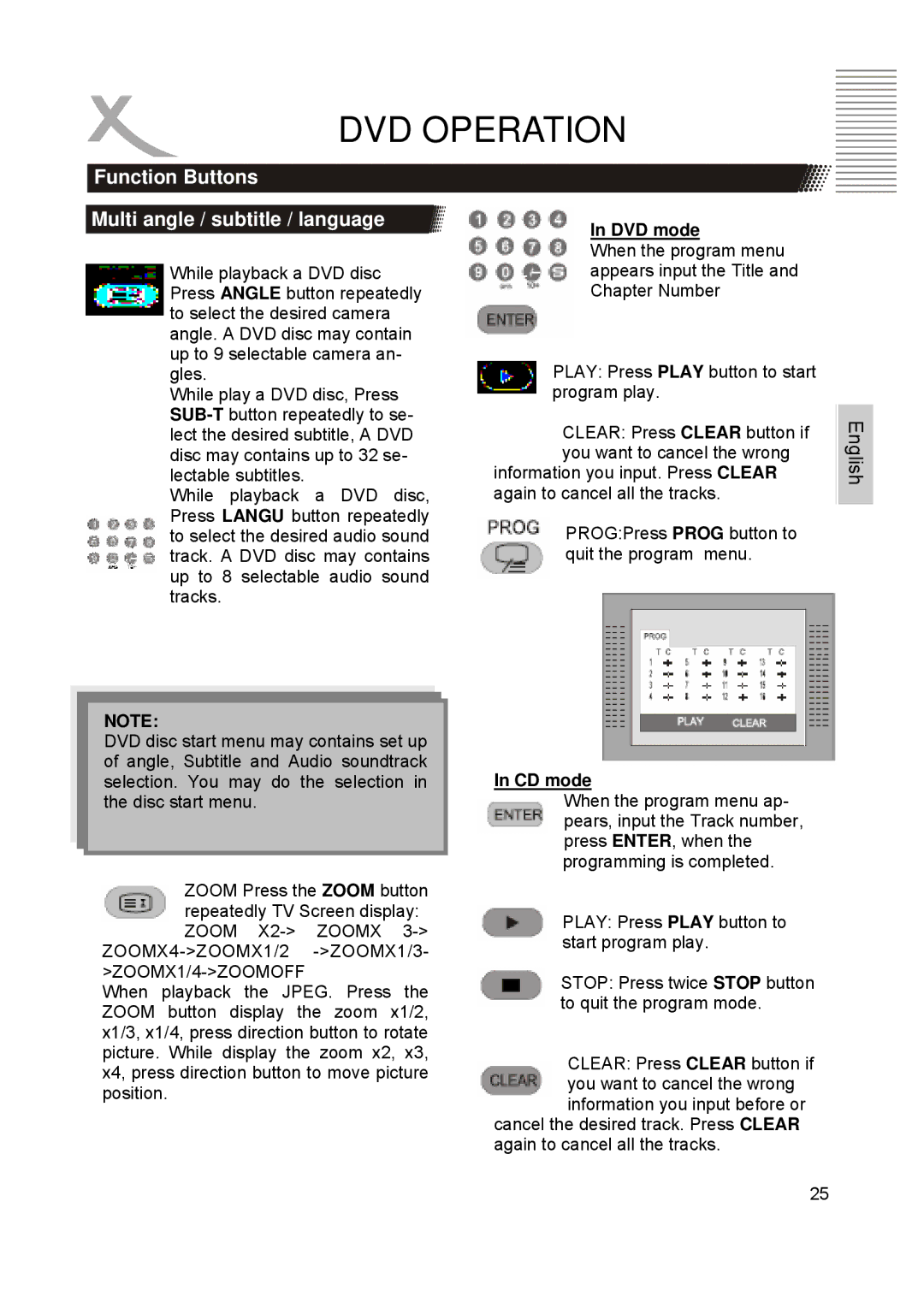DVD OPERATION
Function Buttons
Multi angle / subtitle / language
While playback a DVD disc Press ANGLE button repeatedly to select the desired camera angle. A DVD disc may contain up to 9 selectable camera an- gles.
While play a DVD disc, Press
While playback a DVD disc, Press LANGU button repeatedly to select the desired audio sound track. A DVD disc may contains up to 8 selectable audio sound tracks.
NOTE:
DVD disc start menu may contains set up of angle, Subtitle and Audio soundtrack selection. You may do the selection in the disc start menu.
ZOOM Press the ZOOM button repeatedly TV Screen display: ZOOM
ZOOMX4->ZOOMX1/2 ->ZOOMX1/3- >ZOOMX1/4->ZOOMOFF
When playback the JPEG. Press the ZOOM button display the zoom x1/2, x1/3, x1/4, press direction button to rotate picture. While display the zoom x2, x3, x4, press direction button to move picture position.
In DVD mode
When the program menu appears input the Title and Chapter Number
PLAY: Press PLAY button to start program play.
CLEAR: Press CLEAR button if you want to cancel the wrong
information you input. Press CLEAR again to cancel all the tracks.
PROG:Press PROG button to quit the program menu.
In CD mode
When the program menu ap- pears, input the Track number, press ENTER, when the programming is completed.
PLAY: Press PLAY button to start program play.
STOP: Press twice STOP button to quit the program mode.
CLEAR: Press CLEAR button if you want to cancel the wrong information you input before or
cancel the desired track. Press CLEAR again to cancel all the tracks.
English
25