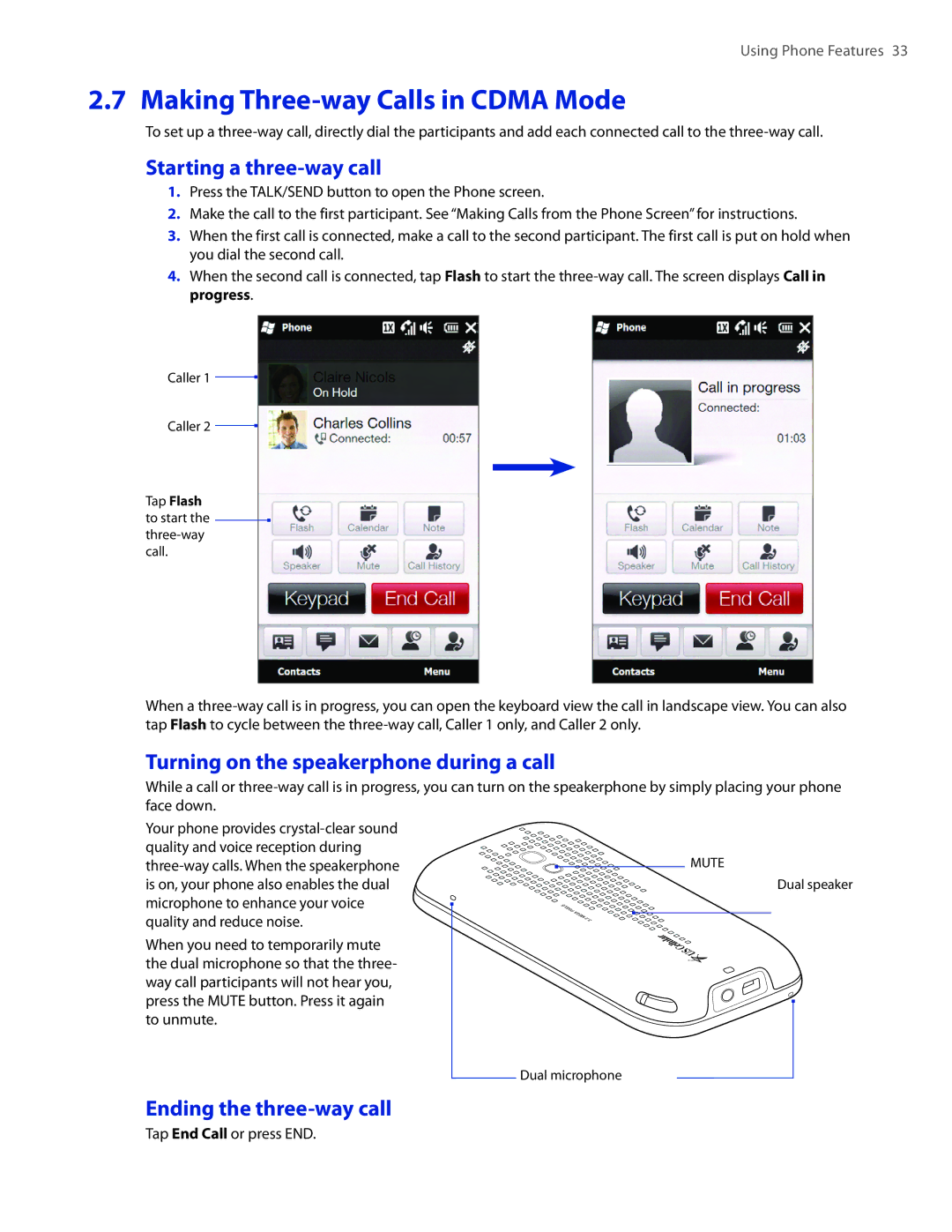Using Phone Features 33
2.7 Making Three-way Calls in CDMA Mode
To set up a
Starting a three-way call
1.Press the TALK/SEND button to open the Phone screen.
2.Make the call to the first participant. See “Making Calls from the Phone Screen” for instructions.
3.When the first call is connected, make a call to the second participant. The first call is put on hold when you dial the second call.
4.When the second call is connected, tap Flash to start the
Caller 1
Caller 2
Tap Flash to start the
When a
Turning on the speakerphone during a call
While a call or
Your phone provides
When you need to temporarily mute the dual microphone so that the three- way call participants will not hear you, press the MUTE button. Press it again to unmute.
MUTE
Dual speaker
Dual microphone
Ending the three-way call
Tap End Call or press END.