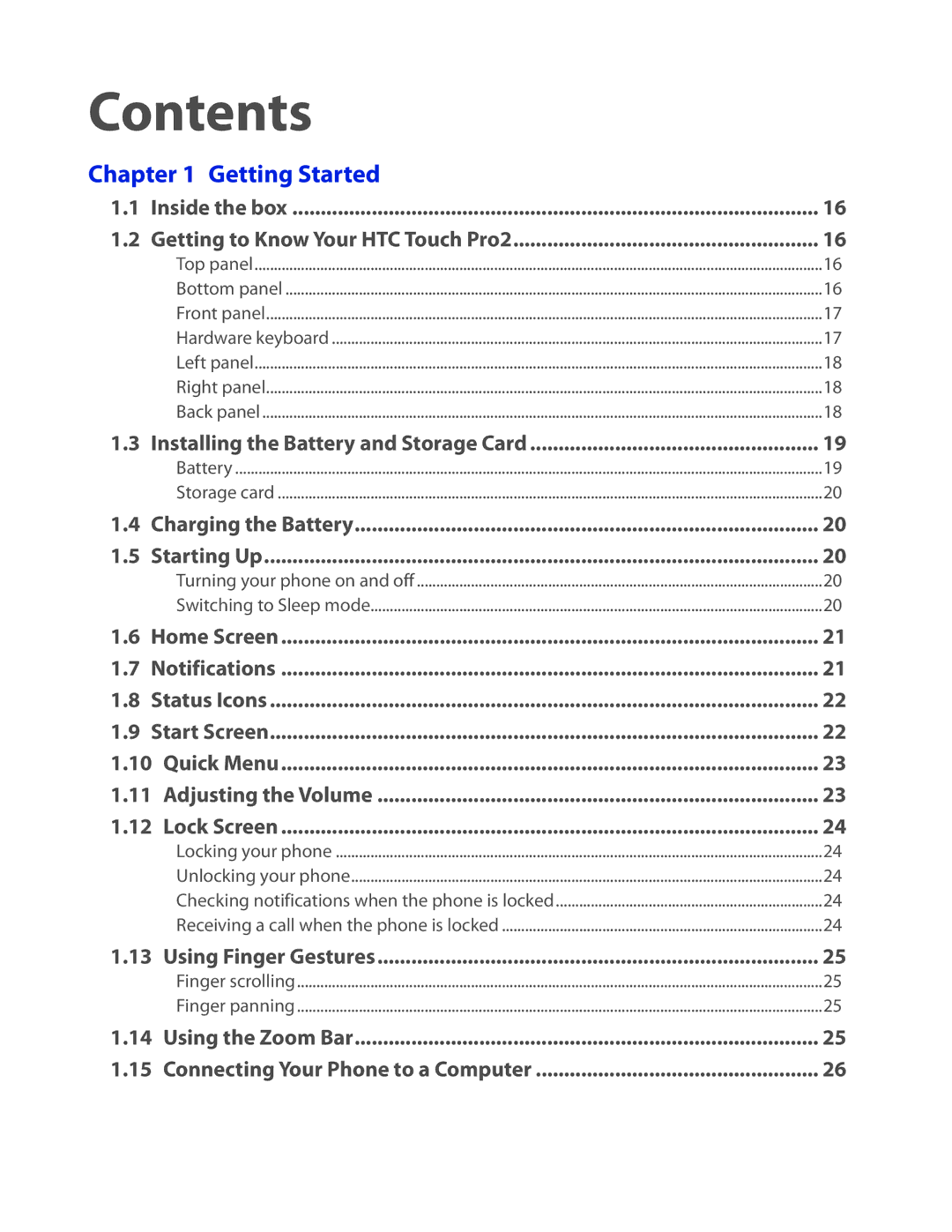Contents |
|
Chapter 1 Getting Started |
|
1.1 Inside the box | 16 |
1.2 Getting to Know Your HTC Touch Pro2 | 16 |
Top panel | 16 |
Bottom panel | 16 |
Front panel | 17 |
Hardware keyboard | 17 |
Left panel | 18 |
Right panel | 18 |
Back panel | 18 |
1.3 Installing the Battery and Storage Card | 19 |
Battery | 19 |
Storage card | 20 |
1.4 Charging the Battery | 20 |
1.5 Starting Up | 20 |
Turning your phone on and off | 20 |
Switching to Sleep mode | 20 |
1.6 Home Screen | 21 |
1.7 Notifications | 21 |
1.8 Status Icons | 22 |
1.9 Start Screen | 22 |
1.10 Quick Menu | 23 |
1.11 Adjusting the Volume | 23 |
1.12 Lock Screen | 24 |
Locking your phone | 24 |
Unlocking your phone | 24 |
Checking notifications when the phone is locked | 24 |
Receiving a call when the phone is locked | 24 |
1.13 Using Finger Gestures | 25 |
Finger scrolling | 25 |
Finger panning | 25 |
1.14 | Using the Zoom Bar | 25 |
1.15 | Connecting Your Phone to a Computer | 26 |