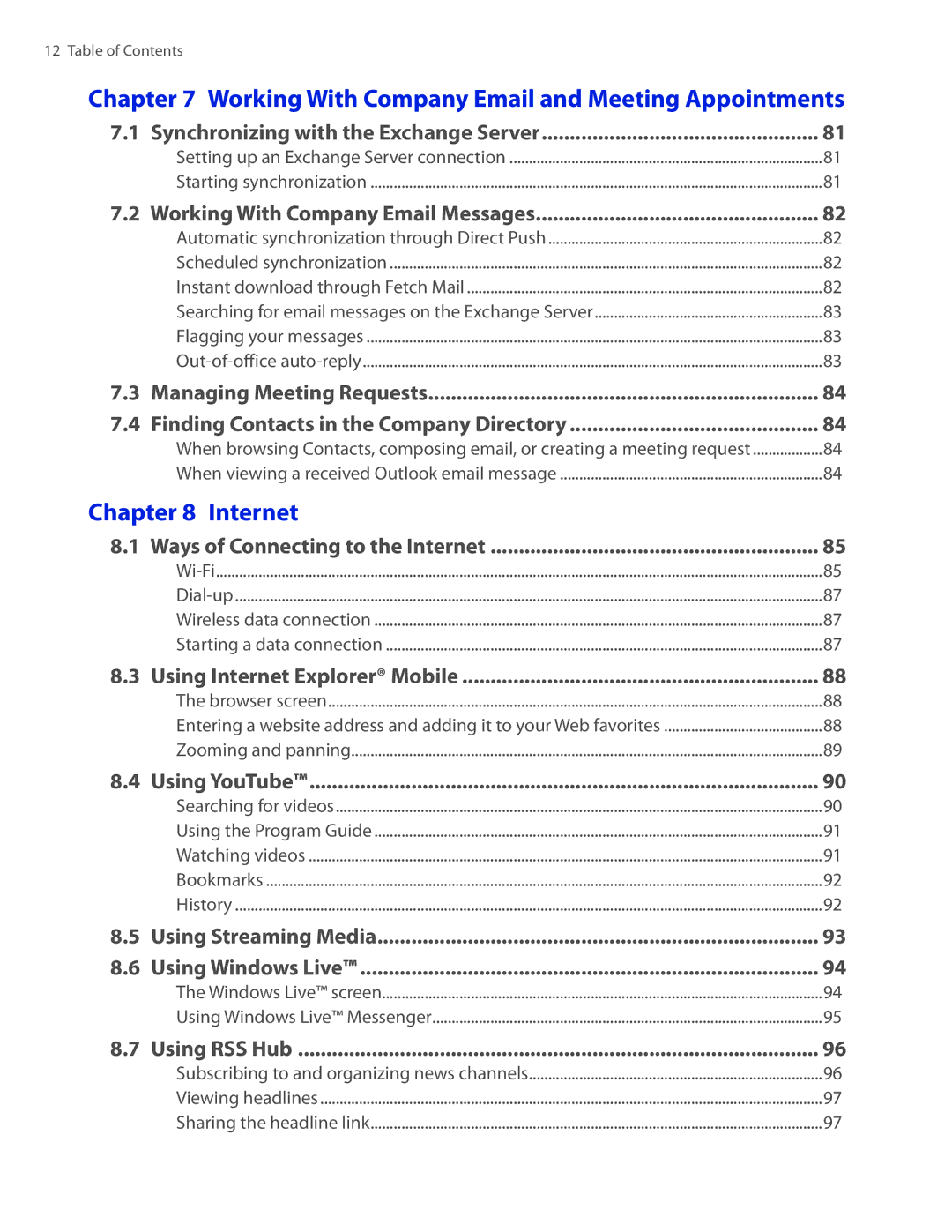12 Table of Contents
Chapter 7 Working With Company Email and Meeting Appointments
7.1 Synchronizing with the Exchange Server | 81 |
Setting up an Exchange Server connection | 81 |
Starting synchronization | 81 |
7.2 Working With Company Email Messages | 82 |
Automatic synchronization through Direct Push | 82 |
Scheduled synchronization | 82 |
Instant download through Fetch Mail | 82 |
Searching for email messages on the Exchange Server | 83 |
Flagging your messages | 83 |
83 | |
7.3 Managing Meeting Requests | 84 |
7.4 Finding Contacts in the Company Directory | 84 |
When browsing Contacts, composing email, or creating a meeting request | 84 |
When viewing a received Outlook email message | 84 |
Chapter 8 Internet |
|
8.1 Ways of Connecting to the Internet | 85 |
85 | |
87 | |
Wireless data connection | 87 |
Starting a data connection | 87 |
8.3 Using Internet Explorer® Mobile | 88 |
The browser screen | 88 |
Entering a website address and adding it to your Web favorites | 88 |
Zooming and panning | 89 |
8.4 Using YouTube™ | 90 |
Searching for videos | 90 |
Using the Program Guide | 91 |
Watching videos | 91 |
Bookmarks | 92 |
History | 92 |
8.5 Using Streaming Media | 93 |
8.6 Using Windows Live™ | 94 |
The Windows Live™ screen | 94 |
Using Windows Live™ Messenger | 95 |
8.7 Using RSS Hub | 96 |
Subscribing to and organizing news channels | 96 |
Viewing headlines | 97 |
Sharing the headline link | 97 |