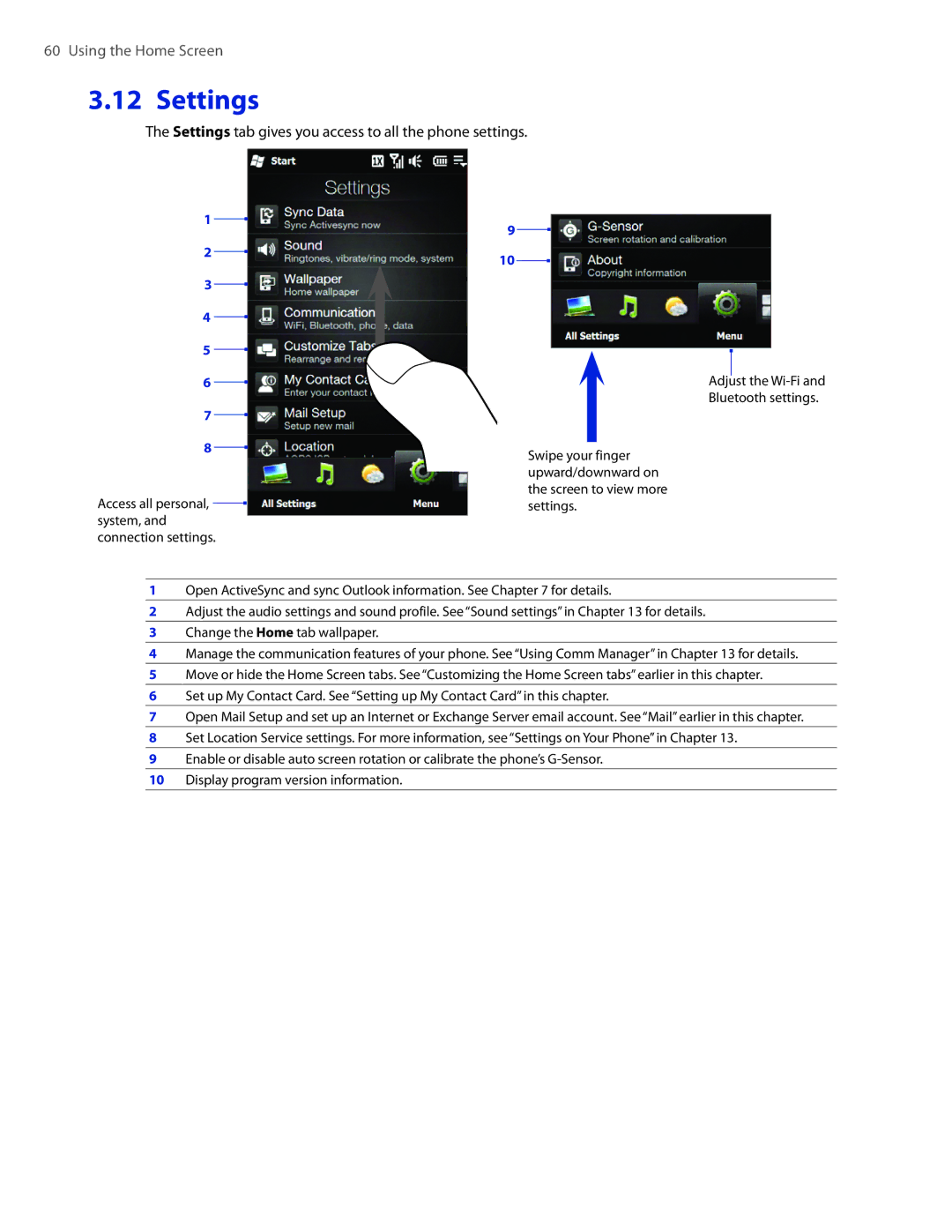60 Using the Home Screen
3.12 Settings
The Settings tab gives you access to all the phone settings.
1
2
3
4
5
6
7
8
Access all personal, system, and connection settings.
9
10
Adjust the
Bluetooth settings.
Swipe your finger upward/downward on the screen to view more settings.
1Open ActiveSync and sync Outlook information. See Chapter 7 for details.
2Adjust the audio settings and sound profile. See “Sound settings” in Chapter 13 for details.
3Change the Home tab wallpaper.
4Manage the communication features of your phone. See “Using Comm Manager” in Chapter 13 for details.
5Move or hide the Home Screen tabs. See “Customizing the Home Screen tabs” earlier in this chapter.
6Set up My Contact Card. See “Setting up My Contact Card” in this chapter.
7Open Mail Setup and set up an Internet or Exchange Server email account. See “Mail” earlier in this chapter.
8Set Location Service settings. For more information, see “Settings on Your Phone” in Chapter 13.
9Enable or disable auto screen rotation or calibrate the phone’s
10Display program version information.