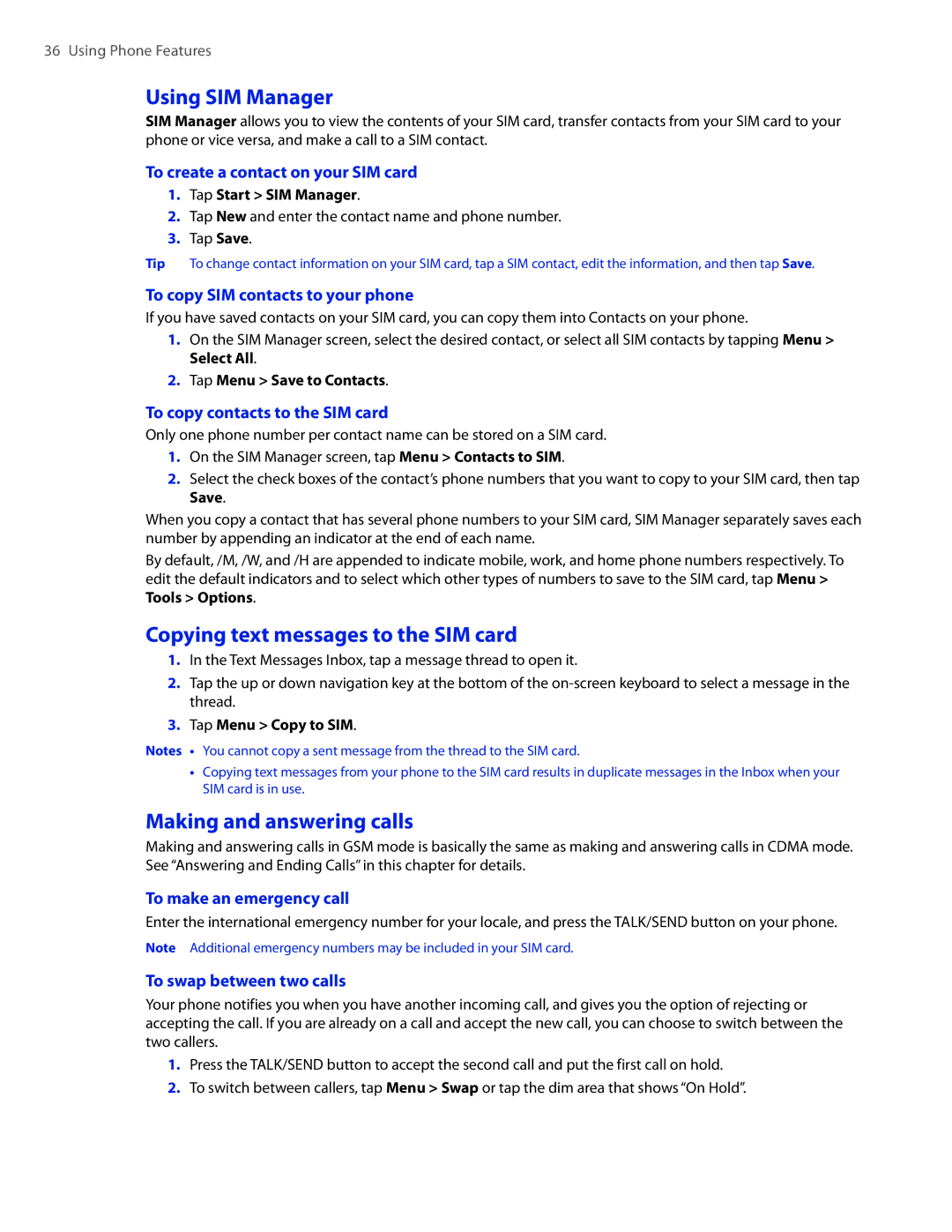36 Using Phone Features
Using SIM Manager
SIM Manager allows you to view the contents of your SIM card, transfer contacts from your SIM card to your phone or vice versa, and make a call to a SIM contact.
To create a contact on your SIM card
1.Tap Start > SIM Manager.
2.Tap New and enter the contact name and phone number.
3.Tap Save.
Tip To change contact information on your SIM card, tap a SIM contact, edit the information, and then tap Save.
To copy SIM contacts to your phone
If you have saved contacts on your SIM card, you can copy them into Contacts on your phone.
1.On the SIM Manager screen, select the desired contact, or select all SIM contacts by tapping Menu > Select All.
2.Tap Menu > Save to Contacts.
To copy contacts to the SIM card
Only one phone number per contact name can be stored on a SIM card.
1.On the SIM Manager screen, tap Menu > Contacts to SIM.
2.Select the check boxes of the contact’s phone numbers that you want to copy to your SIM card, then tap Save.
When you copy a contact that has several phone numbers to your SIM card, SIM Manager separately saves each number by appending an indicator at the end of each name.
By default, /M, /W, and /H are appended to indicate mobile, work, and home phone numbers respectively. To edit the default indicators and to select which other types of numbers to save to the SIM card, tap Menu > Tools > Options.
Copying text messages to the SIM card
1.In the Text Messages Inbox, tap a message thread to open it.
2.Tap the up or down navigation key at the bottom of the
3.Tap Menu > Copy to SIM.
Notes •� You cannot copy a sent message from the thread to the SIM card.
•� Copying text messages from your phone to the SIM card results in duplicate messages in the Inbox when your SIM card is in use.
Making and answering calls
Making and answering calls in GSM mode is basically the same as making and answering calls in CDMA mode. See “Answering and Ending Calls” in this chapter for details.
To make an emergency call
Enter the international emergency number for your locale, and press the TALK/SEND button on your phone.
Note Additional emergency numbers may be included in your SIM card.
To swap between two calls
Your phone notifies you when you have another incoming call, and gives you the option of rejecting or accepting the call. If you are already on a call and accept the new call, you can choose to switch between the two callers.
1.Press the TALK/SEND button to accept the second call and put the first call on hold.
2.To switch between callers, tap Menu > Swap or tap the dim area that shows “On Hold”.