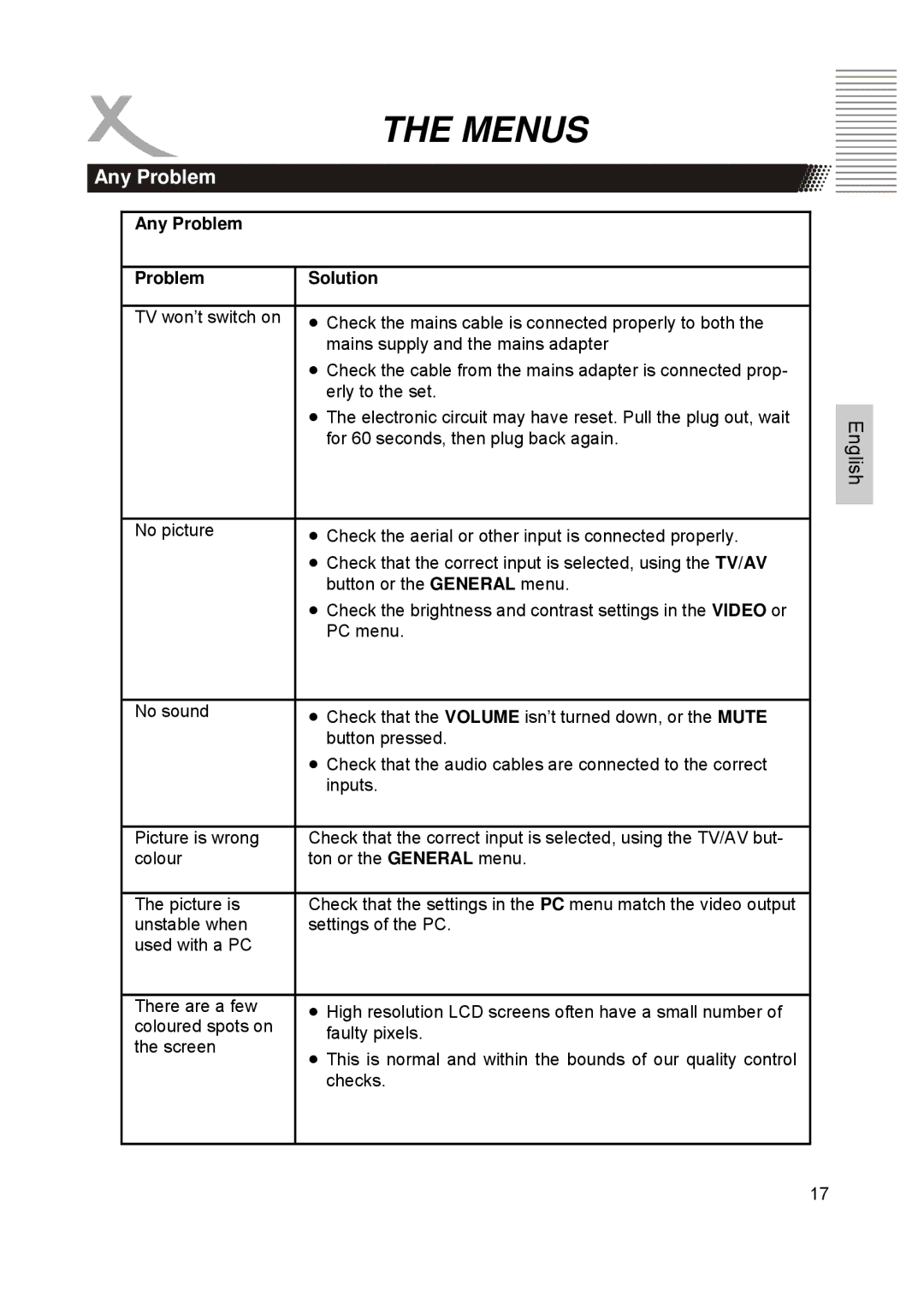Any Problem | THE MENUS |
|
|
| |
|
|
| |||
|
|
| |||
|
|
| |||
|
|
| |||
|
|
| |||
|
|
|
| ||
|
|
|
| ||
|
|
|
| ||
|
|
|
| ||
|
|
|
| ||
|
|
|
| ||
|
|
|
|
|
|
|
|
|
|
|
|
| Any Problem |
|
|
|
|
|
|
|
|
|
|
| Problem | Solution |
|
|
|
|
|
|
|
|
|
| TV won’t switch on | • Check the mains cable is connected properly to both the |
|
|
|
|
| mains supply and the mains adapter |
|
|
|
|
| • Check the cable from the mains adapter is connected prop- |
|
|
|
|
| erly to the set. |
|
|
|
|
| • The electronic circuit may have reset. Pull the plug out, wait |
|
|
|
|
|
| English |
| |
|
| for 60 seconds, then plug back again. |
|
| |
|
|
|
|
| |
|
|
|
|
|
|
|
|
|
|
|
|
| No picture | • Check the aerial or other input is connected properly. |
|
|
|
|
| • Check that the correct input is selected, using the TV/AV |
|
|
|
|
| button or the GENERAL menu. |
|
|
|
|
| • Check the brightness and contrast settings in the VIDEO or |
|
|
|
|
| PC menu. |
|
|
|
|
|
|
|
|
|
| No sound | • Check that the VOLUME isn’t turned down, or the MUTE |
|
|
|
|
| button pressed. |
|
|
|
|
| • Check that the audio cables are connected to the correct |
|
|
|
|
| inputs. |
|
|
|
|
|
|
|
|
|
| Picture is wrong | Check that the correct input is selected, using the TV/AV but- |
|
|
|
| colour | ton or the GENERAL menu. |
|
|
|
|
|
|
|
|
|
| The picture is | Check that the settings in the PC menu match the video output |
|
|
|
| unstable when | settings of the PC. |
|
|
|
| used with a PC |
|
|
|
|
|
|
|
|
|
|
| There are a few | • High resolution LCD screens often have a small number of |
|
|
|
| coloured spots on | faulty pixels. |
|
|
|
| the screen |
|
|
| |
| • This is normal and within the bounds of our quality control |
|
|
| |
|
|
|
|
| |
|
| checks. |
|
|
|
|
|
|
|
|
|
|
|
| 17 |
|
|