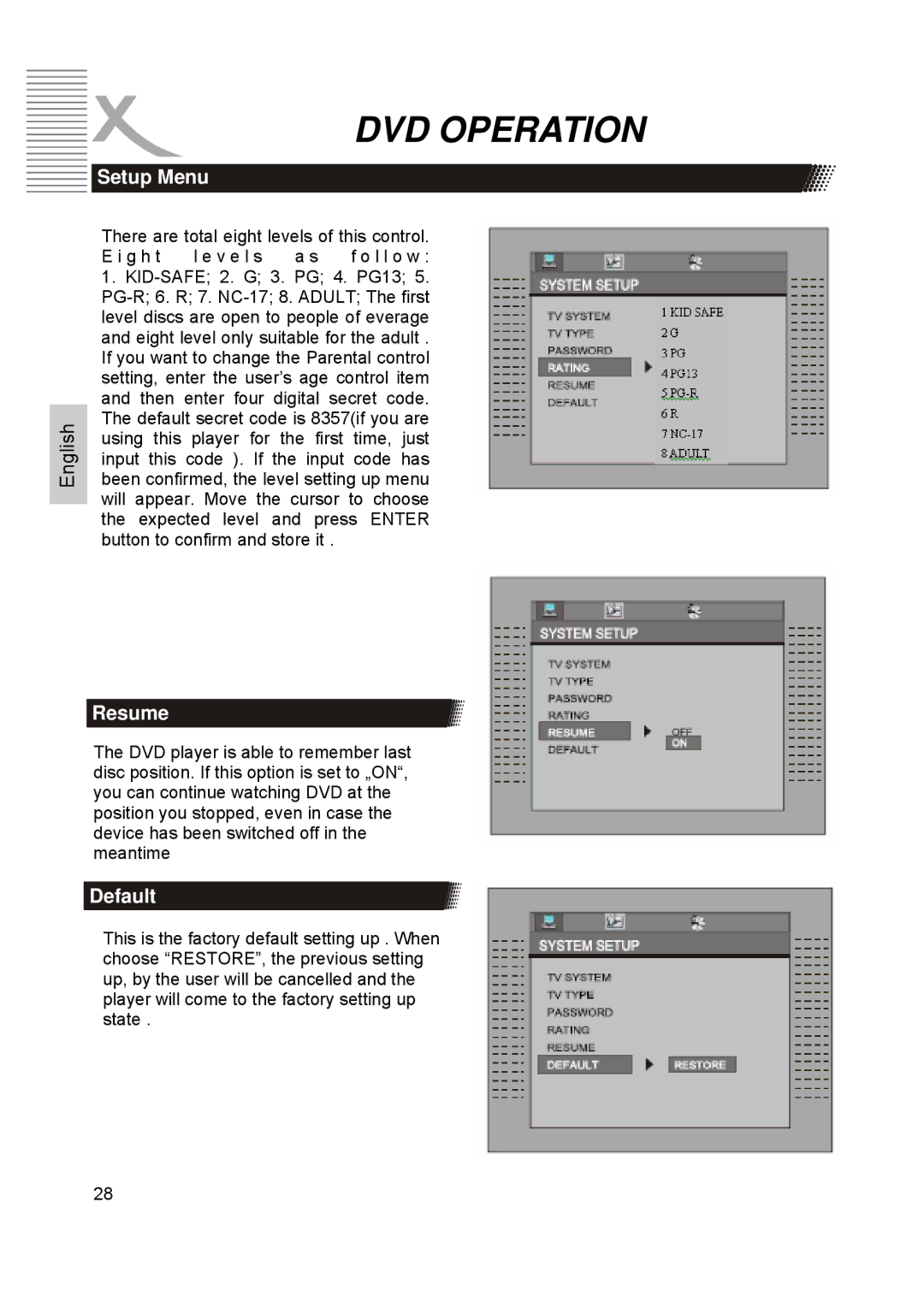DVD OPERATION
 Setup Menu
Setup Menu
English
There are total eight | levels of this control. | ||
E i g h t | l e v e l s | a s | f o l l o w : |
1.
Resume
The DVD player is able to remember last disc position. If this option is set to „ON“, you can continue watching DVD at the position you stopped, even in case the device has been switched off in the meantime
Default
This is the factory default setting up . When choose “RESTORE”, the previous setting up, by the user will be cancelled and the player will come to the factory setting up state .
28