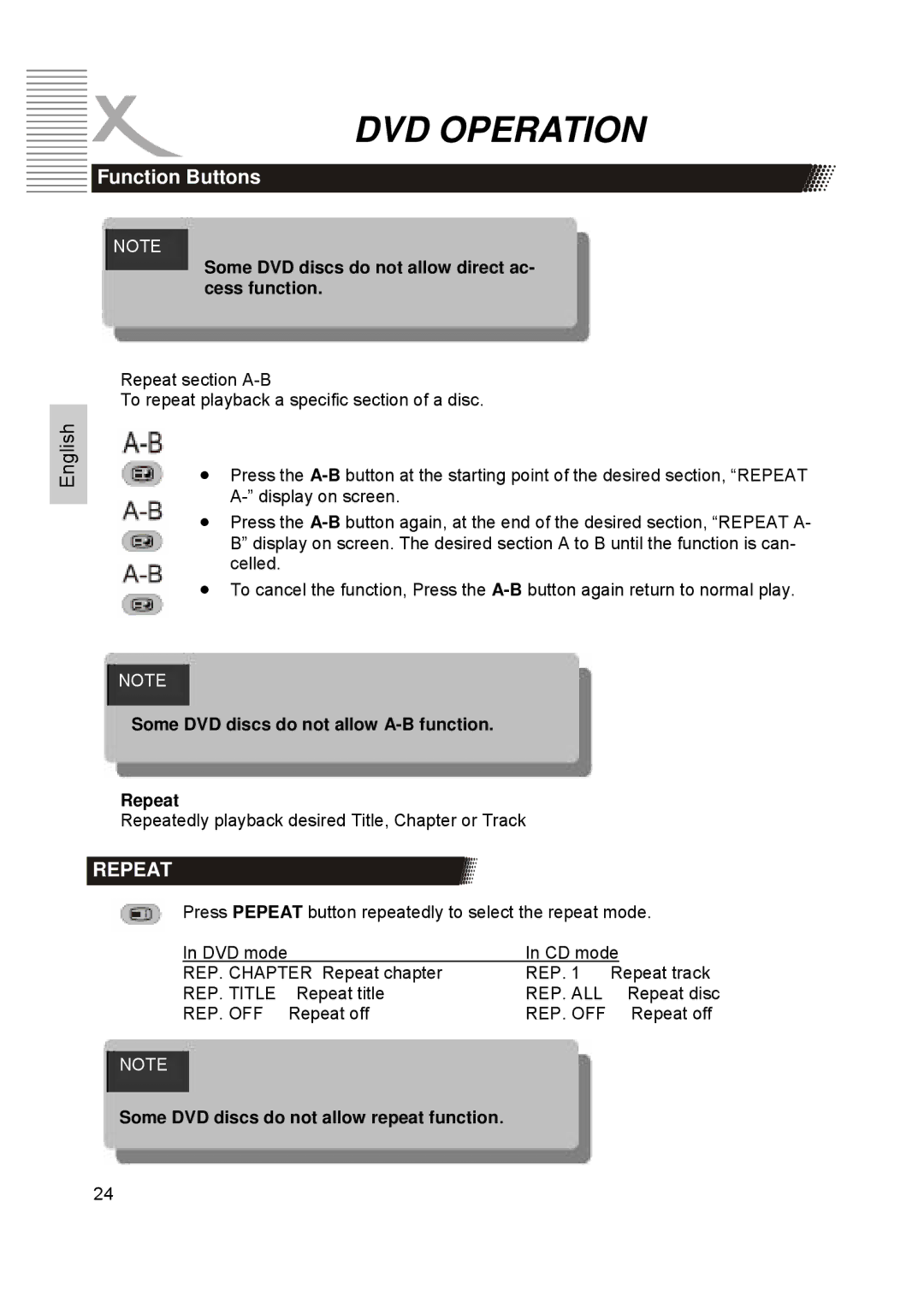DVD OPERATION
 Function Buttons
Function Buttons
NOTE
Some DVD discs do not allow direct ac- cess function.
English
Repeat section
To repeat playback a specific section of a disc.
•Press the
•Press the
•To cancel the function, Press the
NOTE
Some DVD discs do not allow A-B function.
Repeat
Repeatedly playback desired Title, Chapter or Track
REPEAT
Press PEPEAT button repeatedly to select the repeat mode.
| In DVD mode |
| In CD mode | |
| REP. CHAPTER Repeat chapter | REP. 1 | Repeat track | |
| REP. TITLE | Repeat title | REP. ALL | Repeat disc |
| REP. OFF | Repeat off | REP. OFF | Repeat off |
NOTE |
|
|
| |
Some DVD discs do not allow repeat function.
24