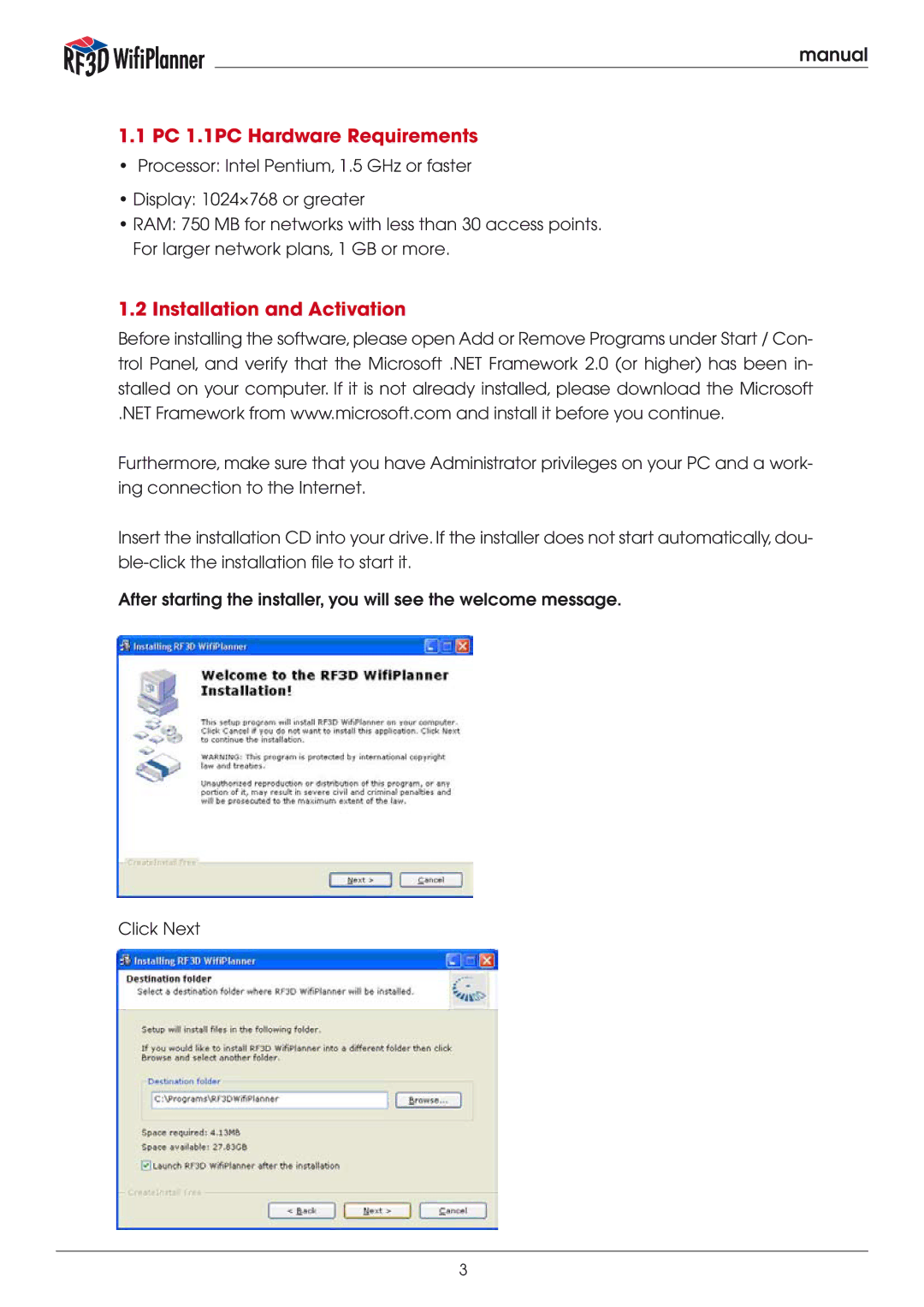manual
1.1PC 1.1PC Hardware Requirements
• Processor: Intel Pentium, 1.5 GHz or faster
•Display: 1024×768 or greater
•RAM: 750 MB for networks with less than 30 access points.
For larger network plans, 1 GB or more.
1.2 Installation and Activation
Before installing the software, please open Add or Remove Programs under Start / Con- trol Panel, and verify that the Microsoft .NET Framework 2.0 (or higher) has been in- stalled on your computer. If it is not already installed, please download the Microsoft
.NET Framework from www.microsoft.com and install it before you continue.
Furthermore, make sure that you have Administrator privileges on your PC and a work- ing connection to the Internet.
Insert the installation CD into your drive. If the installer does not start automatically, dou-
After starting the installer, you will see the welcome message.
Click Next
3