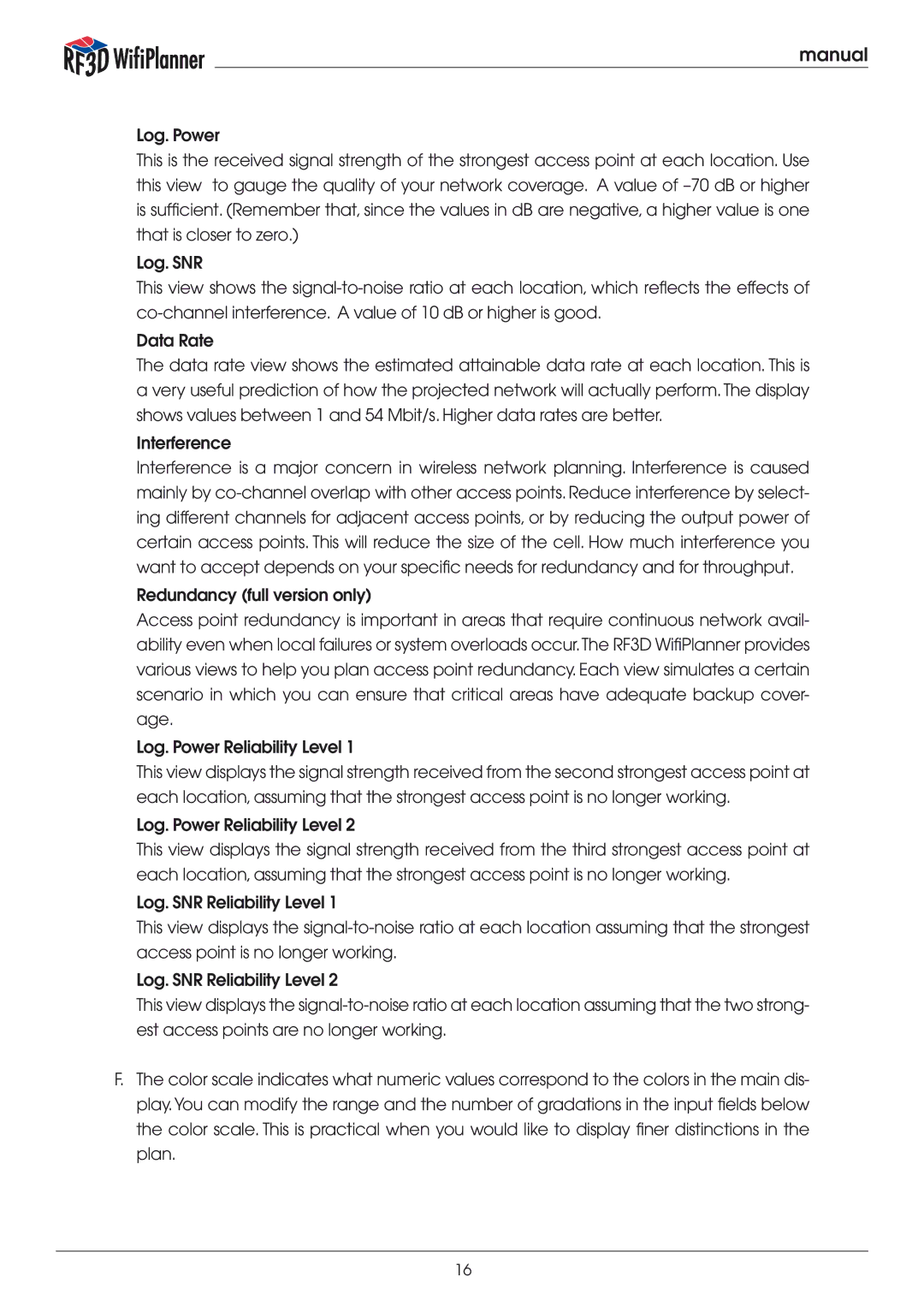manual
Log. Power
This is the received signal strength of the strongest access point at each location. Use this view to gauge the quality of your network coverage. A value of
Log. SNR
This view shows the
Data Rate
The data rate view shows the estimated attainable data rate at each location. This is a very useful prediction of how the projected network will actually perform. The display shows values between 1 and 54 Mbit/s. Higher data rates are better.
Interference
Interference is a major concern in wireless network planning. Interference is caused mainly by
Redundancy (full version only)
Access point redundancy is important in areas that require continuous network avail- ability even when local failures or system overloads occur.The RF3D WifiPlanner provides various views to help you plan access point redundancy. Each view simulates a certain scenario in which you can ensure that critical areas have adequate backup cover- age.
Log. Power Reliability Level 1
This view displays the signal strength received from the second strongest access point at each location, assuming that the strongest access point is no longer working.
Log. Power Reliability Level 2
This view displays the signal strength received from the third strongest access point at each location, assuming that the strongest access point is no longer working.
Log. SNR Reliability Level 1
This view displays the
Log. SNR Reliability Level 2
This view displays the
F.The color scale indicates what numeric values correspond to the colors in the main dis- play.You can modify the range and the number of gradations in the input fields below the color scale. This is practical when you would like to display finer distinctions in the plan.
16