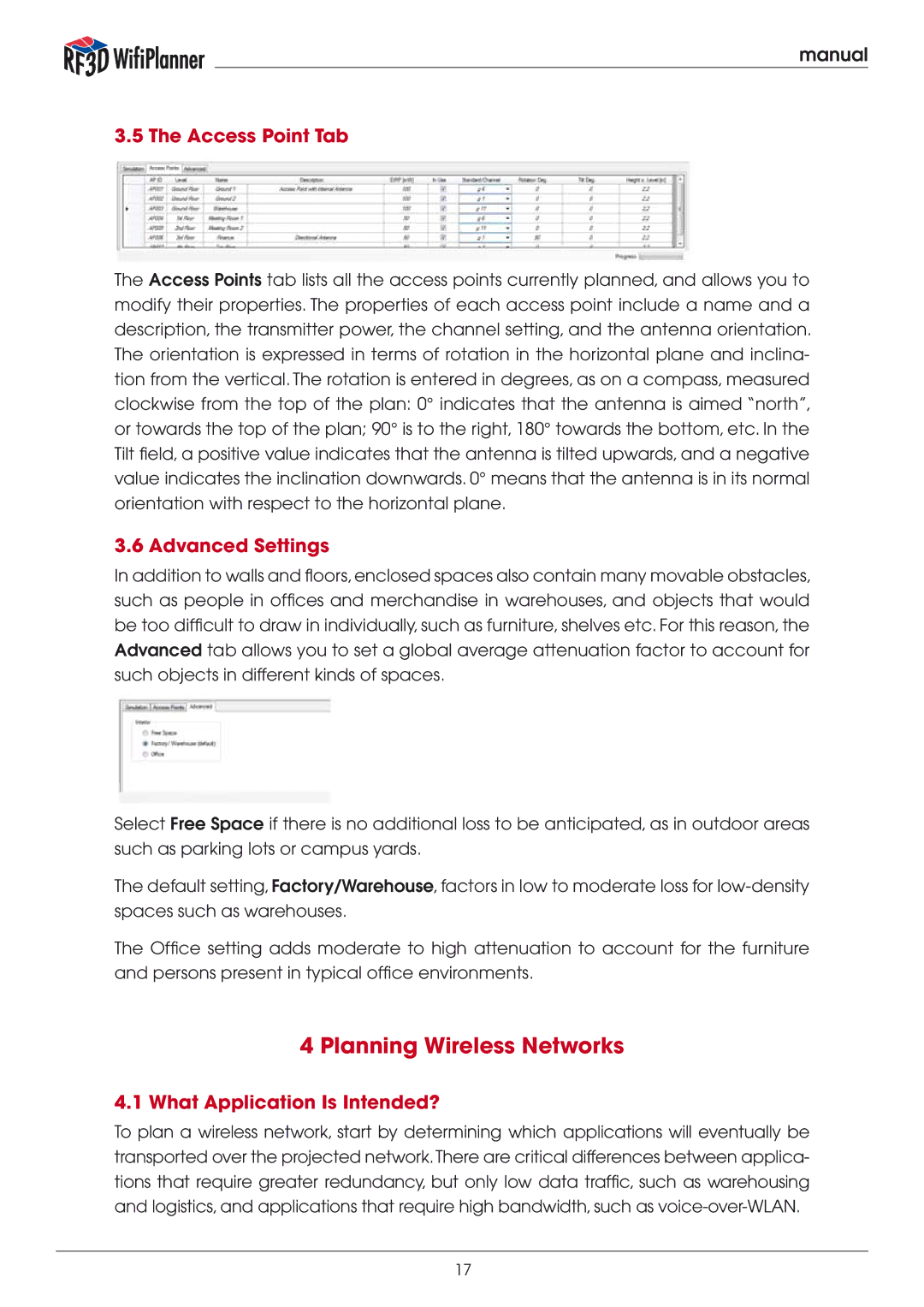manual
3.5 The Access Point Tab
The Access Points tab lists all the access points currently planned, and allows you to modify their properties. The properties of each access point include a name and a description, the transmitter power, the channel setting, and the antenna orientation. The orientation is expressed in terms of rotation in the horizontal plane and inclina- tion from the vertical. The rotation is entered in degrees, as on a compass, measured clockwise from the top of the plan: 0° indicates that the antenna is aimed “north”, or towards the top of the plan; 90° is to the right, 180° towards the bottom, etc. In the Tilt field, a positive value indicates that the antenna is tilted upwards, and a negative value indicates the inclination downwards. 0° means that the antenna is in its normal orientation with respect to the horizontal plane.
3.6 Advanced Settings
In addition to walls and floors,enclosed spaces also contain many movable obstacles, such as people in offices and merchandise in warehouses, and objects that would be too difficult to draw in individually, such as furniture, shelves etc. For this reason, the Advanced tab allows you to set a global average attenuation factor to account for such objects in different kinds of spaces.
Select Free Space if there is no additional loss to be anticipated, as in outdoor areas such as parking lots or campus yards.
The default setting, Factory/Warehouse, factors in low to moderate loss for
The Office setting adds moderate to high attenuation to account for the furniture and persons present in typical office environments.
4 Planning Wireless Networks
4.1 What Application Is Intended?
To plan a wireless network, start by determining which applications will eventually be transported over the projected network.There are critical differences between applica- tions that require greater redundancy, but only low data traffic, such as warehousing and logistics, and applications that require high bandwidth, such as
17