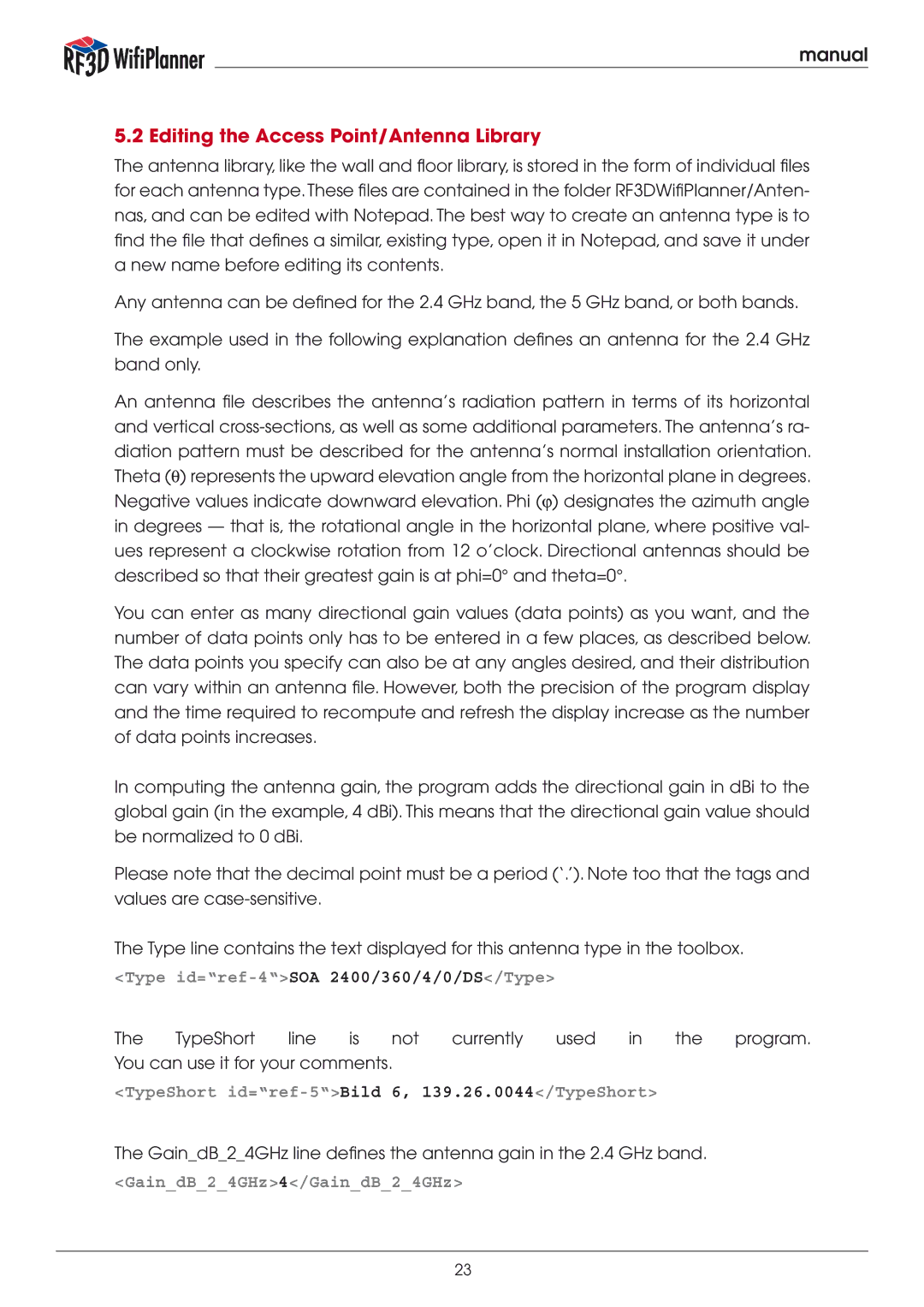manual
5.2 Editing the Access Point/Antenna Library
The antenna library, like the wall and floor library, is stored in the form of individual files for each antenna type.These files are contained in the folder RF3DWifiPlanner/Anten- nas, and can be edited with Notepad. The best way to create an antenna type is to find the file that defines a similar, existing type, open it in Notepad, and save it under a new name before editing its contents.
Any antenna can be defined for the 2.4 GHz band, the 5 GHz band, or both bands.
The example used in the following explanation defines an antenna for the 2.4 GHz band only.
An antenna file describes the antenna’s radiation pattern in terms of its horizontal and vertical
You can enter as many directional gain values (data points) as you want, and the number of data points only has to be entered in a few places, as described below. The data points you specify can also be at any angles desired, and their distribution can vary within an antenna file. However, both the precision of the program display and the time required to recompute and refresh the display increase as the number of data points increases.
In computing the antenna gain, the program adds the directional gain in dBi to the global gain (in the example, 4 dBi). This means that the directional gain value should be normalized to 0 dBi.
Please note that the decimal point must be a period (‘.’). Note too that the tags and values are
The Type line contains the text displayed for this antenna type in the toolbox.
<Type
The | TypeShort | line | is | not | currently | used | in | the | program. |
You can use it for your comments. |
|
|
|
|
| ||||
<TypeShort
The Gain_dB_2_4GHz line defines the antenna gain in the 2.4 GHz band.
<Gain_dB_2_4GHz>4</Gain_dB_2_4GHz>
23