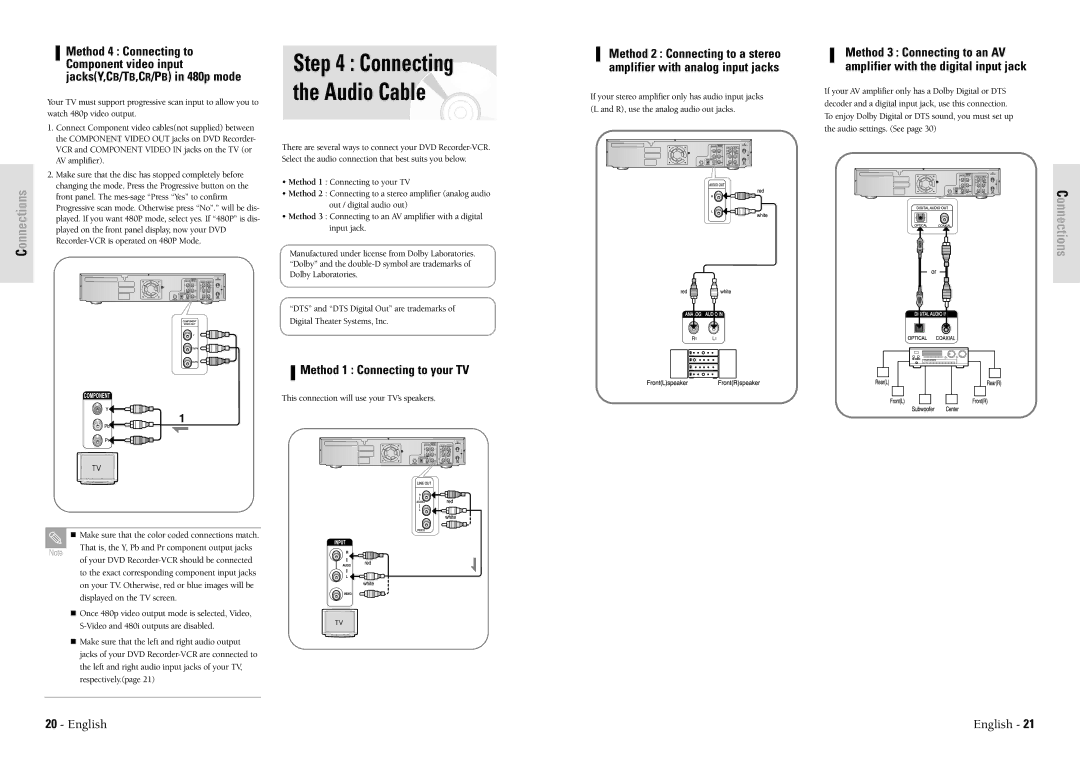Connections
Method 4 : Connecting to Component video input jacks(Y,CB/TB,CR/PB) in 480p mode
Your TV must support progressive scan input to allow you to watch 480p video output.
1.Connect Component video cables(not supplied) between the COMPONENT VIDEO OUT jacks on DVD Recorder- VCR and COMPONENT VIDEO IN jacks on the TV (or AV amplifier).
2.Make sure that the disc has stopped completely before changing the mode. Press the Progressive button on the front panel. The
Step 4 : Connecting the Audio Cable
There are several ways to connect your DVD
•Method 1 : Connecting to your TV
•Method 2 : Connecting to a stereo amplifier (analog audio out / digital audio out)
•Method 3 : Connecting to an AV amplifier with a digital input jack.
Manufactured under license from Dolby Laboratories. “Dolby” and the
“DTS” and “DTS Digital Out” are trademarks of Digital Theater Systems, Inc.
Method 2 : Connecting to a stereo amplifier with analog input jacks
If your stereo amplifier only has audio input jacks
(L and R), use the analog audio out jacks.
Method 3 : Connecting to an AV amplifier with the digital input jack
If your AV amplifier only has a Dolby Digital or DTS decoder and a digital input jack, use this connection. To enjoy Dolby Digital or DTS sound, you must set up the audio settings. (See page 30)
Connections
Note
Method 1 : Connecting to your TV
This connection will use your TV’s speakers.
Make sure that the color coded connections match.
That is, the Y, Pb and Pr component output jacks
of your DVD
Once 480p video output mode is selected, Video,
Make sure that the left and right audio output jacks of your DVD
20 - English | English - 21 |