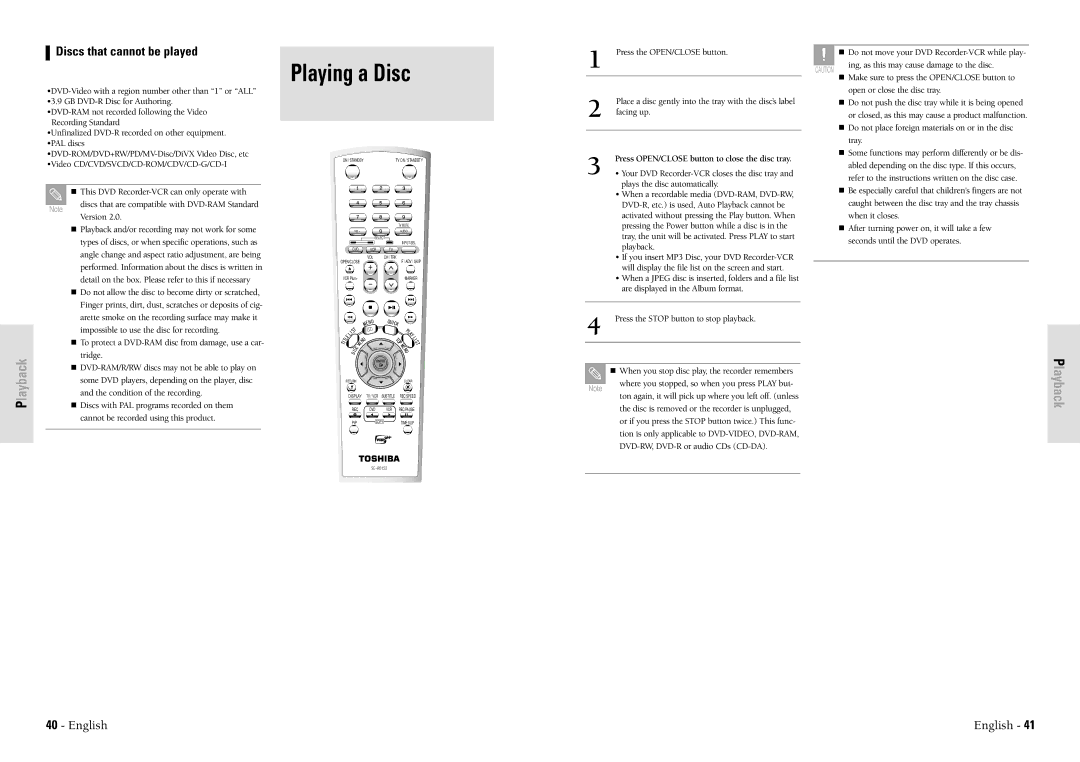Discs that cannot be played
Playing a Disc
•Unfinalized |
|
| |
•PAL discs |
|
| |
ON / STANDBY | TV ON / STANDBTY | ||
•Video | |||
|
|
| This DVD |
|
|
|
Note | discs that are compatible with |
|
|
|
Version 2.0. |
|
|
| |
|
|
|
| |
| Playback and/or recording may not work for some |
|
| TV MUTE |
| 100 + |
| AUDIO | |
| types of discs, or when specific operations, such as |
| SELECT | |
| DVD |
| INPUT SEL. | |
| angle change and aspect ratio adjustment, are being | VCR | TV | |
|
| VOL | CH / TRK | |
| performed. Information about the discs is written in | OPEN/CLOSE |
| F / ADV / SKIP |
|
|
|
| |
| detail on the box. Please refer to this if necessary | VCR Plus+ |
| MARKER |
|
|
|
| |
| Do not allow the disc to become dirty or scratched, |
|
|
|
| Finger prints, dirt, dust, scratches or deposits of cig- |
|
|
|
| arette smoke on the recording surface may make it |
|
|
|
| impossible to use the disc for recording. |
|
|
|
| To protect a |
|
|
|
| tridge. |
|
|
|
1 | Press the OPEN/CLOSE button. |
| Do not move your DVD | |
|
|
| ing, as this may cause damage to the disc. | |
|
| CAUTION | ||
|
|
|
| Make sure to press the OPEN/CLOSE button to |
|
|
|
| |
|
|
|
| |
2 |
|
|
| open or close the disc tray. |
Place a disc gently into the tray with the disc’s label |
| Do not push the disc tray while it is being opened | ||
facing up. |
| or closed, as this may cause a product malfunction. | ||
|
|
|
| Do not place foreign materials on or in the disc |
|
|
|
| tray. |
| Press OPEN/CLOSE button to close the disc tray. |
| Some functions may perform differently or be dis- | |
|
| abled depending on the disc type. If this occurs, | ||
3 • Your DVD |
| |||
| refer to the instructions written on the disc case. | |||
| plays the disc automatically. |
| Be especially careful that children's fingers are not | |
| • When a recordable media |
| ||
|
| caught between the disc tray and the tray chassis | ||
|
| |||
| activated without pressing the Play button. When |
| when it closes. | |
| pressing the Power button while a disc is in the |
| After turning power on, it will take a few | |
|
|
|
| |
tray, the unit will be activated. Press PLAY to start | seconds until the DVD operates. | |
playback. | ||
|
•If you insert MP3 Disc, your DVD
•When a JPEG disc is inserted, folders and a file list are displayed in the Album format.
4 Press the STOP button to stop playback.
Playback
|
|
|
| |
some DVD players, depending on the player, disc | RETURN |
|
| CLEAR |
and the condition of the recording. | DISPLAY | TV / VCR | SUBTITLE | REC SPEED |
Discs with PAL programs recorded on them | REC | DVD | VCR | REC PAUSE |
| ||||
cannot be recorded using this product. | PIP | COPY | TIME SLIP | |
|
|
| ||
Note
When you stop disc play, the recorder remembers
where you stopped, so when you press PLAY but-
ton again, it will pick up where you left off. (unless
the disc is removed or the recorder is unplugged,
or if you press the STOP button twice.) This func-
tion is only applicable to
Playback
40 - English | English - 41 |