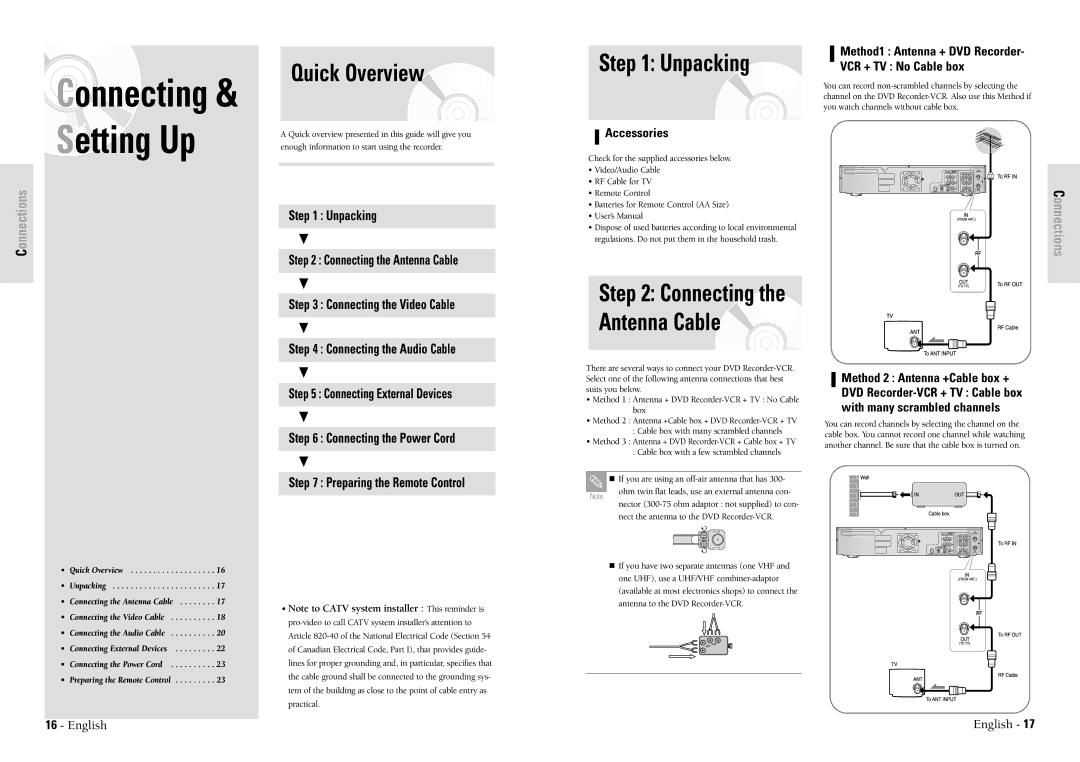Connecting &
Quick Overview |
| Step 1: Unpacking |
|
| |
|
|
|
Method1 : Antenna + DVD Recorder-
VCR + TV : No Cable box
You can record
Setting Up
Connections
A Quick overview presented in this guide will give you
enough information to start using the recorder.
Step 1 : Unpacking
❷
Step 2 : Connecting the Antenna Cable
Accessories
Check for the supplied accessories below.
•Video/Audio Cable
•RF Cable for TV
•Remote Control
•Batteries for Remote Control (AA Size)
•User’s Manual
•Dispose of used batteries according to local environmental regulations. Do not put them in the household trash.
Connections
❷ | Step 2: Connecting the | |
| ||
Step 3 : Connecting the Video Cable | ||
Antenna Cable | ||
| ||
❷ |
Step 4 : Connecting the Audio Cable
❷
Step 5 : Connecting External Devices
❷
Step 6 : Connecting the Power Cord
❷
There are several ways to connect your DVD
•Method 1 : Antenna + DVD
•Method 2 : Antenna +Cable box + DVD
:Cable box with many scrambled channels
•Method 3 : Antenna + DVD
:Cable box with a few scrambled channels
Method 2 : Antenna +Cable box +
DVD
You can record channels by selecting the channel on the cable box. You cannot record one channel while watching another channel. Be sure that the cable box is turned on.
• Quick Overview | 16 |
• Unpacking | 17 |
• Connecting the Antenna Cable | 17 |
• Connecting the Video Cable | 18 |
• Connecting the Audio Cable | 20 |
• Connecting External Devices | 22 |
• Connecting the Power Cord | 23 |
• Preparing the Remote Control | 23 |
Step 7 : Preparing the Remote Control
•Note to CATV system installer : This reminder is
Note
If you are using an
ohm twin flat leads, use an external antenna con-
nector
nect the antenna to the DVD
If you have two separate antennas (one VHF and
one UHF), use a UHF/VHF
(available at most electronics shops) to connect the
antenna to the DVD
16 - English | English - 17 |