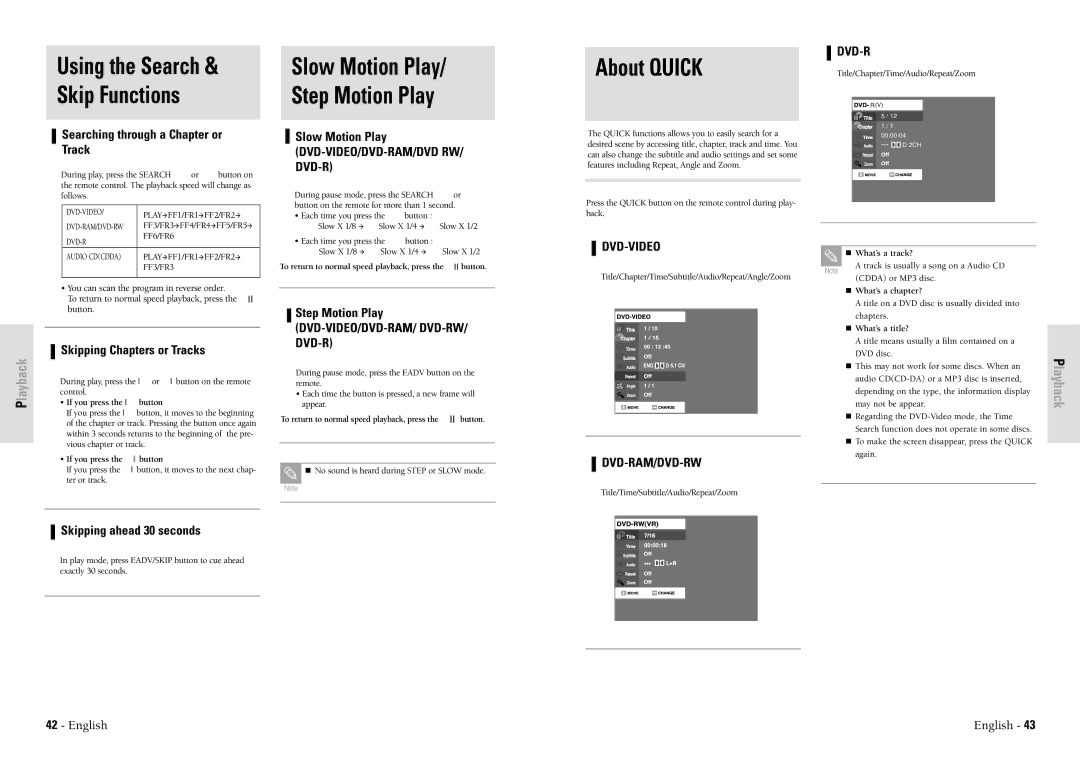Playback
Using the Search & Skip Functions
Searching through a Chapter or Track
During play, press the SEARCH ➛➛ or ❿❿ button on the remote control. The playback speed will change as follows.
PLAY FF1/FR1 | FF2/FR2 | |
| ||
FF3/FR3 FF4/FR4 FF5/FR5 | ||
FF6/FR6 |
| |
|
| |
AUDIO CD(CDDA) | PLAY FF1/FR1 | FF2/FR2 |
| FF3/FR3 |
|
|
|
|
•You can scan the program in reverse order.
To return to normal speed playback, press the ❿II button.
Skipping Chapters or Tracks
During play, press the l➛➛ or ❿❿l button on the remote control.
•If you press the l➛➛ button
If you press the l➛➛ button, it moves to the beginning of the chapter or track. Pressing the button once again within 3 seconds returns to the beginning of the pre- vious chapter or track.
•If you press the ❿❿l button
If you press the ❿❿l button, it moves to the next chap- ter or track.
Skipping ahead 30 seconds
In play mode, press F.ADV/SKIP button to cue ahead exactly 30 seconds.
Slow Motion Play/
Step Motion Play
Slow Motion Play (DVD-VIDEO/DVD-RAM/DVD RW/ DVD-R)
During pause mode, press the SEARCH ➛➛ or ❿❿ button on the remote for more than 1 second.
• Each time you press the ❿❿ button :
❿❿ Slow X 1/8 ❿❿Slow X 1/4 ❿❿Slow X 1/2
• Each time you press the ➛➛ button :
➛➛ Slow X 1/8 ➛➛Slow X 1/4 ➛➛Slow X 1/2 To return to normal speed playback, press the ❿II button.
Step Motion Play (DVD-VIDEO/DVD-RAM/ DVD-RW/ DVD-R)
During pause mode, press the F.ADV button on the remote.
•Each time the button is pressed, a new frame will appear.
To return to normal speed playback, press the ❿II button.
No sound is heard during STEP or SLOW mode.
Note
About QUICK
The QUICK functions allows you to easily search for a desired scene by accessing title, chapter, track and time. You can also change the subtitle and audio settings and set some features including Repeat, Angle and Zoom.
Press the QUICK button on the remote control during play- back.
DVD-VIDEO
Title/Chapter/Time/Subtitle/Audio/Repeat/Angle/Zoom
DVD-RAM/DVD-RW
Title/Time/Subtitle/Audio/Repeat/Zoom
DVD-R
Title/Chapter/Time/Audio/Repeat/Zoom
![]()
![]()
![]()
![]()
![]() R(V)
R(V)
5 / 12
1 / 1
00:00:04
*** ![]()
![]() D 2CH
D 2CH
| What’s a track? |
|
| A track is usually a song on a Audio CD |
|
Note |
| |
(CDDA) or MP3 disc. |
| |
|
| |
|
| |
| What’s a chapter? |
|
| A title on a DVD disc is usually divided into |
|
| chapters. |
|
| What’s a title? |
|
| A title means usually a film contained on a |
|
| DVD disc. | Playback |
| This may not work for some discs. When an | |
| may not be appear. | |
| audio |
|
depending on the type, the information display
Regarding the
42 - English | English - 43 |