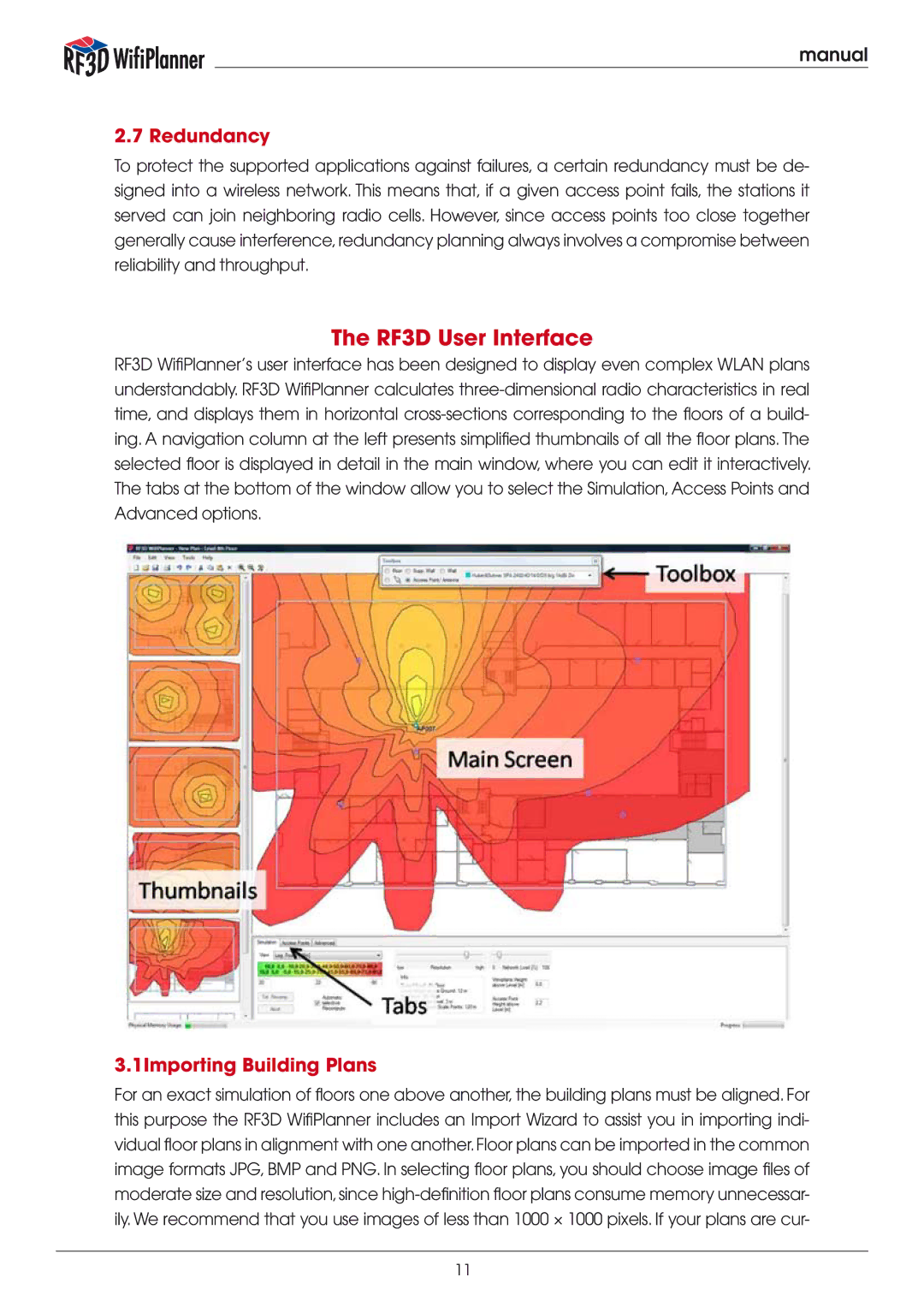manual
2.7 Redundancy
To protect the supported applications against failures, a certain redundancy must be de- signed into a wireless network. This means that, if a given access point fails, the stations it served can join neighboring radio cells. However, since access points too close together generally cause interference,redundancy planning always involves a compromise between reliability and throughput.
The RF3D User Interface
RF3D WifiPlanner’s user interface has been designed to display even complex WLAN plans understandably. RF3D WifiPlanner calculates
3.1Importing Building Plans
For an exact simulation of floors one above another, the building plans must be aligned. For this purpose the RF3D WifiPlanner includes an Import Wizard to assist you in importing indi- vidual floor plans in alignment with one another.Floor plans can be imported in the common image formats JPG, BMP and PNG. In selecting floor plans, you should choose image files of moderate size and resolution,since
11