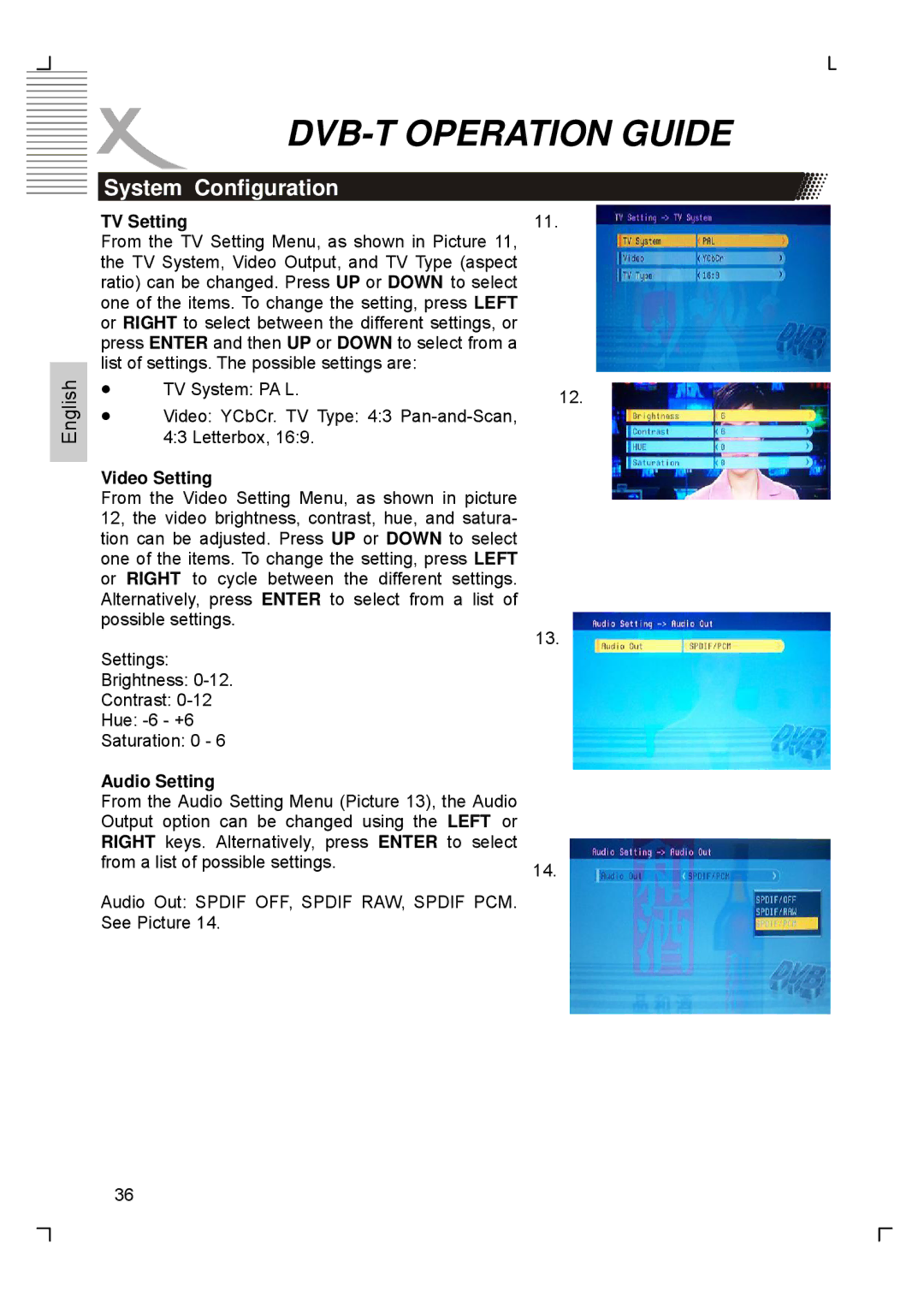English
DVB-T OPERATION GUIDE
System Configuration
TV Setting | 11. | ||
From the TV Setting Menu, as shown in Picture 11, |
| ||
the TV System, Video Output, and TV Type (aspect |
| ||
ratio) can be changed. Press UP or DOWN to select |
| ||
one of the items. To change the setting, press LEFT |
| ||
or RIGHT to select between the different settings, or |
| ||
press ENTER and then UP or DOWN to select from a |
| ||
list of settings. The possible settings are: |
| ||
• | TV System: PA L. | 12. | |
• | Video: YCbCr. TV Type: 4:3 | ||
| |||
4:3 Letterbox, 16:9. |
| |
Video Setting |
| |
From the Video Setting Menu, as shown in picture |
| |
12, the video brightness, contrast, hue, and satura- |
| |
tion can be adjusted. Press UP or DOWN to select |
| |
one of the items. To change the setting, press LEFT |
| |
or RIGHT to cycle between the different settings. |
| |
Alternatively, press ENTER to select from a list of |
| |
possible settings. | 13. | |
Settings: | ||
| ||
Brightness: |
| |
Contrast: |
| |
Hue: |
| |
Saturation: 0 - 6 |
| |
Audio Setting |
| |
From the Audio Setting Menu (Picture 13), the Audio |
| |
Output option can be changed using the LEFT or |
| |
RIGHT keys. Alternatively, press ENTER to select |
| |
from a list of possible settings. | 14. | |
| ||
Audio Out: SPDIF OFF, SPDIF RAW, SPDIF PCM. |
| |
See Picture 14. |
|
36