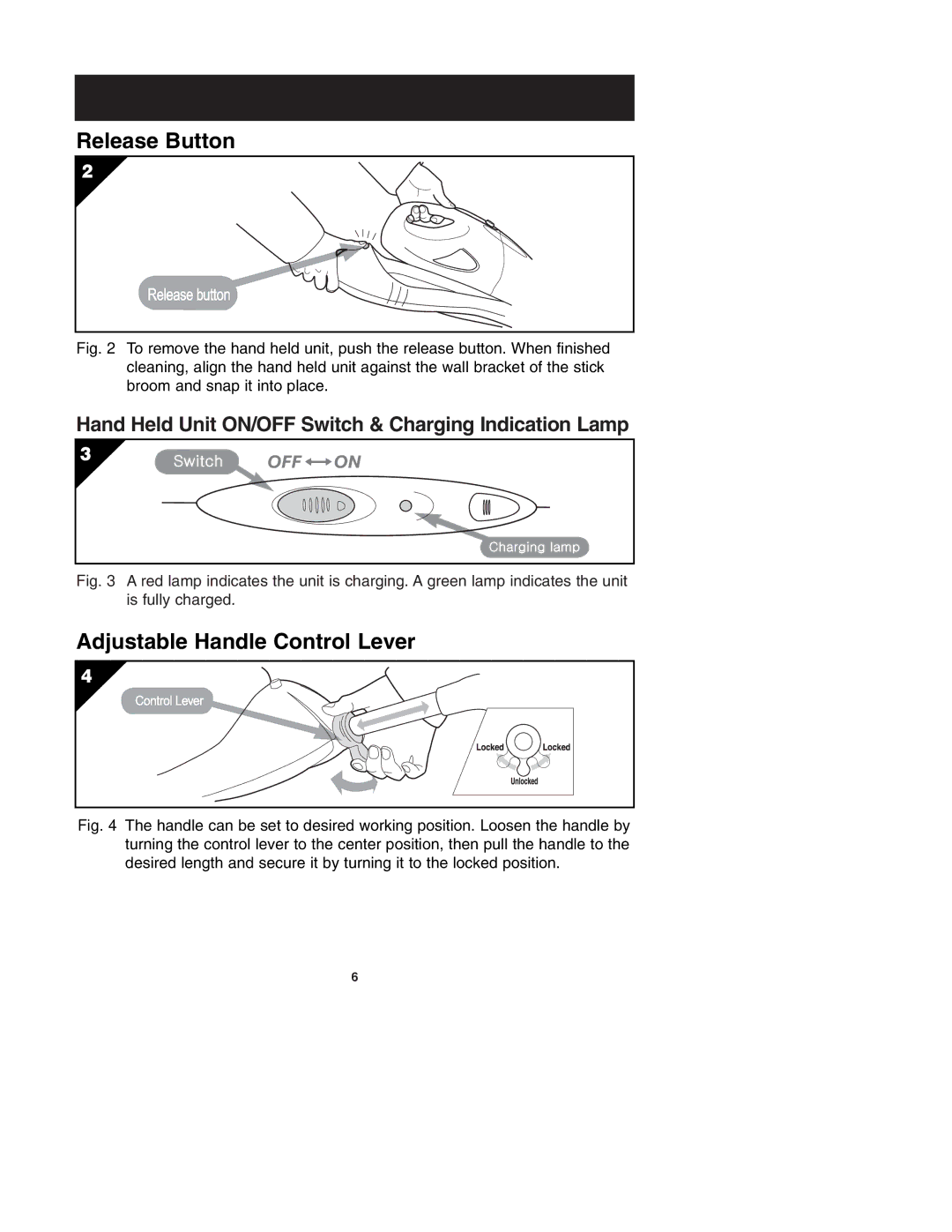MODEL AV-701B specifications
The Oreck Model AV-701B is a high-performance upright vacuum cleaner designed to make cleaning tasks more efficient and effortless. Renowned for its powerful suction and lightweight design, the Oreck AV-701B is suitable for both residential and commercial use.One of the standout features of the Oreck AV-701B is its ultra-lightweight construction. Weighing in at just 8 pounds, this vacuum cleaner is easy to maneuver, making it ideal for users who need to navigate around furniture and tight corners. This lightweight feature significantly reduces fatigue, allowing users to clean large areas without straining their backs.
The Oreck AV-701B incorporates a powerful 102 mph airflow system, which enhances its cleaning efficiency on various surfaces, including carpets, hard floors, and upholstery. This vacuum cleaner is outfitted with a durable, high-speed roller brush that agitates dirt and debris effectively, ensuring thorough cleaning in one pass. The roller brush is designed to adjust automatically to different floor types, providing optimal suction and cleaning performance across diverse surfaces.
A significant technological advancement in the Oreck AV-701B is its multi-layer filtration system. This system captures dust, allergens, and other particulates, making it an excellent choice for allergy sufferers. The vacuum utilizes a hypoallergenic inner bag that can hold more debris while preventing dust from escaping back into the air. This feature improves indoor air quality and ensures a healthier home environment.
Additionally, the Oreck AV-701B comes equipped with a quick-release power cord, which simplifies storage and prevents tangling during use. The 40-foot power cord provides an extended reach, minimizing the need to switch outlets frequently, making it efficient for larger spaces.
The vacuum also boasts an easy-to-use control system, featuring fingertip control switches that allow users to turn the vacuum on and off without bending down. This convenience is especially useful for those with mobility issues.
In summary, the Oreck Model AV-701B combines powerful suction, lightweight design, and advanced filtration technology, making it a practical and efficient cleaning tool. Its versatility, ease of use, and health-oriented features distinguish it as a leading choice for anyone seeking a reliable and effective vacuum cleaner. Whether for home or business use, the Oreck AV-701B stands out as a model of efficiency and user-centric design.