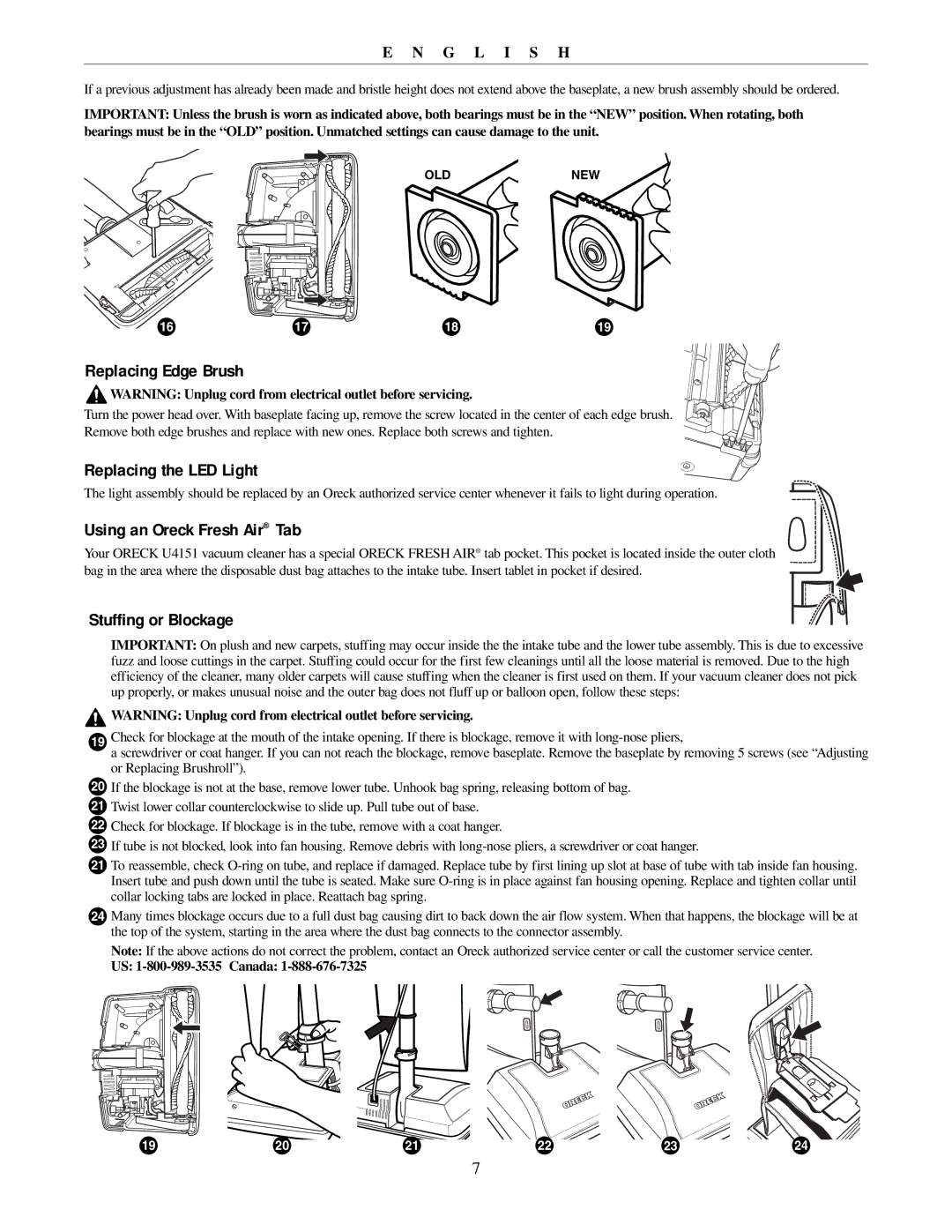E N G L I S H
If a previous adjustment has already been made and bristle height does not extend above the baseplate, a new brush assembly should be ordered.
IMPORTANT: Unless the brush is worn as indicated above, both bearings must be in the “NEW” position. When rotating, both bearings must be in the “OLD” position. Unmatched settings can cause damage to the unit.
OLDNEW
16 | 17 | 18 | 19 |
Replacing Edge Brush
![]() WARNING: Unplug cord from electrical outlet before servicing.
WARNING: Unplug cord from electrical outlet before servicing.
Turn the power head over. With baseplate facing up, remove the screw located in the center of each edge brush. Remove both edge brushes and replace with new ones. Replace both screws and tighten.
Replacing the LED Light
The light assembly should be replaced by an Oreck authorized service center whenever it fails to light during operation.
Using an Oreck Fresh Air® Tab
Your ORECK U4151 vacuum cleaner has a special ORECK FRESH AIR® tab pocket. This pocket is located inside the outer cloth bag in the area where the disposable dust bag attaches to the intake tube. Insert tablet in pocket if desired.
Stuffing or Blockage
IMPORTANT: On plush and new carpets, stuffing may occur inside the the intake tube and the lower tube assembly. This is due to excessive fuzz and loose cuttings in the carpet. Stuffing could occur for the first few cleanings until all the loose material is removed. Due to the high efficiency of the cleaner, many older carpets will cause stuffing when the cleaner is first used on them. If your vacuum cleaner does not pick up properly, or makes unusual noise and the outer bag does not fluff up or balloon open, follow these steps:
![]() WARNING: Unplug cord from electrical outlet before servicing.
WARNING: Unplug cord from electrical outlet before servicing.
19Check for blockage at the mouth of the intake opening. If there is blockage, remove it with
a screwdriver or coat hanger. If you can not reach the blockage, remove baseplate. Remove the baseplate by removing 5 screws (see “Adjusting or Replacing Brushroll”).
20If the blockage is not at the base, remove lower tube. Unhook bag spring, releasing bottom of bag.
21Twist lower collar counterclockwise to slide up. Pull tube out of base.
22Check for blockage. If blockage is in the tube, remove with a coat hanger.
23If tube is not blocked, look into fan housing. Remove debris with
21To reassemble, check
24Many times blockage occurs due to a full dust bag causing dirt to back down the air flow system. When that happens, the blockage will be at the top of the system, starting in the area where the dust bag connects to the connector assembly.
Note: If the above actions do not correct the problem, contact an Oreck authorized service center or call the customer service center.
US: 1-800-989-3535 Canada: 1-888-676-7325
19 | 20 |
21
22 |
23 |
24 |
7