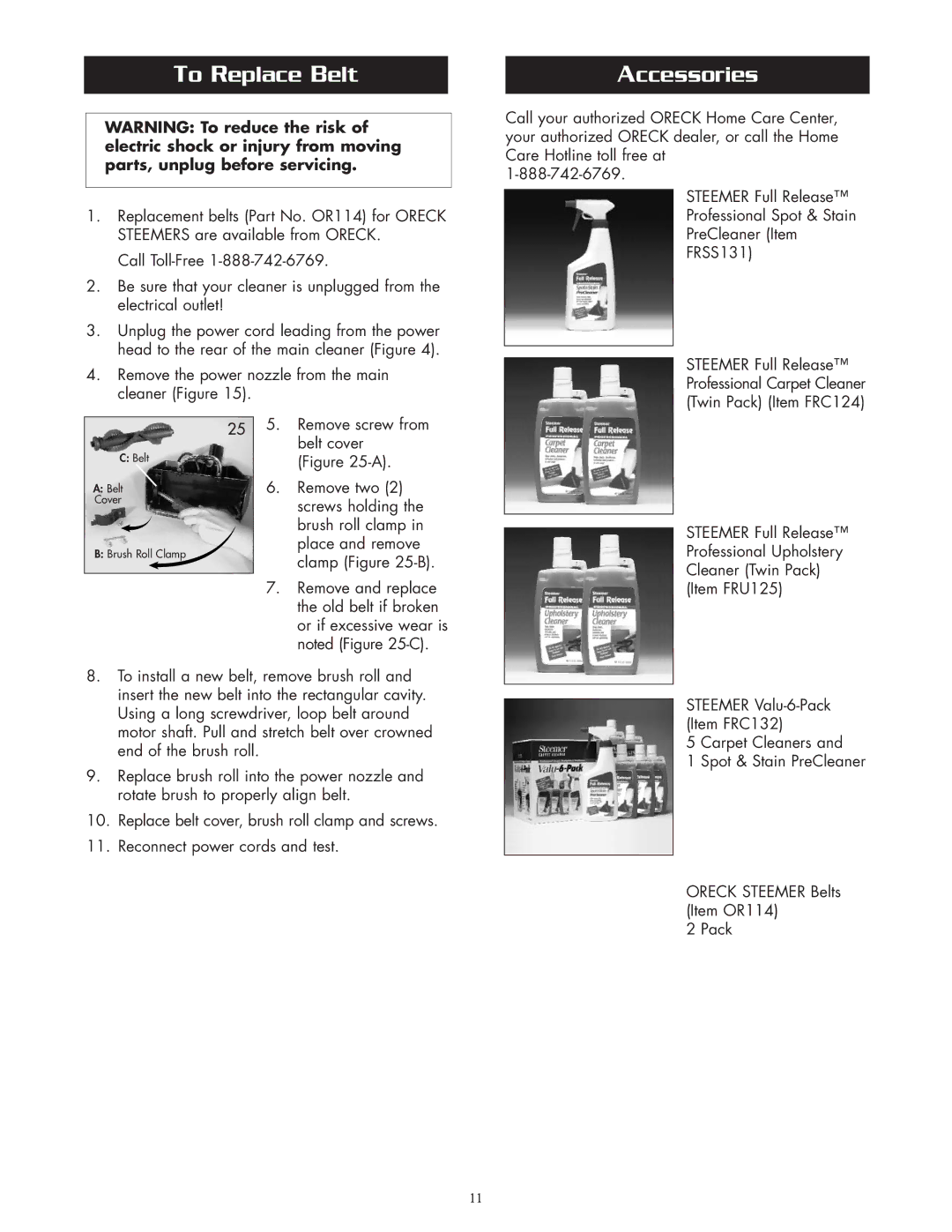XLS465, XLS465A specifications
The Oreck XLS465A and XLS465 are advanced vacuum cleaners designed for deep cleaning while maintaining user-friendly operation. Known for their lightweight and ergonomic features, these models embody Oreck’s commitment to quality and efficiency. Weighing just over 8 pounds, both models are easy to maneuver, making them ideal for users seeking a powerful cleaning solution without the burden of a heavy machine.One of the standout features of the Oreck XLS465A and XLS465 is their high-speed roller brush. This brush operates at a remarkable 7,500 RPM, ensuring that dirt, dust, and debris are effectively agitated and lifted from carpets and hard floors alike. This high-performance brush is paired with a versatile suction system that adapts to various surfaces, providing a thorough clean whether on deep carpeting or smooth hardwood floors.
Both models also incorporate a proprietary SmartSeal Technology, which focuses on improving air quality by trapping allergens and preventing them from escaping back into the environment. Utilizing an advanced multi-level filtration system, the XLS465A and XLS465 excel at capturing fine particles and allergens, making them a suitable choice for allergy sufferers.
The Oreck XLS465A stands out with its self-propelled feature, which facilitates effortless operation across different terrains. This technology allows users to clean large areas without feeling fatigued, making long cleaning sessions manageable. The vacuum’s ergonomic handle further enhances comfort by reducing strain on the wrist and arm.
Additionally, the XLS465 and XLS465A models come with multiple cleaning accessories, including a crevice tool and dusting brush, which enable users to tackle a variety of cleaning tasks, from tight spaces to delicate surfaces. The vacuum's dust bag is designed for high capacity, allowing for extended use between bag changes, which is both convenient and cost-effective.
In terms of durability, Oreck has engineered these models with quality materials to withstand the rigors of daily use, ensuring they remain a reliable cleaning companion for years to come. The modern design also adds an aesthetic appeal while incorporating practical functionalities for today’s busy households.
Overall, the Oreck XLS465A and XLS465 exemplify innovation in vacuum cleaning technology, marrying powerful performance with user-oriented features, making them excellent choices for comprehensive home cleaning needs.