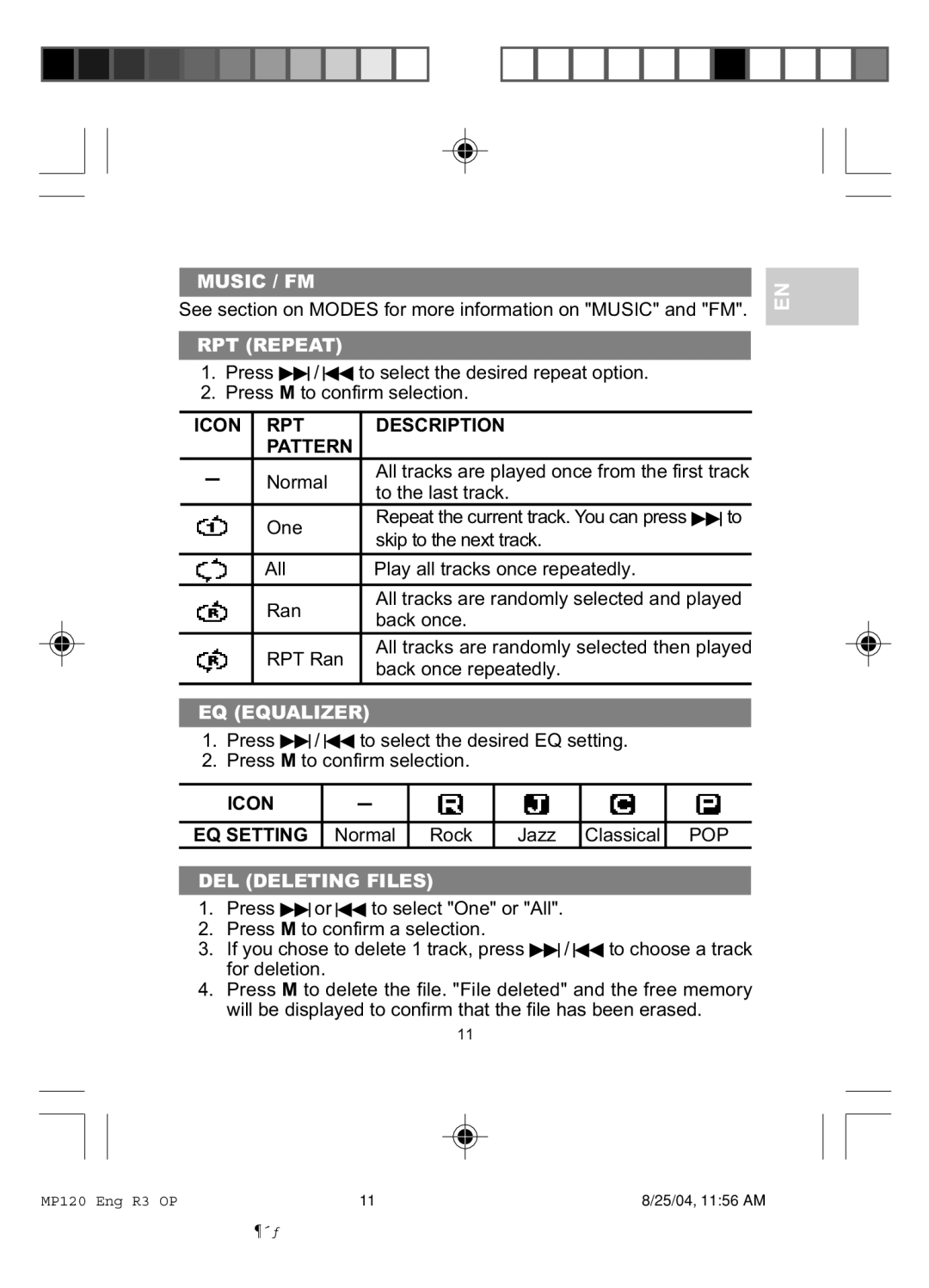MUSIC / FM
See section on MODES for more information on "MUSIC" and "FM".
RPT (REPEAT)
1.Press ![]()
![]() /
/ ![]()
![]() to select the desired repeat option.
to select the desired repeat option.
2.Press M to confirm selection.
ICON | RPT | DESCRIPTION |
|
| ||
|
|
| PATTERN |
|
|
|
|
|
| Normal | All tracks are played once from the first track | ||
|
|
| to the last track. |
|
| |
|
|
|
|
|
| |
|
|
| One | Repeat the current track. You can press |
| to |
|
|
|
| |||
|
|
| skip to the next track. |
|
| |
|
|
|
|
|
| |
|
|
|
|
|
|
|
|
|
| All | Play all tracks once repeatedly. |
|
|
|
|
|
|
|
| |
|
|
| Ran | All tracks are randomly selected and played | ||
|
|
| back once. |
|
| |
|
|
|
|
|
| |
|
|
| RPT Ran | All tracks are randomly selected then played | ||
|
|
| back once repeatedly. |
|
| |
|
|
|
|
|
| |
|
|
|
|
|
|
|
EQ (EQUALIZER)
1.Press ![]()
![]() /
/ ![]() to select the desired EQ setting.
to select the desired EQ setting.
2.Press M to confirm selection.
ICON
EQ SETTING Normal Rock | Jazz Classical POP |
DEL (DELETING FILES)
1.Press ![]()
![]() or
or ![]() to select "One" or "All".
to select "One" or "All".
2.Press M to confirm a selection.
3.If you chose to delete 1 track, press ![]()
![]() /
/ ![]() to choose a track for deletion.
to choose a track for deletion.
4.Press M to delete the file. "File deleted" and the free memory will be displayed to confirm that the file has been erased.
11
EN
MP120 Eng R3 OP | 11 | 8/25/04, 11:56 AM |
¶´ƒ