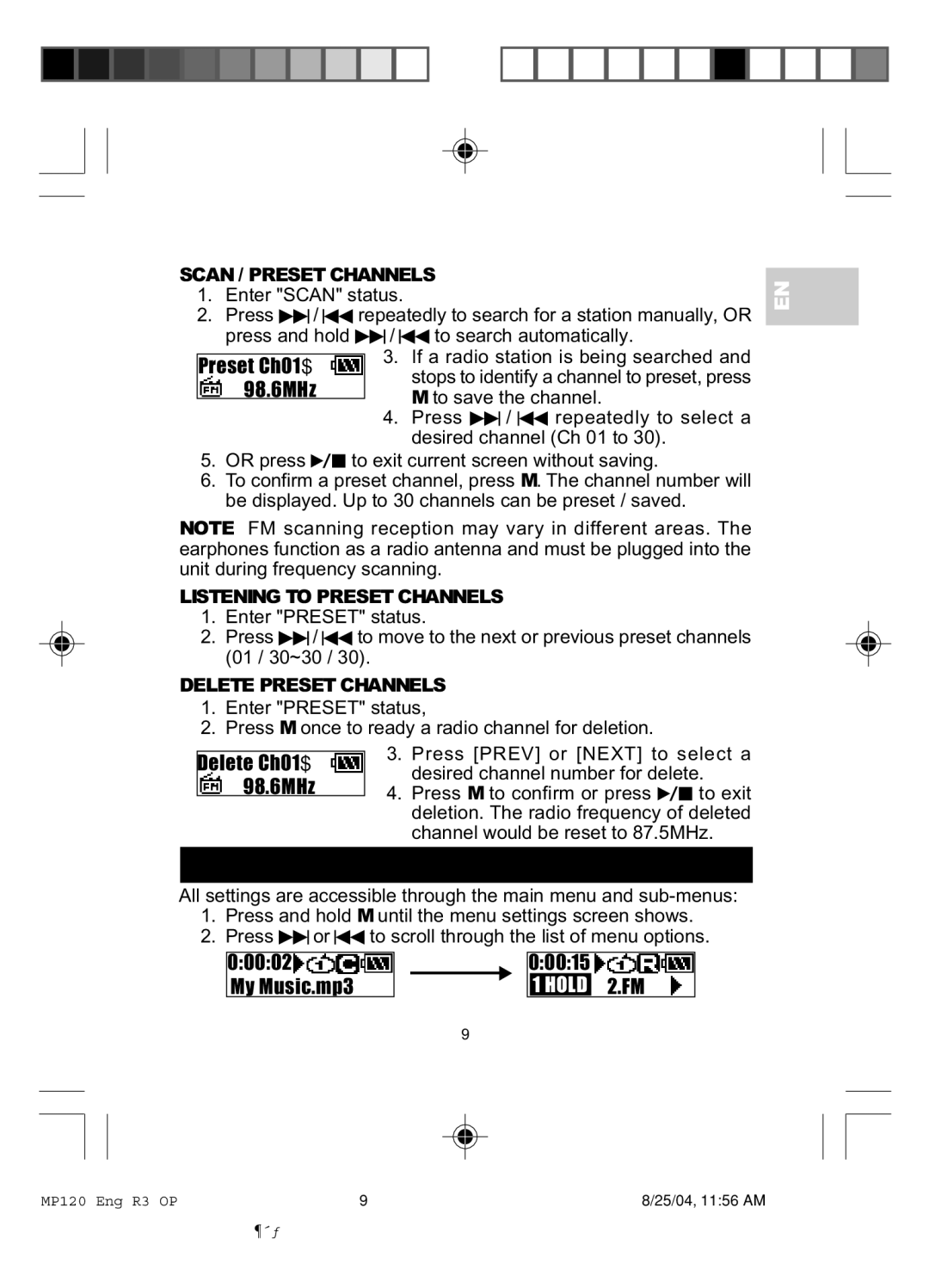SCAN / PRESET CHANNELS
1.Enter "SCAN" status.
2.Press ![]()
![]() /
/ ![]()
![]() repeatedly to search for a station manually, OR
repeatedly to search for a station manually, OR
press and hold ![]()
![]() /
/ ![]()
![]() to search automatically.
to search automatically.
3. If a radio station is being searched and stops to identify a channel to preset, press M to save the channel.
4.Press ![]()
![]() /
/ ![]()
![]() repeatedly to select a desired channel (Ch 01 to 30).
repeatedly to select a desired channel (Ch 01 to 30).
5.OR press ![]()
![]() to exit current screen without saving.
to exit current screen without saving.
6.To confirm a preset channel, press M. The channel number will be displayed. Up to 30 channels can be preset / saved.
NOTE: FM scanning reception may vary in different areas. The earphones function as a radio antenna and must be plugged into the unit during frequency scanning.
LISTENING TO PRESET CHANNELS
1.Enter "PRESET" status.
2.Press ![]()
![]() /
/ ![]()
![]() to move to the next or previous preset channels (01 / 30~30 / 30).
to move to the next or previous preset channels (01 / 30~30 / 30).
DELETE PRESET CHANNELS
1.Enter "PRESET" status,
2.Press M once to ready a radio channel for deletion.
| 3. | Press [PREV] or [NEXT] to select a | |||
Delete Ch01? | |||||
| desired channel number for delete. | ||||
98.6MHz |
| ||||
4. | Press M to confirm or press |
| to exit | ||
| |||||
|
| ||||
|
|
|
|
| |
deletion. The radio frequency of deleted channel would be reset to 87.5MHz.
MENU NAVIGATION
All settings are accessible through the main menu and
1.Press and hold M until the menu settings screen shows.
2.Press ![]()
![]() or
or ![]()
![]() to scroll through the list of menu options.
to scroll through the list of menu options.
0:00:02 |
|
|
| 0:00:15 |
|
My Music.mp3 |
|
|
| 1 HOLD | 2.FM |
| 9 |
|
|
| |
EN
MP120 Eng R3 OP | 9 | 8/25/04, 11:56 AM |
¶´ƒ