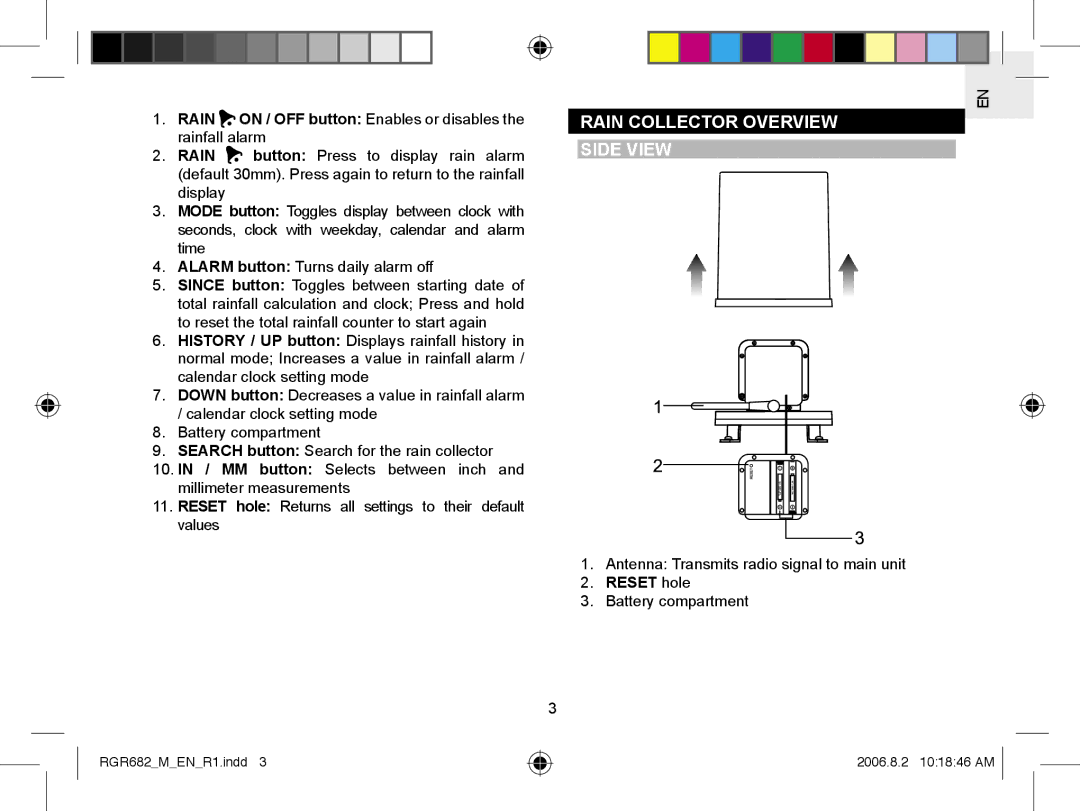1.RAIN  ON / OFF button: Enables or disables the rainfall alarm
ON / OFF button: Enables or disables the rainfall alarm
2.RAIN ![]() button: Press to display rain alarm (default 30mm). Press again to return to the rainfall display
button: Press to display rain alarm (default 30mm). Press again to return to the rainfall display
3.MODE button: Toggles display between clock with seconds, clock with weekday, calendar and alarm time
4.ALARM button: Turns daily alarm off
5.SINCE button: Toggles between starting date of total rainfall calculation and clock; Press and hold to reset the total rainfall counter to start again
6.HISTORY / UP button: Displays rainfall history in normal mode; Increases a value in rainfall alarm / calendar clock setting mode
7.DOWN button: Decreases a value in rainfall alarm / calendar clock setting mode
8.Battery compartment
9.SEARCH button: Search for the rain collector
10.IN / MM button: Selects between inch and millimeter measurements
11.RESET hole: Returns all settings to their default values
EN
RAIN COLLECTOR OVERVIEW
SIDE VIEW
1.Antenna: Transmits radio signal to main unit
2.RESET hole
3.Battery compartment
3
RGR682_M_EN_R1.indd 3
2006.8.2 10:18:46 AM ![]()