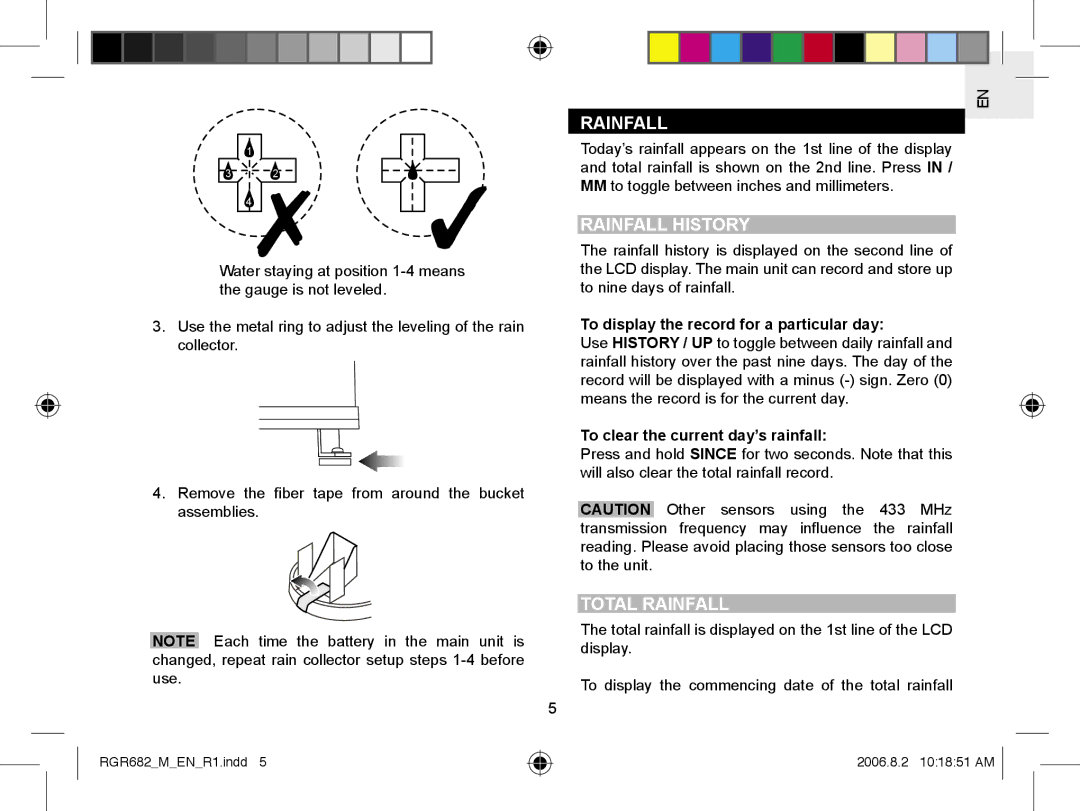1
3 2
4
Water staying at position
3.Use the metal ring to adjust the leveling of the rain collector.
4.Remove the fiber tape from around the bucket assemblies.
NOTE Each time the battery in the main unit is changed, repeat rain collector setup steps
EN
RAINFALL
Today’s rainfall appears on the 1st line of the display and total rainfall is shown on the 2nd line. Press IN /
MMto toggle between inches and millimeters.
RAINFALL HISTORY
The rainfall history is displayed on the second line of the LCD display. The main unit can record and store up to nine days of rainfall.
To display the record for a particular day:
Use HISTORY / UP to toggle between daily rainfall and rainfall history over the past nine days. The day of the record will be displayed with a minus
To clear the current day’s rainfall:
Press and hold SINCE for two seconds. Note that this will also clear the total rainfall record.
CAUTION Other sensors using the 433 MHz transmission frequency may influence the rainfall reading. Please avoid placing those sensors too close to the unit.
TOTAL RAINFALL
The total rainfall is displayed on the 1st line of the LCD display.
To display the commencing date of the total rainfall
5
RGR682_M_EN_R1.indd 5
2006.8.2 10:18:51 AM ![]()