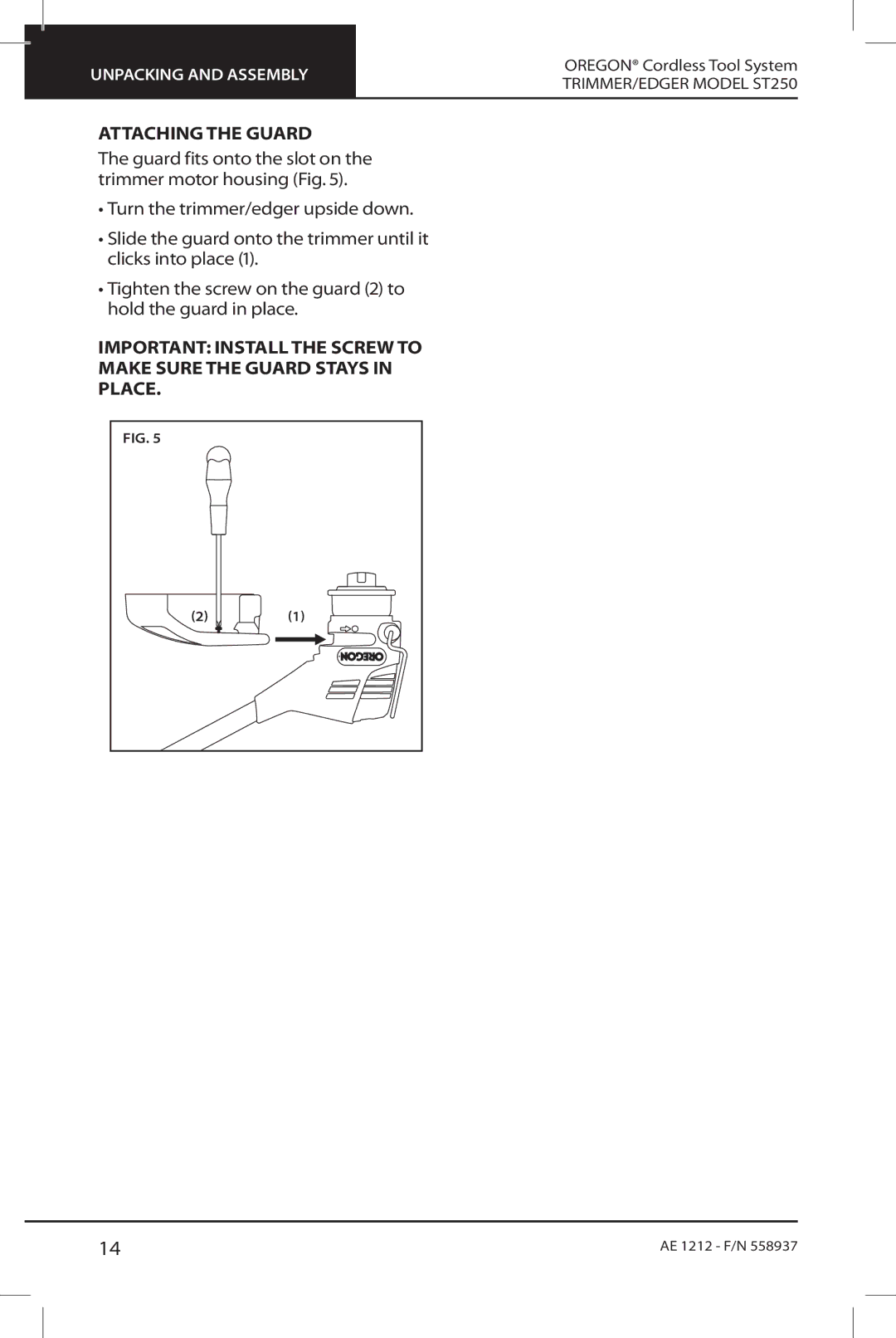|
|
| OREGON® Cordless Tool System |
|
| UNPACKING AND ASSEMBLY | |
|
| ||
|
| TRIMMER/EDGER MODEL ST250 | |
|
|
| |
|
|
|
|
Attaching the guard
The guard fits onto the slot on the trimmer motor housing (Fig. 5).
•Turn the trimmer/edger upside down.
•Slide the guard onto the trimmer until it clicks into place (1).
•Tighten the screw on the guard (2) to hold the guard in place.
Important: INSTALL THE SCREW TO
MAKE SURE THE GUARD STAYS IN
PLACE.
Fig. 5
(2)(1)
14 | AE 1212 - F/N 558937 |