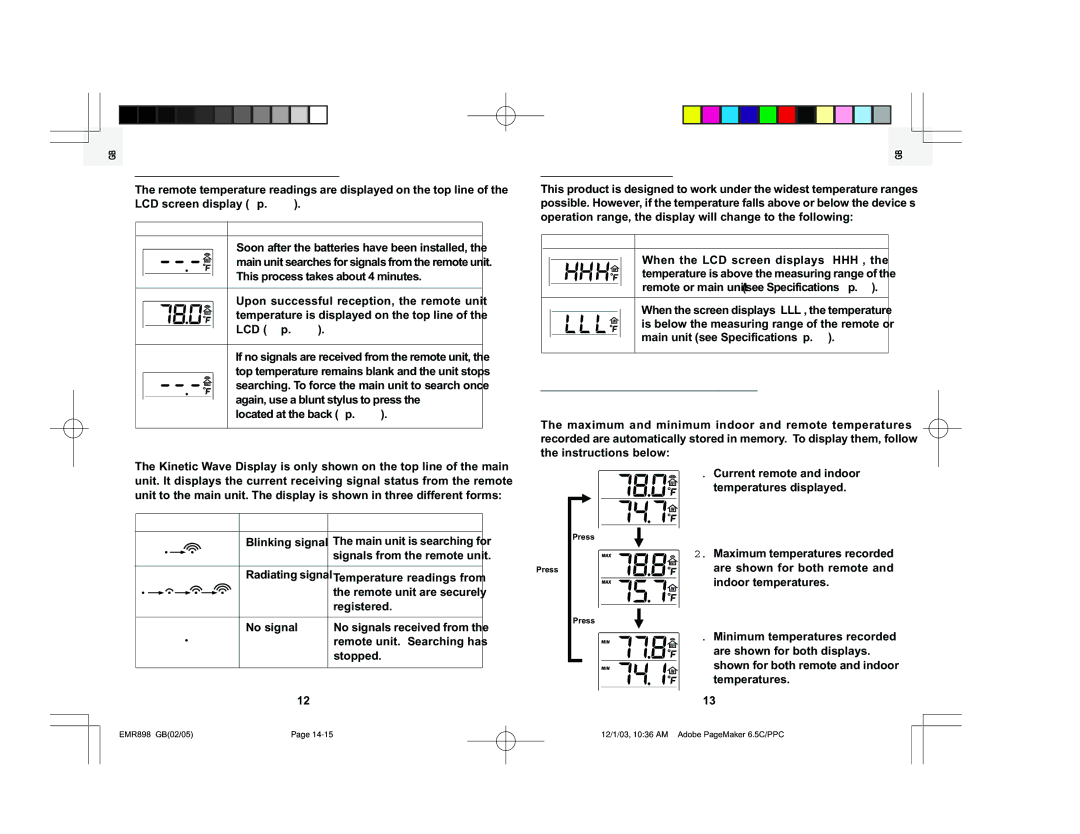GB
REMOTE TEMPERATURE READINGS
The remote temperature readings are displayed on the top line of the LCD screen display (→ p.11,A.).
LCD Display | Description |
| Soon after the batteries have been installed, the |
| main unit searches for signals from the remote unit. |
| This process takes about 4 minutes. |
| Upon successful reception, the remote unit |
| temperature is displayed on the top line of the |
| LCD (→ p.11.A.). |
| If no signals are received from the remote unit, the |
| top temperature remains blank and the unit stops |
| searching. To force the main unit to search once |
| again, use a blunt stylus to press the RESET Hole |
| located at the back (→ p.11,A.). |
Kinetic Wave Display
GB
TEMPERATURE RANGE
This product is designed to work under the widest temperature ranges possible. However, if the temperature falls above or below the device s operation range, the display will change to the following:
LCD Display | Description | |||
|
|
|
| When the LCD screen displays HHH , the |
|
|
|
| |
|
|
|
| temperature is above the measuring range of the |
|
|
|
| remote or main unit (see Specifications → p.24 ). |
|
|
|
| |
|
|
|
|
|
|
|
|
| When the screen displays LLL , the temperature |
|
|
|
| is below the measuring range of the remote or |
|
|
|
| main unit (see Specifications → p.24 ). |
|
|
|
| |
|
|
|
|
|
MAXIMUM / MINIMUM TEMPERATURES
Displaying Maximum / Minimum Temperatures
The maximum and minimum indoor and remote temperatures recorded are automatically stored in memory. To display them, follow the instructions below:
The Kinetic Wave Display is only shown on the top line of the main unit. It displays the current receiving signal status from the remote unit to the main unit. The display is shown in three different forms:
LCD Display | Signal | Description |
| Blinking signal | The main unit is searching for |
|
| signals from the remote unit. |
| Radiating signal | Temperature readings from |
|
| the remote unit are securely |
|
| registered. |
| No signal | No signals received from the |
|
| remote unit. Searching has |
|
| stopped. |
| 12 |
|
Press
MEMORY
Press MEMORY
Press MEMORY
1.Current remote and indoor temperatures displayed.
2.Maximum temperatures recorded are shown for both remote and indoor temperatures.
3.Minimum temperatures recorded are shown for both displays. shown for both remote and indoor temperatures.
13
EMR898_GB(02/05) | Page | 12/1/03, 10:36 AM Adobe PageMaker 6.5C/PPC |