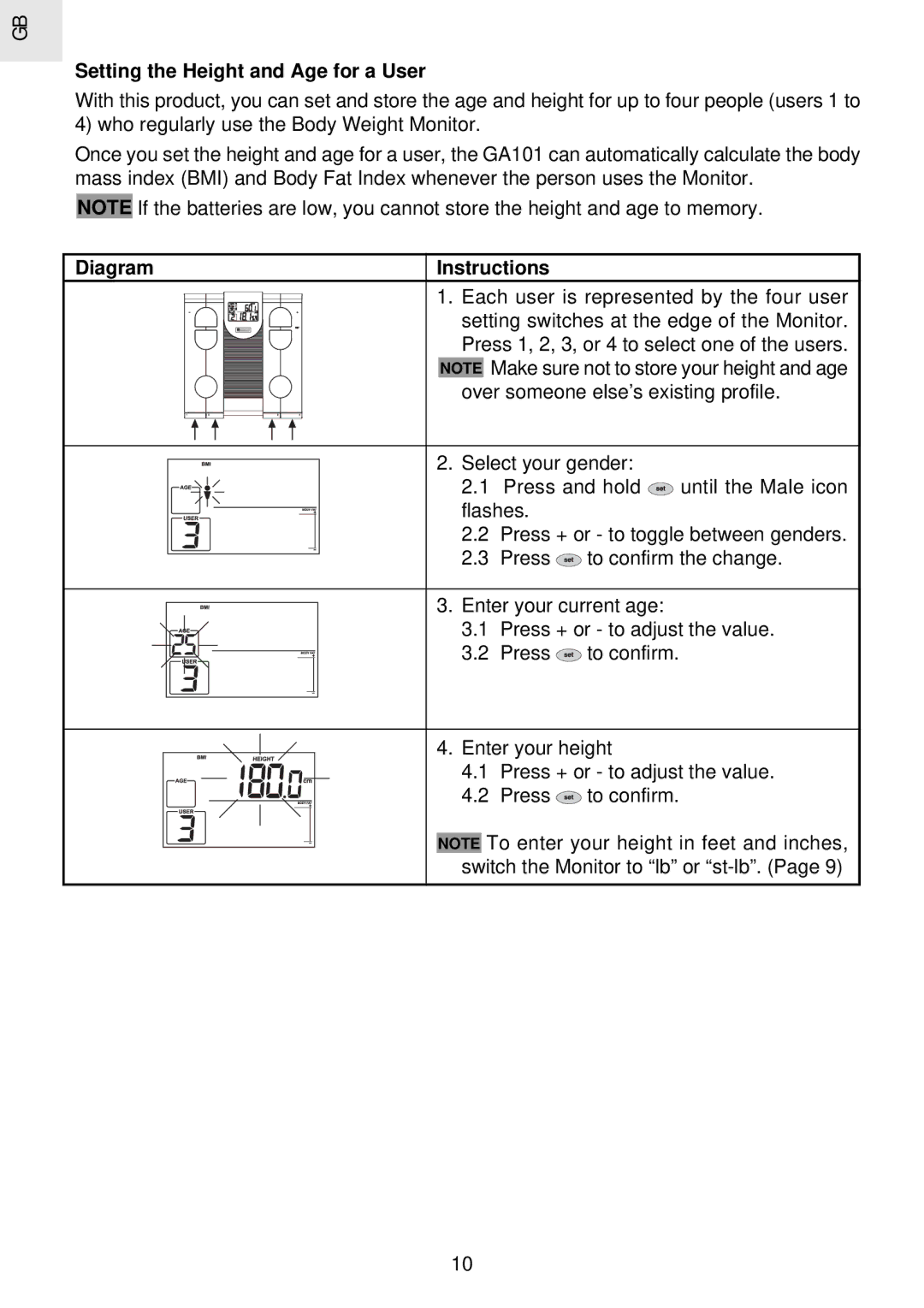GB
Setting the Height and Age for a User
With this product, you can set and store the age and height for up to four people (users 1 to 4) who regularly use the Body Weight Monitor.
Once you set the height and age for a user, the GA101 can automatically calculate the body mass index (BMI) and Body Fat Index whenever the person uses the Monitor.
NOTE If the batteries are low, you cannot store the height and age to memory.
Diagram
Instructions
1.Each user is represented by the four user setting switches at the edge of the Monitor. Press 1, 2, 3, or 4 to select one of the users.
NOTE Make sure not to store your height and age over someone else’s existing profile.
2.Select your gender:
2.1Press and hold ![]() until the Male icon flashes.
until the Male icon flashes.
2.2Press + or - to toggle between genders.
2.3Press ![]() to confirm the change.
to confirm the change.
3.Enter your current age:
3.1Press + or - to adjust the value.
3.2Press ![]() to confirm.
to confirm.
4.Enter your height
4.1Press + or - to adjust the value.
4.2Press ![]() to confirm.
to confirm.
NOTE To enter your height in feet and inches, switch the Monitor to “lb” or
10