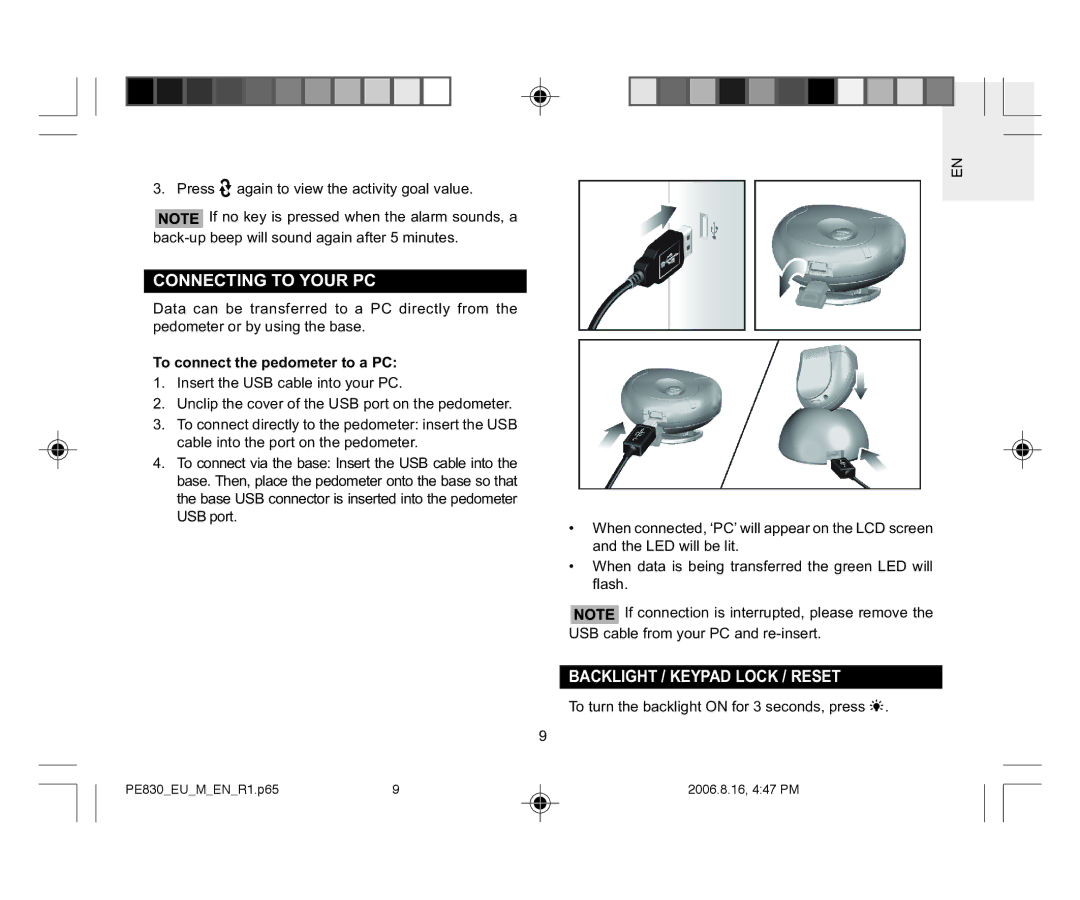PE830 specifications
The Oregon Scientific PE830 is a versatile and innovative weather station that caters to the needs of both amateur meteorologists and everyday users. This device is designed to provide accurate and real-time weather information, making it an essential tool for those who wish to stay informed about their local environment.One of the standout features of the PE830 is its ability to monitor a wide range of weather parameters, including temperature, humidity, and barometric pressure. The device can display both indoor and outdoor conditions with precision, thanks to its wireless outdoor sensor that transmits data directly to the main unit. This sensor typically has a range of up to 100 meters, ensuring that users can place it in optimal locations for accurate readings.
Moreover, the PE830 utilizes advanced technological features such as a built-in digital clock and calendar, making it not only a weather station but also a multifunctional home gadget. The device supports various weather forecasting algorithms, providing users with accurate short-term forecasts based on current meteorological data. This predictive capability is particularly useful for planning outdoor activities, ensuring that users can make informed decisions about their daily plans.
The Oregon Scientific PE830 also incorporates a user-friendly interface and large LCD display, which enhances readability. The display shows real-time data in clear, easy-to-read formats, including graphical representations of temperature trends, humidity levels, and more, simplifying data interpretation for users of all ages.
Powering the PE830 is energy-efficient technology, ensuring long battery life for both the main unit and the outdoor sensor. This feature alleviates the hassle of frequent battery replacement, allowing users to focus on monitoring the weather without interruption.
In summary, the Oregon Scientific PE830 is packed with features that cater to diverse user needs. With its accurate sensing capabilities, advanced forecasting tools, clear display, and energy-efficient design, it represents an excellent investment for anyone seeking to enhance their understanding of local weather conditions. Whether for personal use or educational purposes, this weather station stands out in the market for its reliability and functionality.