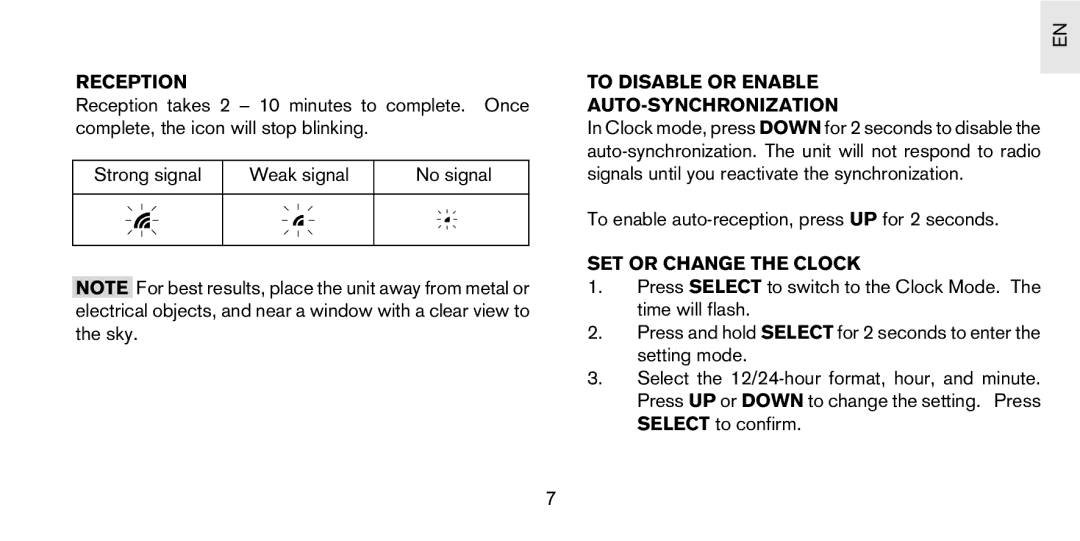PS-S01U, PS-S01 specifications
The Oregon Scientific PS-S01U, PS-S01 is a cutting-edge weather station designed for both amateur meteorologists and everyday users who want to stay informed about their local climate conditions. This innovative device combines functionality, sleek design, and convenience, making it one of the most sought-after weather monitoring stations on the market today.One of the standout features of the PS-S01U, PS-S01 is its ability to provide real-time weather data directly to your smartphone or tablet. Through wireless connectivity, these devices can sync seamlessly with the Oregon Scientific app, allowing users to monitor indoor and outdoor temperatures, humidity levels, and atmospheric pressure from anywhere. This feature ensures that users remain informed about weather conditions even when they are away from home.
The PS-S01U, PS-S01 also integrates advanced sensors that enhance its accuracy and performance. The device typically includes a high-precision digital thermometer and hygrometer that monitor temperature and humidity levels with unparalleled precision. Moreover, the outdoor sensor is equipped to withstand various weather conditions, providing reliable data no matter the environment.
Another key characteristic of the Oregon Scientific PS-S01U, PS-S01 is its multifunctional display. The unit features a backlit LCD screen that clearly presents essential weather data, including historical trends. Its intuitive interface allows users to easily navigate through different settings and access detailed information about current weather conditions as well as forecasts.
In terms of technology, the PS-S01U, PS-S01 utilizes radio frequency (RF) transmission, ensuring a stable connection between the base station and external sensors. This technology is particularly beneficial for those living in areas with challenging weather conditions, as it minimizes signal loss and provides consistent updates.
Additionally, the device is designed with energy efficiency in mind. It operates on low-power wireless signals, which not only prolongs battery life but also reduces the need for frequent replacements. Users can enjoy reliable weather monitoring without the hassle or added costs of constant battery changes.
Overall, the Oregon Scientific PS-S01U, PS-S01 weather station combines practicality and advanced technology in an easy-to-use format. With its ability to deliver real-time weather data, durable design, and user-friendly features, this weather station is an excellent addition for anyone looking to enhance their home with reliable weather monitoring tools. Whether you're a weather enthusiast or just want to stay prepared, the PS-S01U, PS-S01 meets all your needs efficiently and stylishly.