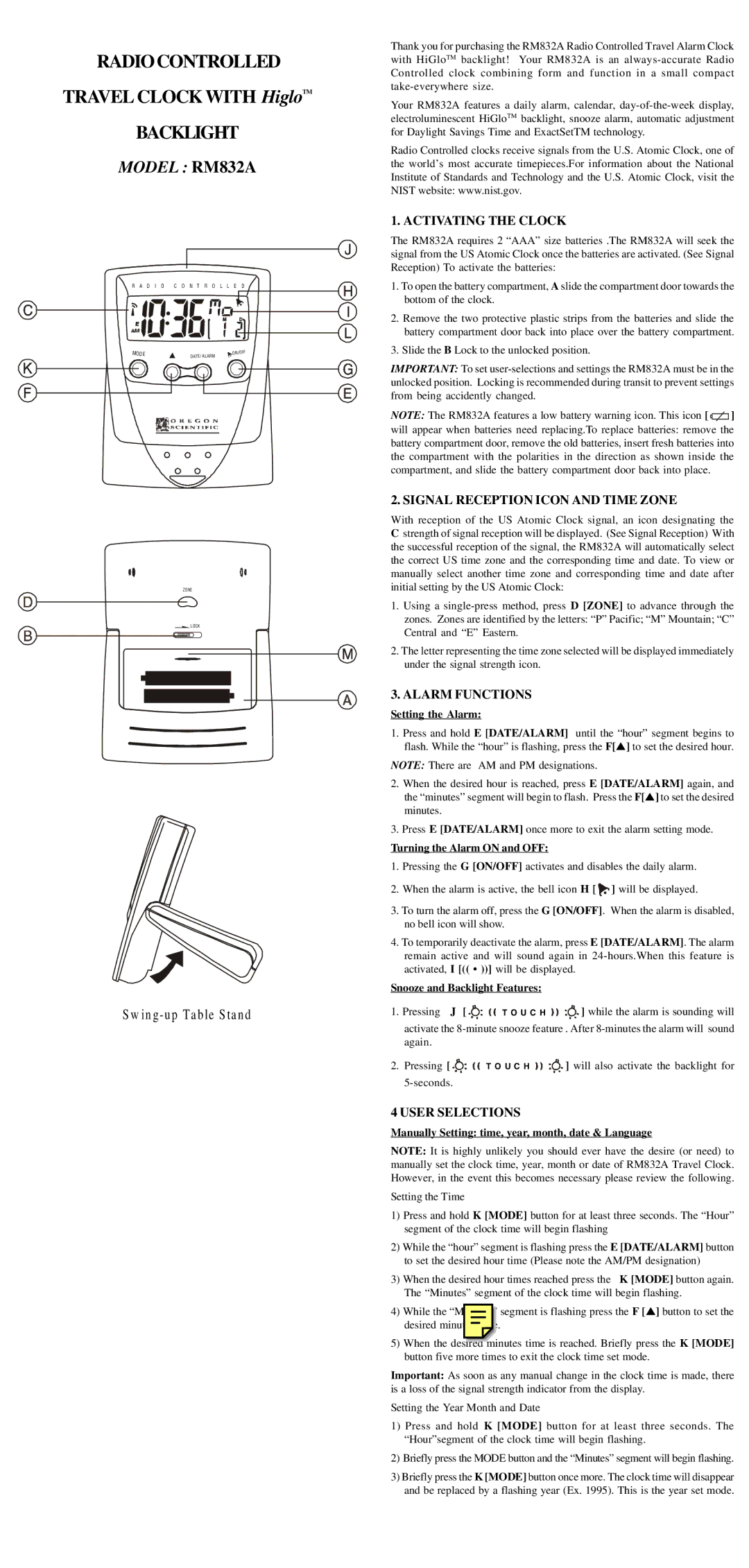Thank you for purchasing the RM832A Radio Controlled Travel Alarm Clock with HiGloTM backlight! Your RM832A is an always-accurate Radio Controlled clock combining form and function in a small compact take-everywhere size.
Your RM832A features a daily alarm, calendar, day-of-the-week display, electroluminescent HiGloTM backlight, snooze alarm, automatic adjustment for Daylight Savings Time and ExactSetTM technology.
Radio Controlled clocks receive signals from the U.S. Atomic Clock, one of the world’s most accurate timepieces.For information about the National Institute of Standards and Technology and the U.S. Atomic Clock, visit the NIST website: www.nist.gov.
1. ACTIVATING THE CLOCK
The RM832A requires 2 “AAA” size batteries .The RM832A will seek the signal from the US Atomic Clock once the batteries are activated. (See Signal Reception) To activate the batteries:
1.To open the battery compartment, A slide the compartment door towards the bottom of the clock.
2.Remove the two protective plastic strips from the batteries and slide the battery compartment door back into place over the battery compartment.
3.Slide the B Lock to the unlocked position.
IMPORTANT: To set user-selections and settings the RM832A must be in the unlocked position. Locking is recommended during transit to prevent settings from being accidently changed.
NOTE: The RM832A features a low battery warning icon. This icon [ 


 ]
]
will appear when batteries need replacing.To replace batteries: remove the battery compartment door, remove the old batteries, insert fresh batteries into the compartment with the polarities in the direction as shown inside the compartment, and slide the battery compartment door back into place.
2. SIGNAL RECEPTION ICON AND TIME ZONE
With reception of the US Atomic Clock signal, an icon designating the
Cstrength of signal reception will be displayed. (See Signal Reception) With the successful reception of the signal, the RM832A will automatically select the correct US time zone and the corresponding time and date. To view or manually select another time zone and corresponding time and date after initial setting by the US Atomic Clock:
1.Using a single-press method, press D [ZONE] to advance through the zones. Zones are identified by the letters: “P” Pacific; “M” Mountain; “C” Central and “E” Eastern.
2.The letter representing the time zone selected will be displayed immediately under the signal strength icon.
3.ALARM FUNCTIONS
Setting the Alarm:
1.Press and hold E [DATE/ALARM] until the “hour” segment begins to flash. While the “hour” is flashing, press the F[I] to set the desired hour.
NOTE: There are AM and PM designations.
2.When the desired hour is reached, press E [DATE/ALARM] again, and the “minutes” segment will begin to flash. Press the F[I] to set the desired minutes.
3.Press E [DATE/ALARM] once more to exit the alarm setting mode.
Turning the Alarm ON and OFF:
1.Pressing the G [ON/OFF] activates and disables the daily alarm.
2.When the alarm is active, the bell icon H [  ] will be displayed.
] will be displayed.
3.To turn the alarm off, press the G [ON/OFF]. When the alarm is disabled, no bell icon will show.
4.To temporarily deactivate the alarm, press E [DATE/ALARM]. The alarm remain active and will sound again in 24-hours.When this feature is activated, I [(( • ))] will be displayed.
Snooze and Backlight Features:
1. Pressing J [ | T O U C H | ] while the alarm is sounding will |
activate the 8-minute snooze feature . After 8-minutes the alarm will sound again.
2.Pressing [

 T O U C H
T O U C H 

 ] will also activate the backlight for 5-seconds.
] will also activate the backlight for 5-seconds.
4 USER SELECTIONS
Manually Setting: time, year, month, date & Language
NOTE: It is highly unlikely you should ever have the desire (or need) to manually set the clock time, year, month or date of RM832A Travel Clock. However, in the event this becomes necessary please review the following.
Setting the Time
1)Press and hold K [MODE] button for at least three seconds. The “Hour” segment of the clock time will begin flashing
2)While the “hour” segment is flashing press the E [DATE/ALARM] button to set the desired hour time (Please note the AM/PM designation)
3) When the desired hour times reached press the K [MODE] button again. The “Minutes” segment of the clock time will begin flashing.
4)While the “Minuted” segment is flashing press the F [I] button to set the desired minutes time.
5)When the desired minutes time is reached. Briefly press the K [MODE] button five more times to exit the clock time set mode.
Important: As soon as any manual change in the clock time is made, there is a loss of the signal strength indicator from the display.
Setting the Year Month and Date
1)Press and hold K [MODE] button for at least three seconds. The “Hour”segment of the clock time will begin flashing.
2)Briefly press the MODE button and the “Minutes” segment will begin flashing.
3)Briefly press the K [MODE] button once more. The clock time will disappear and be replaced by a flashing year (Ex. 1995). This is the year set mode.