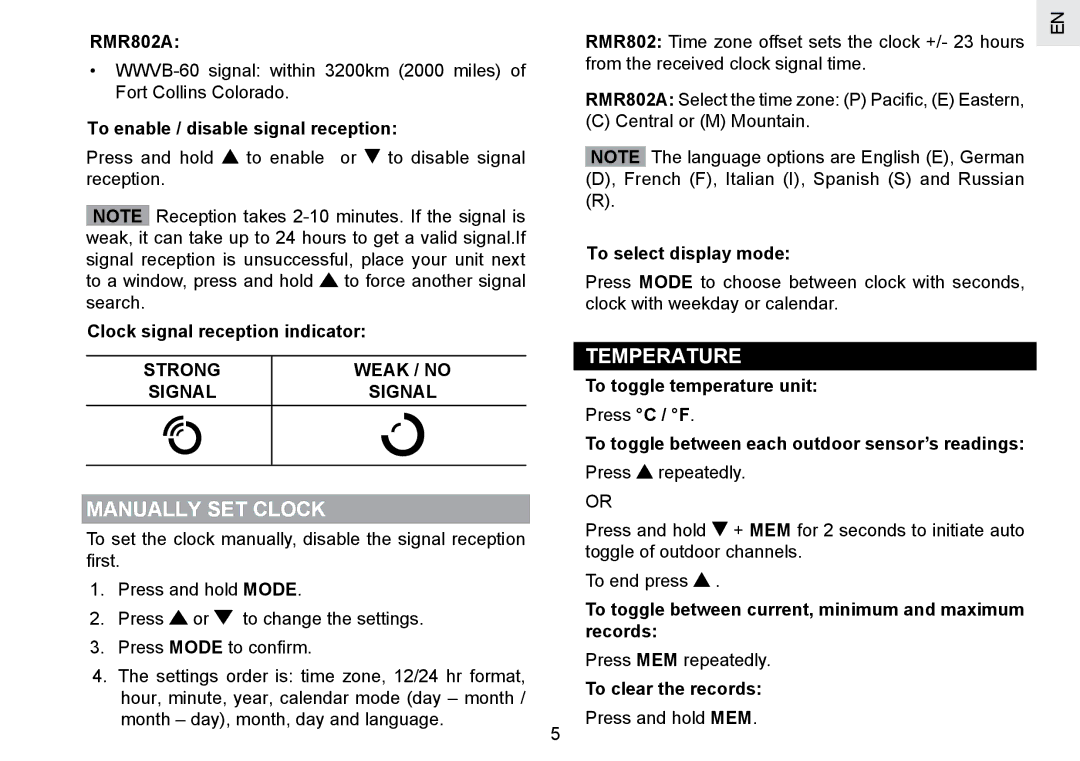RMR802A:
•
To enable / disable signal reception:
Press and hold | to enable or | to disable signal |
reception. |
|
|
NOTE Reception takes
Clock signal reception indicator:
RMR802: Time zone offset sets the clock +/- 23 hours from the received clock signal time.
RMR802A: Select the time zone: (P) Pacific, (E) Eastern,
(C) Central or (M) Mountain.
NOTE The language options are English (E), German (D), French (F), Italian (I), Spanish (S) and Russian
(R).
To select display mode:
Press MODE to choose between clock with seconds, clock with weekday or calendar.
EN
|
|
|
|
|
| TEMPERATURE | |
| STRONG |
| WEAK / NO | ||||
|
|
| To toggle temperature unit: | ||||
| SIGNAL |
| SIGNAL |
| |||
|
|
|
| ||||
|
|
|
|
|
| Press °C / °F. | |
|
|
|
|
| |||
|
|
|
|
|
| To toggle between each outdoor sensor’s readings: | |
|
|
|
|
|
| Press repeatedly. | |
|
|
|
|
| |||
|
|
|
|
|
| OR | |
MANUALLY SET CLOCK | |||||||
| Press and hold + MEM for 2 seconds to initiate auto | ||||||
To set the clock manually, disable the signal reception |
| ||||||
| toggle of outdoor channels. | ||||||
first. |
|
|
|
| |||
|
|
|
| To end press . | |||
| 1. Press and hold MODE. |
| |||||
|
| To toggle between current, minimum and maximum | |||||
| 2. Press or | to change the settings. |
| ||||
|
| records: | |||||
| 3. Press MODE to confirm. |
| |||||
|
| Press MEM repeatedly. | |||||
| 4. The settings order is: time zone, 12/24 hr format, |
| |||||
|
| To clear the records: | |||||
| hour, minute, year, calendar mode (day – month / |
| |||||
| 5 Press and hold MEM. | ||||||
| month – day), month, day and language. | ||||||