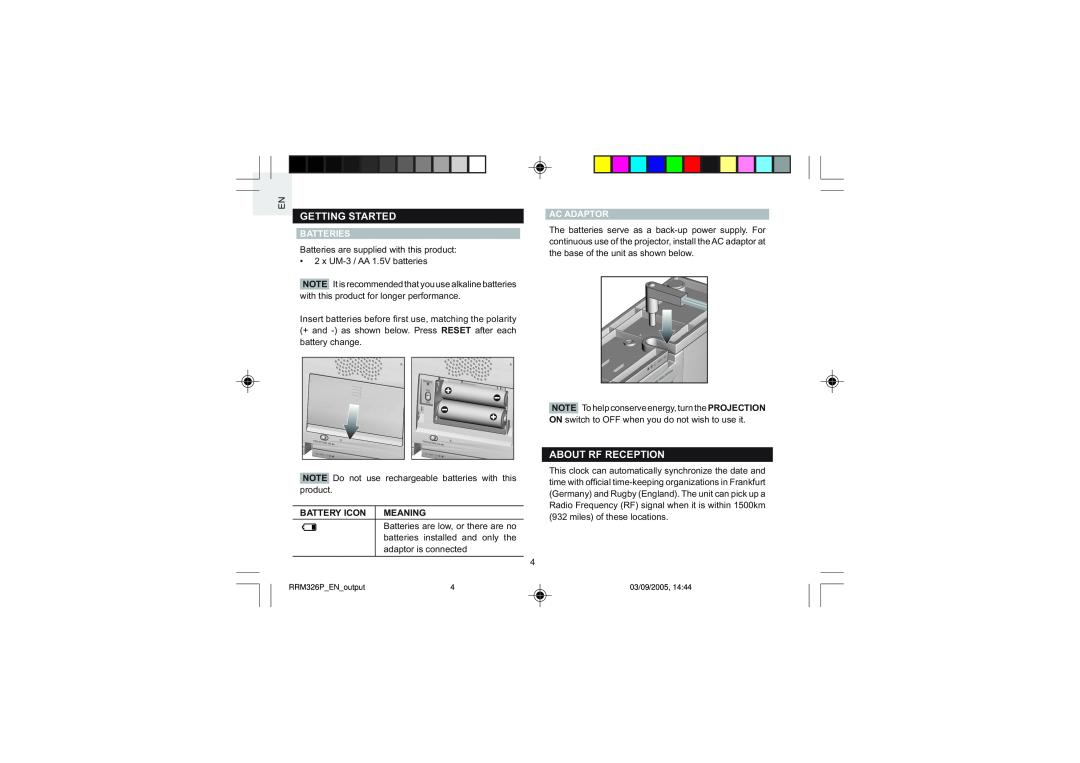EN
GETTING STARTED
BATTERIES
Batteries are supplied with this product:
•2 x
NOTE It is recommended that you use alkaline batteries with this product for longer performance.
Insert batteries before first use, matching the polarity (+ and
NOTE Do not use rechargeable batteries with this product.
BATTERY ICON MEANING
Batteries are low, or there are no batteries installed and only the adaptor is connected
4
AC ADAPTOR
The batteries serve as a
NOTE To help conserve energy, turn the PROJECTION ON switch to OFF when you do not wish to use it.
ABOUT RF RECEPTION
This clock can automatically synchronize the date and time with official
RRM326P_EN_output | 4 | 03/09/2005, 14:44 |