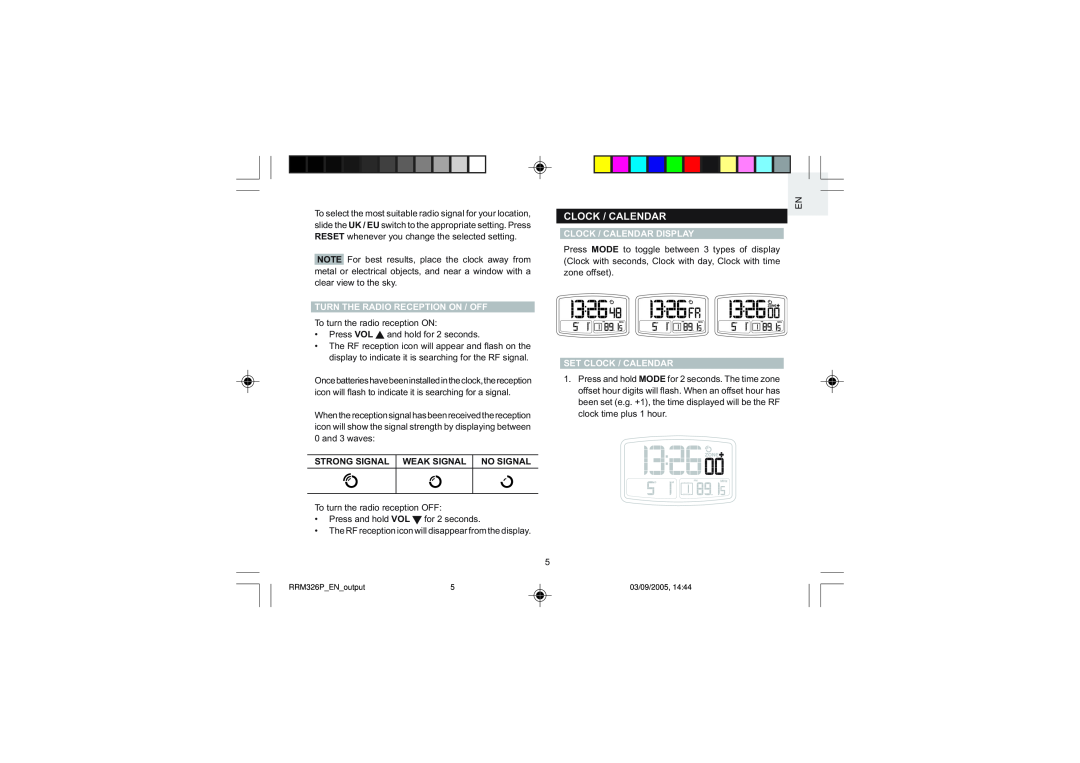To select the most suitable radio signal for your location, slide the UK / EU switch to the appropriate setting. Press RESET whenever you change the selected setting.
NOTE For best results, place the clock away from metal or electrical objects, and near a window with a clear view to the sky.
TURN THE RADIO RECEPTION ON / OFF
To turn the radio reception ON:
•Press VOL ![]() and hold for 2 seconds.
and hold for 2 seconds.
•The RF reception icon will appear and flash on the display to indicate it is searching for the RF signal.
Oncebatterieshavebeeninstalledintheclock,thereception icon will flash to indicate it is searching for a signal.
When the reception signal has been received the reception icon will show the signal strength by displaying between
0 and 3 waves:
STRONG SIGNAL WEAK SIGNAL NO SIGNAL
To turn the radio reception OFF:
• Press and hold VOL for 2 seconds.
•The RF reception icon will disappear from the display.
5
EN
CLOCK / CALENDAR
CLOCK / CALENDAR DISPLAY
Press MODE to toggle between 3 types of display (Clock with seconds, Clock with day, Clock with time zone offset).
SET CLOCK / CALENDAR
1.Press and hold MODE for 2 seconds. The time zone offset hour digits will flash. When an offset hour has been set (e.g. +1), the time displayed will be the RF clock time plus 1 hour.
RRM326P_EN_output | 5 | 03/09/2005, 14:44 |