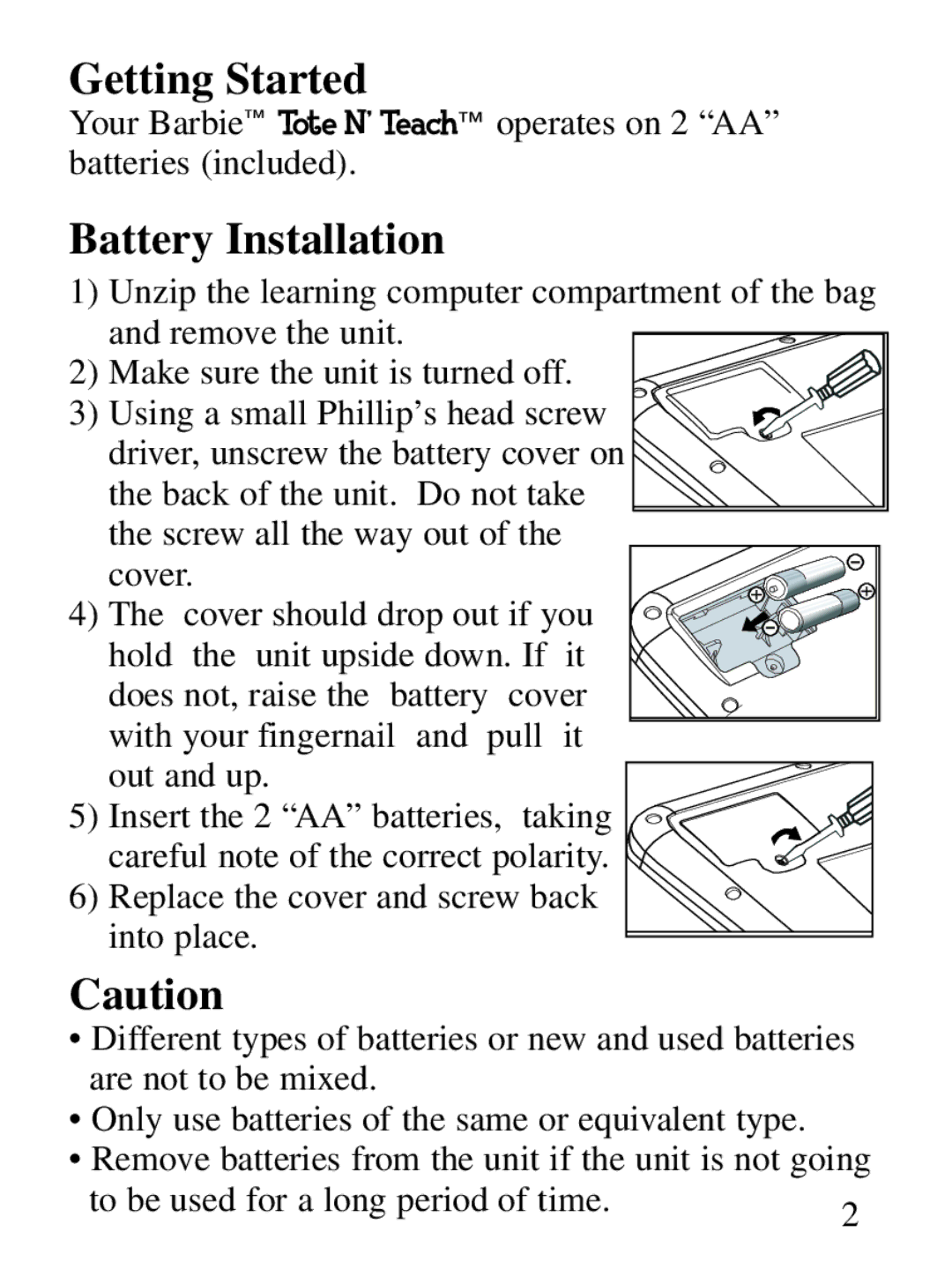Getting Started
Your Barbie™ Tote N’ Teach™ operates on 2 “AA” batteries (included).
Battery Installation
1) Unzip the learning computer compartment of the bag and remove the unit.![]()
2) Make sure the unit is turned off. 3) Using a small Phillip’s head screw
driver, unscrew the battery cover on the back of the unit. Do not take the screw all the way out of the
cover. 4) The cover should drop out if you
hold the unit upside down. If it does not, raise the battery cover with your fingernail and pull it
out and up.
5) Insert the 2 “AA” batteries, taking careful note of the correct polarity.
6) Replace the cover and screw back into place.
Caution
•Different types of batteries or new and used batteries are not to be mixed.
•Only use batteries of the same or equivalent type.
•Remove batteries from the unit if the unit is not going
to be used for a long period of time. | 2 |
|