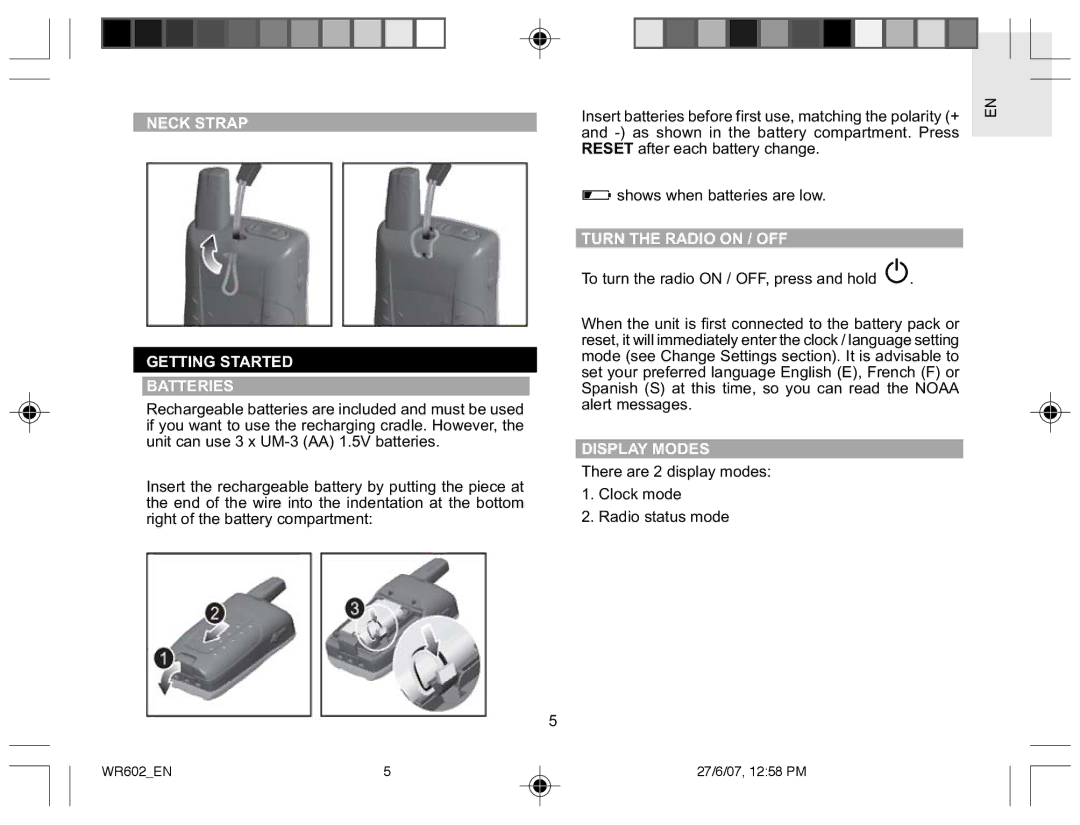NECK STRAP
GETTING STARTED
BATTERIES
Rechargeable batteries are included and must be used if you want to use the recharging cradle. However, the unit can use 3 x
Insert the rechargeable battery by putting the piece at the end of the wire into the indentation at the bottom right of the battery compartment:
5
Insert batteries before first use, matching the polarity (+ and
![]() shows when batteries are low.
shows when batteries are low.
TURN THE RADIO ON / OFF
To turn the radio ON / OFF, press and hold ![]() .
.
When the unit is first connected to the battery pack or reset, it will immediately enter the clock / language setting mode (see Change Settings section). It is advisable to set your preferred language English (E), French (F) or Spanish (S) at this time, so you can read the NOAA alert messages.
DISPLAY MODES
There are 2 display modes:
1.Clock mode
2.Radio status mode
EN
WR602_EN | 5 | 27/6/07, 12:58 PM |