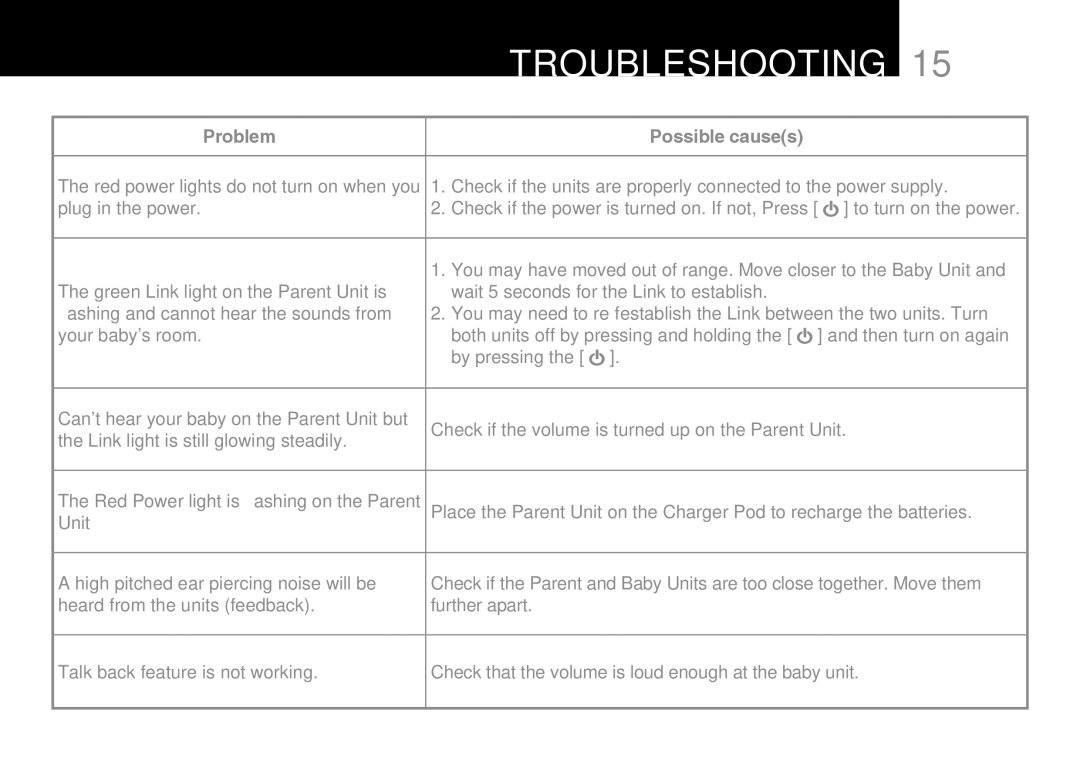300 specifications
The Oricom 300 is a versatile and innovative communication device designed primarily for those looking to enhance their connectivity and communication capabilities. This compact and user-friendly unit is perfect for both personal and professional use, appealing to a wide range of users, including families, business professionals, and outdoor enthusiasts.One of the standout features of the Oricom 300 is its impressive range. With a coverage area that extends up to several kilometers, this device ensures that users can stay connected even in remote locations. This feature makes it particularly suitable for camping trips, hiking adventures, or any outdoor activity where traditional mobile networks may be unavailable.
The Oricom 300 utilizes advanced digital technologies to ensure clear and reliable communication. It employs a noise-canceling feature that minimizes background sounds, providing crystal-clear audio quality for both incoming and outgoing calls. This is especially beneficial in noisy environments, allowing users to communicate without interruptions.
In terms of design, the Oricom 300 boasts a rugged build, making it resistant to water and dust, thus ensuring durability in various weather conditions. Its lightweight and compact form factor make it easy to carry around, whether clipped onto a backpack or kept in a pocket. The device also features an ergonomic layout, with intuitive buttons that allow for quick access to essential functions.
The battery life of the Oricom 300 is another impressive characteristic. With up to 12 hours of continuous use on a single charge, users can rely on the device throughout the day without worrying about battery depletion. Additionally, it supports quick charging technology, making it convenient for users on the go.
Moreover, the Oricom 300 is equipped with a built-in SOS feature, providing peace of mind for users in emergency situations. This function allows individuals to send out distress signals quickly, ensuring help can be summoned promptly.
Finally, the versatility of the Oricom 300 cannot be overlooked, as it can be paired with other compatible units for larger group communications. This makes it ideal for team activities and coordinated group efforts, enhancing collaboration for work and recreational purposes alike.
In summary, the Oricom 300 stands out as a reliable communication device equipped with advanced technology, impressive range, durability, long battery life, and emergency features, making it an excellent choice for anyone in need of seamless communication.