4.After all your messages have been played, you hear two short beeps. You have 10 seconds to access the menu again, otherwise, the
AM880 disconnects automatically.
Press: | To: |
|
7# | Remote Turn on/off the AM880 | |
| If you forget to turn your AM880 on, you can phone | |
| in from a remote location to turn it on. | |
| 1. | Call your telephone number. |
| 2. | The AM880 answers after 10 rings. After the |
|
| beep, enter your |
| 3. | After the second beep, press 7# then hang up. |
|
| Subsequent messages will be recorded |
8# |
| |
| 1. | When you hear a beep, begin recording your new |
|
| OGM (up to 5 minutes). |
| 2. | When you have finished recording your new |
|
| OGM, press 5#. |
|
| The new OGM will playback to you. |
| 3. | Hang up the telephone. |
9# | Remote Record Memo | |
| If you press 9# (to record memo): | |
| 1. | When you hear a beep, begin recording your |
|
| memo. |
| 2. | When you have finished recording your memo |
|
| message, press 5#. |
|
| (press 5# to stop recording) |
0# | Remote Room monitoring | |
| If you press 0# (to room monitoring): | |
| 1. | The |
|
| machine will be switched on and you can then |
|
| listen in on the room. |
| 2. Every 30 seconds you will hear a beep. If you | |
|
| want to continue listening, press 0# again within |
|
| 10 seconds. Otherwise the AM880 will hang up. |
| 3. | To end room monitoring, hang up the telephone |
|
| or press 5# if you want to use other remote |
|
| functions. |
10