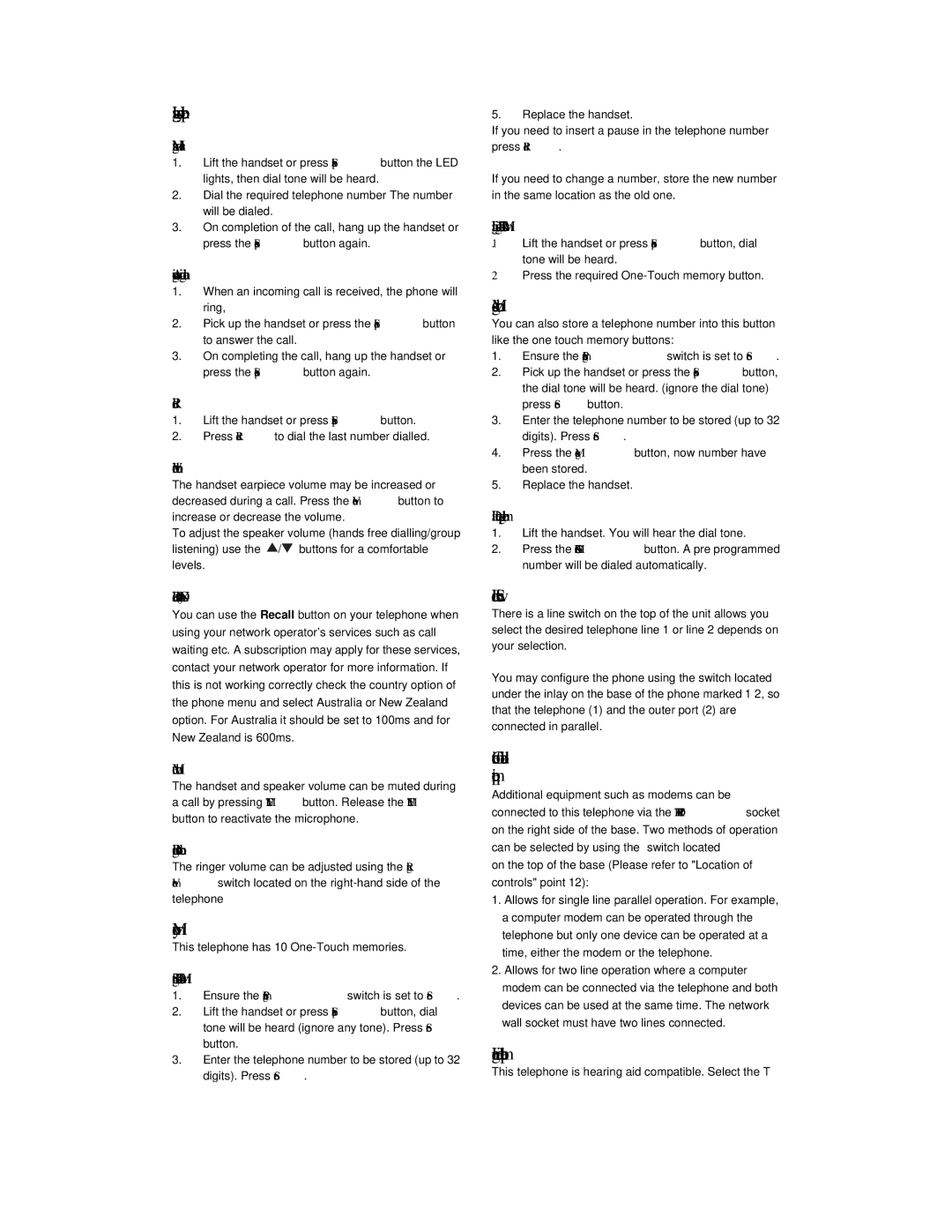Using your phone
Making a call
1.Lift the handset or press Speaker button the LED lights, then dial tone will be heard.
2.Dial the required telephone number The number will be dialed.
3.On completion of the call, hang up the handset or press the Speaker button again.
Answering a incoming call
1.When an incoming call is received, the phone will ring,
2.Pick up the handset or press the Speaker button to answer the call.
3.On completing the call, hang up the handset or press the Speaker button again.
Redial
1.Lift the handset or press Speaker button.
2.Press Redial to dial the last number dialled.
Volume control
The handset earpiece volume may be increased or decreased during a call. Press the Volume button to increase or decrease the volume.
To adjust the speaker volume (hands free dialling/group listening) use the ![]() /
/![]() buttons for a comfortable levels.
buttons for a comfortable levels.
Recall (Australia ONLY)
You can use the Recall button on your telephone when using your network operator’s services such as call waiting etc. A subscription may apply for these services, contact your network operator for more information. If this is not working correctly check the country option of the phone menu and select Australia or New Zealand option. For Australia it should be set to 100ms and for New Zealand is 600ms.
Mute button
The handset and speaker volume can be muted during a call by pressing MUTE button. Release the MUTE button to reactivate the microphone.
Ringer volume control
The ringer volume can be adjusted using the Ring Volume switch located on the
Memory
This telephone has 10
Storing One-Touch Memories
1.Ensure the Program/Store switch is set to Store.
2.Lift the handset or press Speaker button, dial tone will be heard (ignore any tone). Press Store button.
3.Enter the telephone number to be stored (up to 32 digits). Press Store.
4.Select a memory position by pressing the corresponding memory button.
5.Replace the handset.
If you need to insert a pause in the telephone number press Redial.
If you need to change a number, store the new number in the same location as the old one.
Dialling using One-Touch Memories
1.Lift the handset or press Speaker button, dial tone will be heard.
2.Press the required
Messages button
You can also store a telephone number into this button like the one touch memory buttons:
1.Ensure the Program/Store switch is set to Store.
2.Pick up the handset or press the Speaker button, the dial tone will be heard. (ignore the dial tone) press Store button.
3.Enter the telephone number to be stored (up to 32 digits). Press Store.
4.Press the Messages button, now number have been stored.
5.Replace the handset.
Dial the pre-programmed number
1.Lift the handset. You will hear the dial tone.
2.Press the MESSAGES button. A pre programmed number will be dialed automatically.
Line Switch
There is a line switch on the top of the unit allows you select the desired telephone line 1 or line 2 depends on your selection.
You may configure the phone using the switch located under the inlay on the base of the phone marked 1 2, so that the telephone (1) and the outer port (2) are connected in parallel.
Connection of additional equipment
Additional equipment such as modems can be connected to this telephone via the DATA PORT socket on the right side of the base. Two methods of operation can be selected by using the switch located
on the top of the base (Please refer to "Location of controls" point 12):
1.Allows for single line parallel operation. For example, a computer modem can be operated through the telephone but only one device can be operated at a time, either the modem or the telephone.
2.Allows for two line operation where a computer modem can be connected via the telephone and both devices can be used at the same time. The network wall socket must have two lines connected.
Hearing aid compatible
This telephone is hearing aid compatible. Select the T mode on your hearing aid to enable this feature.