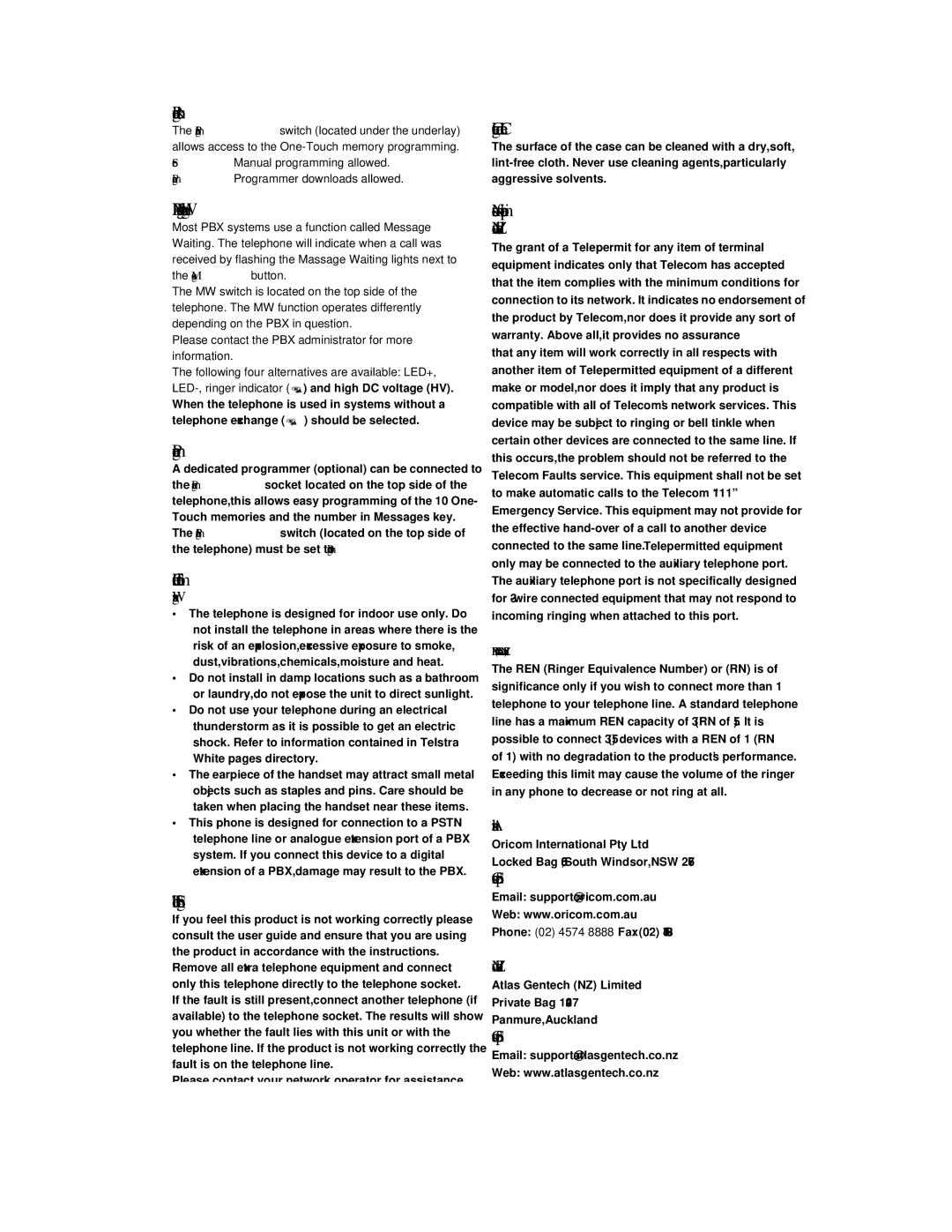Programmer lock
The Program/Store switch (located under the underlay) allows access to the
Store Manual programming allowed. Program Programmer downloads allowed.
PBX Message Waiting
Most PBX systems use a function called Message Waiting. The telephone will indicate when a call was received by flashing the Massage Waiting lights next to the Messages button.
The MW switch is located on the top side of the telephone. The MW function operates differently depending on the PBX in question.
Please contact the PBX administrator for more information.
The following four alternatives are available: LED+, ![]() ) and high DC voltage (HV). When the telephone is used in systems without a telephone exchange (
) and high DC voltage (HV). When the telephone is used in systems without a telephone exchange ( ![]() ) should be selected.
) should be selected.
Programmer
A dedicated programmer (optional) can be connected to the Programmer socket located on the top side of the telephone, this allows easy programming of the 10 One- Touch memories and the number in Messages key. The Program/Store switch (located on the top side of the telephone) must be set to Program.
General Information
Warnings
•The telephone is designed for indoor use only. Do not install the telephone in areas where there is the risk of an explosion, excessive exposure to smoke, dust, vibrations, chemicals, moisture and heat.
•Do not install in damp locations such as a bathroom or laundry, do not expose the unit to direct sunlight.
•Do not use your telephone during an electrical thunderstorm as it is possible to get an electric shock. Refer to information contained in Telstra White pages directory.
•The earpiece of the handset may attract small metal objects such as staples and pins. Care should be taken when placing the handset near these items.
•This phone is designed for connection to a PSTN telephone line or analogue extension port of a PBX system. If you connect this device to a digital extension of a PBX, damage may result to the PBX.
Trouble Shooting
If you feel this product is not working correctly please consult the user guide and ensure that you are using the product in accordance with the instructions.
Remove all extra telephone equipment and connect only this telephone directly to the telephone socket.
If the fault is still present, connect another telephone (if available) to the telephone socket. The results will show you whether the fault lies with this unit or with the telephone line. If the product is not working correctly the fault is on the telephone line.
Please contact your network operator for assistance. In the unlikely event of a fault please return the product to the dealer where you purchased it.
Cleaning and Care
The surface of the case can be cleaned with a dry, soft,
Notes for operation in
New Zealand
The grant of a Telepermit for any item of terminal equipment indicates only that Telecom has accepted that the item complies with the minimum conditions for connection to its network. It indicates no endorsement of the product by Telecom, nor does it provide any sort of warranty. Above all, it provides no assurance
that any item will work correctly in all respects with another item of Telepermitted equipment of a different make or model, nor does it imply that any product is compatible with all of Telecom’s network services. This device may be subject to ringing or bell tinkle when certain other devices are connected to the same line. If this occurs, the problem should not be referred to the Telecom Faults service. This equipment shall not be set to make automatic calls to the Telecom “111” Emergency Service. This equipment may not provide for the effective
REN (RN for New Zealand)
The REN (Ringer Equivalence Number) or (RN) is of significance only if you wish to connect more than 1 telephone to your telephone line. A standard telephone line has a maximum REN capacity of 3 (RN of 5). It is possible to connect 3 (5) devices with a REN of 1 (RN of 1) with no degradation to the product’s performance. Exceeding this limit may cause the volume of the ringer in any phone to decrease or not ring at all.
Australia
Oricom International Pty Ltd
Locked Bag 658, South Windsor, NSW 2756
Customer Support
Email: support@oricom.com.au
Web: www.oricom.com.au
Phone: (02) 4574 8888 Fax: (02) 4574 8898
New Zealand
Atlas Gentech (NZ) Limited
Private Bag 14927
Panmure, Auckland
Customer Support
Email: support@atlasgentech.co.nz
Web: www.atlasgentech.co.nz
Phone: 0900 50 025 (Toll Call) Fax: (09) 574 2722