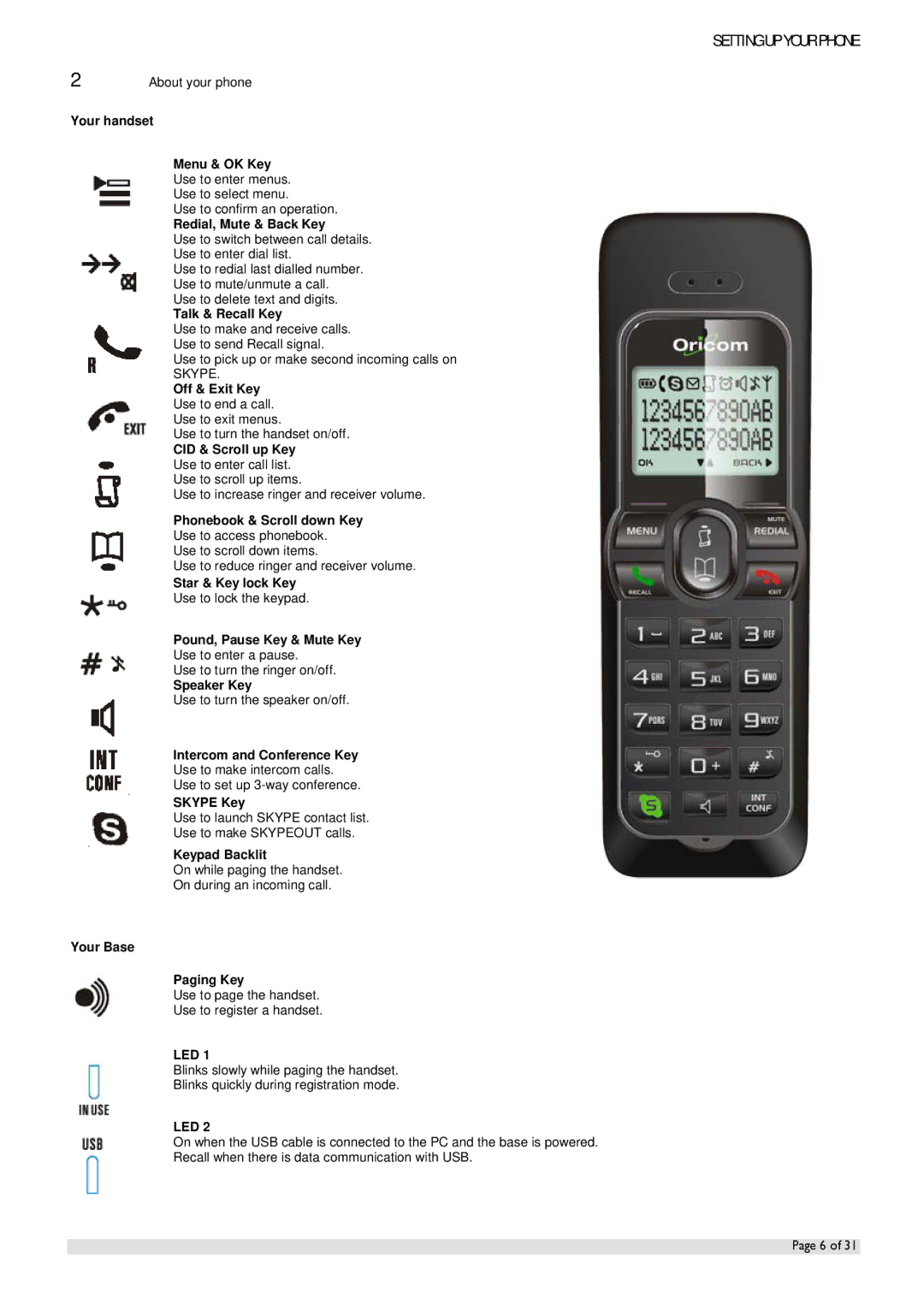SETTING UP YOUR PHONE
2About your phone
Your handset
Menu & OK Key
Use to enter menus.
Use to select menu.
Use to confirm an operation.
Redial, Mute & Back Key
Use to switch between call details.
Use to enter dial list.
Use to redial last dialled number.
Use to mute/unmute a call.
Use to delete text and digits.
Talk & Recall Key
Use to make and receive calls.
Use to send Recall signal.
Use to pick up or make second incoming calls on
SKYPE.
Off & Exit Key
Use to end a call.
Use to exit menus.
Use to turn the handset on/off.
CID & Scroll up Key
Use to enter call list.
Use to scroll up items.
Use to increase ringer and receiver volume.
Phonebook & Scroll down Key
Use to access phonebook.
Use to scroll down items.
Use to reduce ringer and receiver volume.
Star & Key lock Key
Use to lock the keypad.
Pound, Pause Key & Mute Key
Use to enter a pause.
Use to turn the ringer on/off.
Speaker Key
Use to turn the speaker on/off.
Intercom and Conference Key
Use to make intercom calls.
Use to set up
SKYPE Key
Use to launch SKYPE contact list.
Use to make SKYPEOUT calls.
Keypad Backlit
On while paging the handset.
On during an incoming call.
Your Base
Paging Key
Use to page the handset.
Use to register a handset.
LED 1
Blinks slowly while paging the handset.
Blinks quickly during registration mode.
LED 2
On when the USB cable is connected to the PC and the base is powered.
Recall when there is data communication with USB.
Page 6 of 31