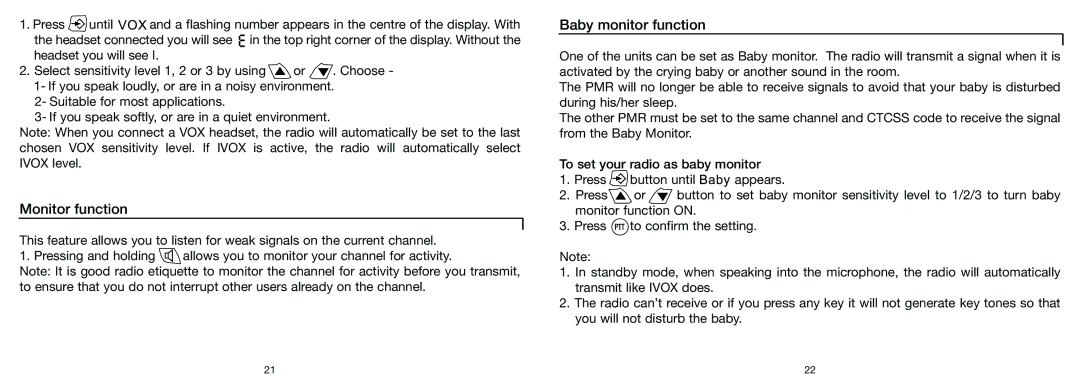1.Press ![]() until
until ![]()
![]()
![]() and a flashing number appears in the centre of the display. With the headset connected you will see
and a flashing number appears in the centre of the display. With the headset connected you will see ![]() in the top right corner of the display. Without the headset you will see I.
in the top right corner of the display. Without the headset you will see I.
2.Select sensitivity level 1, 2 or 3 by using ![]() or
or ![]() . Choose - 1- If you speak loudly, or are in a noisy environment.
. Choose - 1- If you speak loudly, or are in a noisy environment.
2- Suitable for most applications.
3- If you speak softly, or are in a quiet environment.
Note: When you connect a VOX headset, the radio will automatically be set to the last chosen VOX sensitivity level. If IVOX is active, the radio will automatically select IVOX level.
Monitori functioni
This feature allows you to listen for weak signals on the current channel.
1. Pressing and holding ![]() allows you to monitor your channel for activity.
allows you to monitor your channel for activity.
Note: It is good radio etiquette to monitor the channel for activity before you transmit, to ensure that you do not interrupt other users already on the channel.
Baby monitori functioni
One of the units can be set as Baby monitor. The radio will transmit a signal when it is activated by the crying baby or another sound in the room.
The PMR will no longer be able to receive signals to avoid that your baby is disturbed during his/her sleep.
The other PMR must be set to the same channel and CTCSS code to receive the signal from the Baby Monitor.
To set your radio as baby monitor
1.Press ![]() button until
button until ![]()
![]()
![]()
![]() appears.
appears.
2.Press![]() or
or ![]() button to set baby monitor sensitivity level to 1/2/3 to turn baby monitor function ON.
button to set baby monitor sensitivity level to 1/2/3 to turn baby monitor function ON.
3.Press ![]() to confirm the setting.
to confirm the setting.
Note:
1.In standby mode, when speaking into the microphone, the radio will automatically transmit like IVOX does.
2.The radio can’t receive or if you press any key it will not generate key tones so that you will not disturb the baby.
21 | 22 |