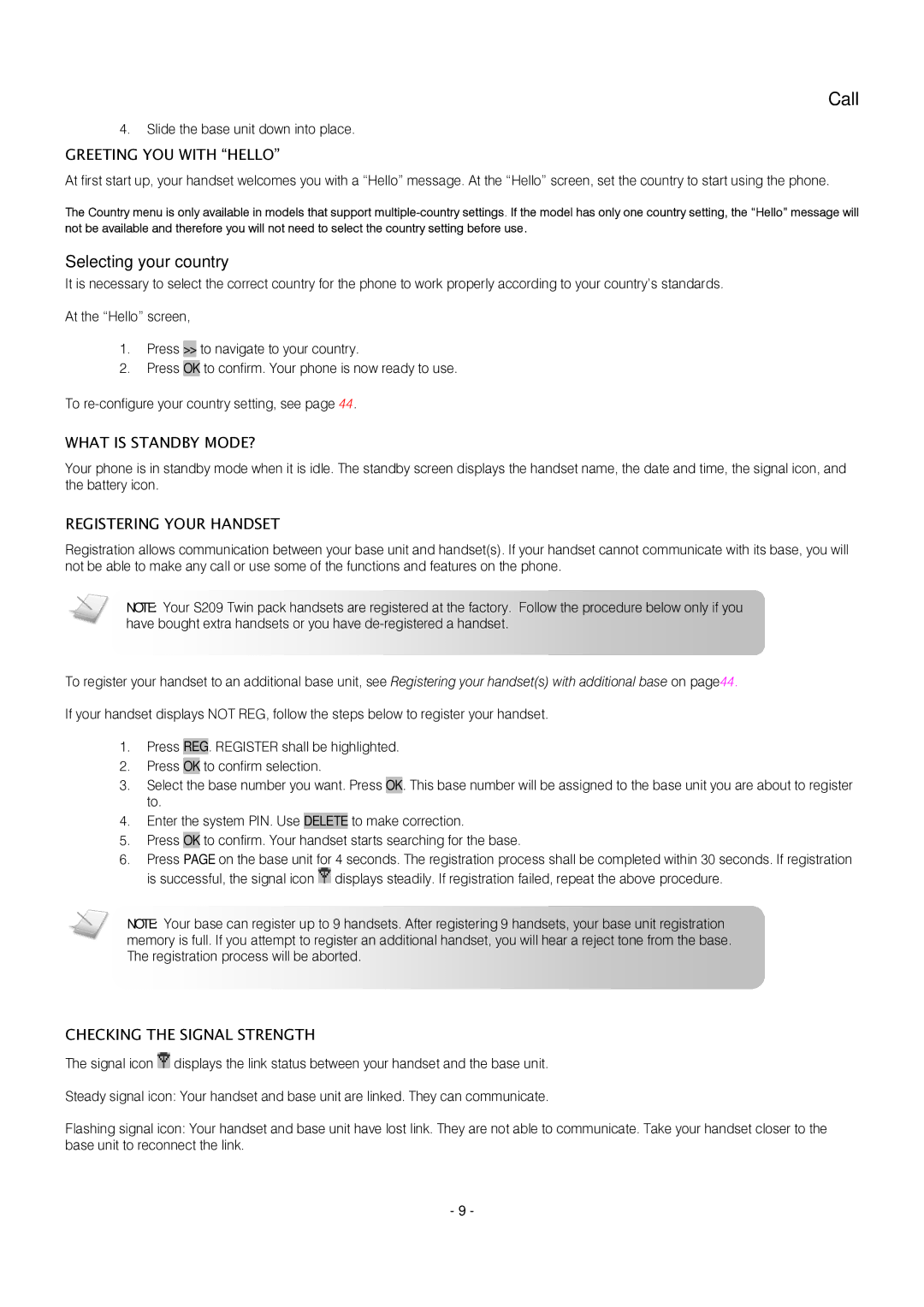S209 specifications
The Oricom S209 is a state-of-the-art digital baby monitor designed to provide parents with peace of mind while ensuring their child's safety and comfort. This advanced device combines modern technology with user-friendly features for an enhanced monitoring experience.One of the standout features of the Oricom S209 is its high-quality audio performance. With crystal-clear sound transmission, parents can easily hear even the faintest sounds from their baby's room, ensuring they are alerted to any needs or disturbances. The monitor also includes a two-way communication system, allowing parents to soothe their baby from another room without physically being there.
The Oricom S209 employs advanced digital transmission technology that reduces interference and enhances signal strength. This ensures a stable connection between the monitor and the parent unit, allowing seamless communication over significant distances without any interruptions. With a reliable range that extends up to 300 meters outdoors, parents can move freely around the house while keeping an ear on their little one.
Another noteworthy characteristic of the S209 is its user-friendly interface. The monitor features intuitive controls and a simple setup process, making it accessible for every parent. The easy-to-read LED indicators provide real-time feedback on sound levels and connectivity status, ensuring that parents are always informed about the conditions in their child's room.
Safety is a top priority, and the Oricom S209 addresses this with innovative features like an out-of-range indicator and a low battery alert. These notifications keep parents informed about the operating status of the monitor, offering reassurance that they can rely on it whenever needed.
The monitor also comes equipped with a night light feature that creates a calming environment for the baby. This gentle illumination can help ease nighttime fears and make it easier for parents to check on their baby without turning on harsh lights.
In summary, the Oricom S209 is an excellent choice for parents seeking a reliable and technologically advanced baby monitor. With its high-quality audio, digital technology for reduced interference, user-friendly interface, and additional features like two-way communication and night light, the S209 is designed to meet the needs of modern families while ensuring infants are monitored effectively and safely.