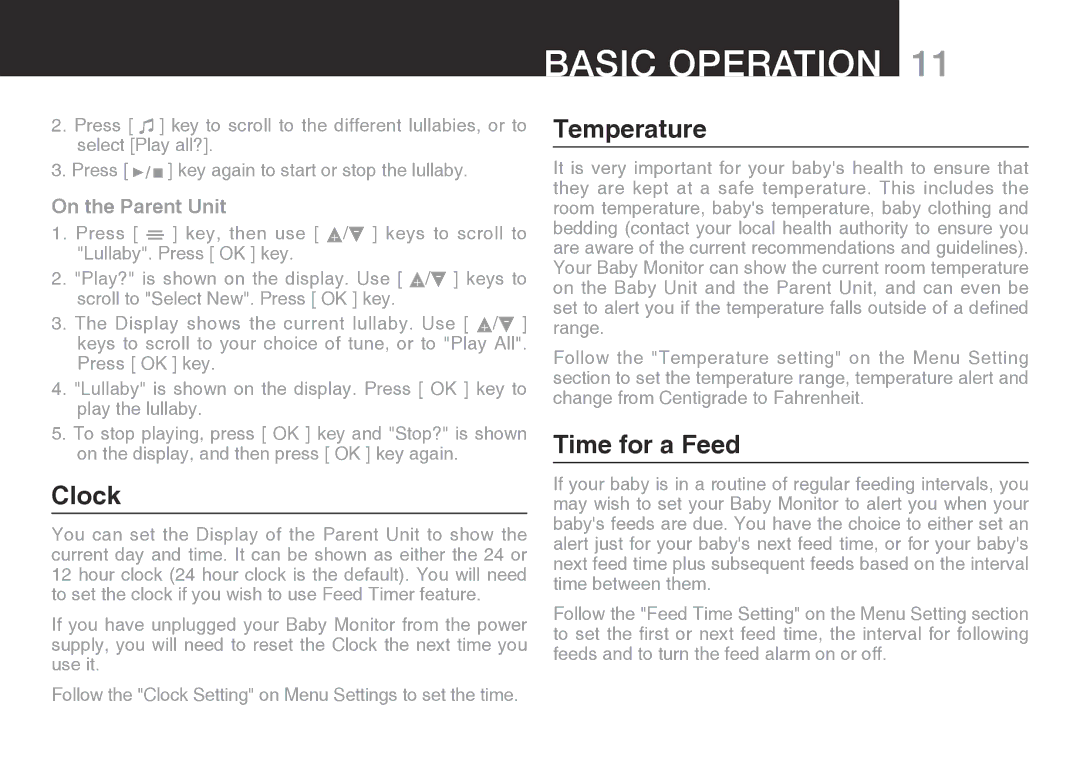Basic Operation 11
2.Press [ ![]() ] key to scroll to the different lullabies, or to select [Play all?].
] key to scroll to the different lullabies, or to select [Play all?].
3.Press [ ![]()
![]() ] key again to start or stop the lullaby.
] key again to start or stop the lullaby.
On the Parent Unit
1.Press [ ![]()
![]() ] key, then use [
] key, then use [ ![]() /
/![]() ] keys to scroll to "Lullaby". Press [ OK ] key.
] keys to scroll to "Lullaby". Press [ OK ] key.
2."Play?" is shown on the display. Use [ ![]() /
/![]() ] keys to scroll to "Select New". Press [ OK ] key.
] keys to scroll to "Select New". Press [ OK ] key.
3.The Display shows the current lullaby. Use [ ![]() /
/![]() ] keys to scroll to your choice of tune, or to "Play All". Press [ OK ] key.
] keys to scroll to your choice of tune, or to "Play All". Press [ OK ] key.
4."Lullaby" is shown on the display. Press [ OK ] key to play the lullaby.
5.To stop playing, press [ OK ] key and "Stop?" is shown on the display, and then press [ OK ] key again.
Clock
You can set the Display of the Parent Unit to show the current day and time. It can be shown as either the 24 or 12 hour clock (24 hour clock is the default). You will need to set the clock if you wish to use Feed Timer feature.
If you have unplugged your Baby Monitor from the power supply, you will need to reset the Clock the next time you use it.
Follow the "Clock Setting" on Menu Settings to set the time.
Temperature
It is very important for your baby's health to ensure that they are kept at a safe temperature. This includes the room temperature, baby's temperature, baby clothing and bedding (contact your local health authority to ensure you are aware of the current recommendations and guidelines). Your Baby Monitor can show the current room temperature on the Baby Unit and the Parent Unit, and can even be set to alert you if the temperature falls outside of a defined range.
Follow the "Temperature setting" on the Menu Setting section to set the temperature range, temperature alert and change from Centigrade to Fahrenheit.
Time for a Feed
If your baby is in a routine of regular feeding intervals, you may wish to set your Baby Monitor to alert you when your baby's feeds are due. You have the choice to either set an alert just for your baby's next feed time, or for your baby's next feed time plus subsequent feeds based on the interval time between them.
Follow the "Feed Time Setting" on the Menu Setting section to set the first or next feed time, the interval for following feeds and to turn the feed alarm on or off.