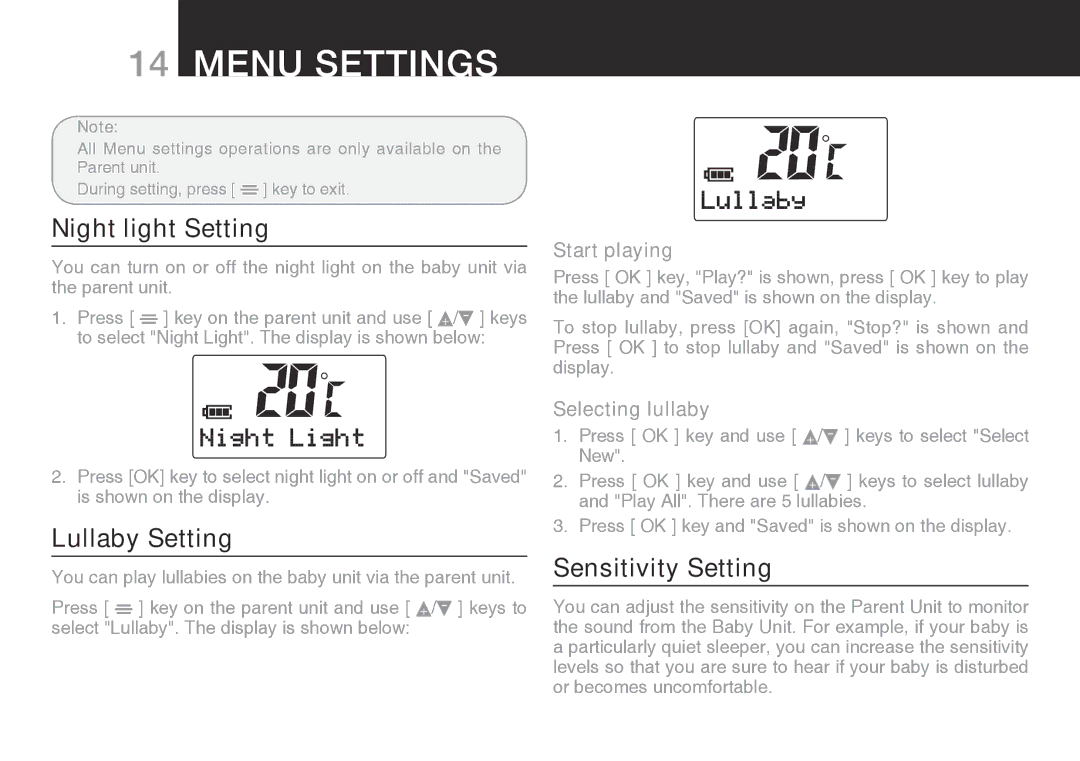14Menu Settings
Note:
All Menu settings operations are only available on the Parent unit.
During setting, press [ ![]()
![]() ] key to exit.
] key to exit.
Night light Setting
You can turn on or off the night light on the baby unit via the parent unit.
1.Press [ ![]()
![]() ] key on the parent unit and use [
] key on the parent unit and use [ ![]() /
/![]() ] keys to select "Night Light". The display is shown below:
] keys to select "Night Light". The display is shown below:
2.Press [OK] key to select night light on or off and "Saved" is shown on the display.
Lullaby Setting
You can play lullabies on the baby unit via the parent unit.
Press [ ![]()
![]() ] key on the parent unit and use [
] key on the parent unit and use [ ![]() /
/![]() ] keys to select "Lullaby". The display is shown below:
] keys to select "Lullaby". The display is shown below:
Start playing
Press [ OK ] key, "Play?" is shown, press [ OK ] key to play the lullaby and "Saved" is shown on the display.
To stop lullaby, press [OK] again, "Stop?" is shown and Press [ OK ] to stop lullaby and "Saved" is shown on the display.
Selecting lullaby
1.Press [ OK ] key and use [ ![]() /
/![]() ] keys to select "Select New".
] keys to select "Select New".
2.Press [ OK ] key and use [ ![]() /
/![]() ] keys to select lullaby and "Play All". There are 5 lullabies.
] keys to select lullaby and "Play All". There are 5 lullabies.
3.Press [ OK ] key and "Saved" is shown on the display.
Sensitivity Setting
You can adjust the sensitivity on the Parent Unit to monitor the sound from the Baby Unit. For example, if your baby is a particularly quiet sleeper, you can increase the sensitivity levels so that you are sure to hear if your baby is disturbed or becomes uncomfortable.