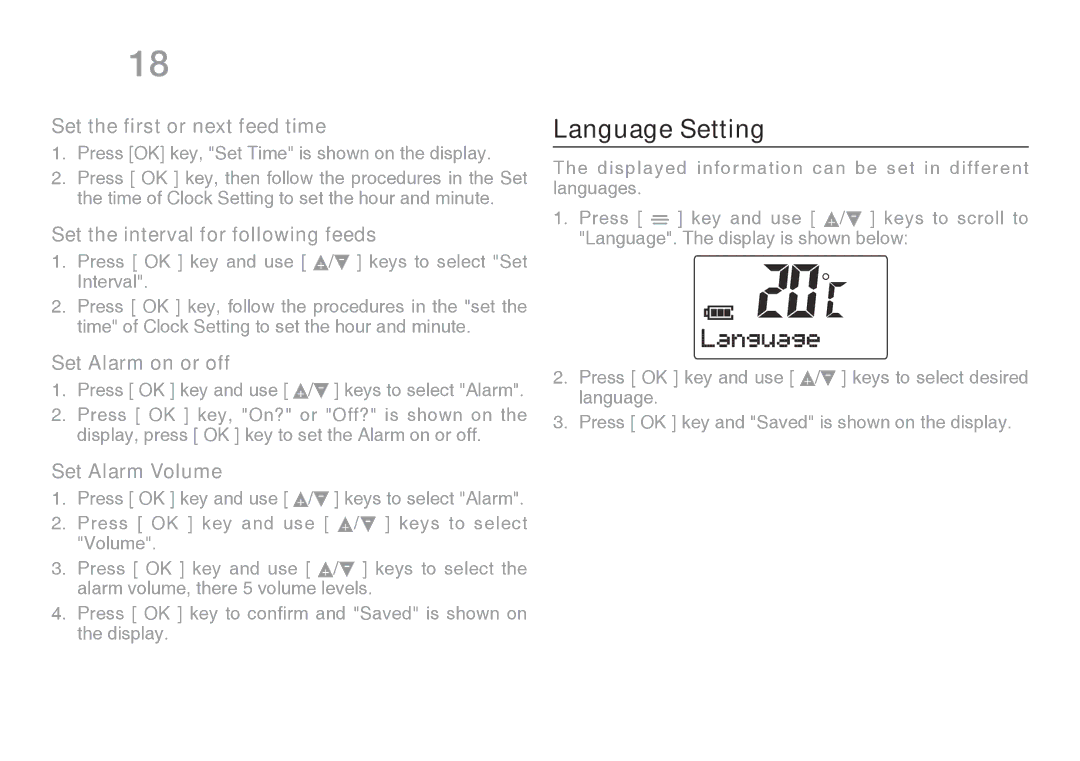18Menu Settings
Set the first or next feed time
1.Press [OK] key, "Set Time" is shown on the display.
2.Press [ OK ] key, then follow the procedures in the Set the time of Clock Setting to set the hour and minute.
Set the interval for following feeds
1.Press [ OK ] key and use [ ![]() /
/![]() ] keys to select "Set Interval".
] keys to select "Set Interval".
2.Press [ OK ] key, follow the procedures in the "set the time" of Clock Setting to set the hour and minute.
Set Alarm on or off
1.Press [ OK ] key and use [ ![]() /
/![]() ] keys to select "Alarm".
] keys to select "Alarm".
2.Press [ OK ] key, "On?" or "Off?" is shown on the display, press [ OK ] key to set the Alarm on or off.
Set Alarm Volume
1.Press [ OK ] key and use [ ![]() /
/![]() ] keys to select "Alarm".
] keys to select "Alarm".
2.Press [ OK ] key and use [ ![]() /
/![]() ] keys to select
] keys to select
"Volume".
3.Press [ OK ] key and use [ ![]() /
/![]() ] keys to select the alarm volume, there 5 volume levels.
] keys to select the alarm volume, there 5 volume levels.
4.Press [ OK ] key to confirm and "Saved" is shown on the display.
Language Setting
The displayed information can be set in different languages.
1.Press [ ![]()
![]() ] key and use [
] key and use [ ![]() /
/![]() ] keys to scroll to "Language". The display is shown below:
] keys to scroll to "Language". The display is shown below:
2.Press [ OK ] key and use [ ![]() /
/![]() ] keys to select desired language.
] keys to select desired language.
3.Press [ OK ] key and "Saved" is shown on the display.